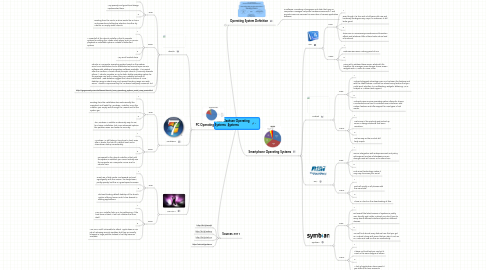
1. Operating System Definition
1.1. is software, consisting of programs and data, that runs on computers, manages computer hardware resources[1], and provides common services for execution of various application software.
2. PC Operating Systems
2.1. Ubuntu
2.1.1. Pros:
2.1.1.1. 1
2.1.1.2. Very speedy, and good boot design implemented here.
2.1.1.3. 2
2.1.1.4. Booting from the CD/DVD drive works like a charm and presents and attractive selection to either try Ubuntu, or simply Install Ubuntu.
2.1.2. Cons:
2.1.2.1. 1
2.1.2.2. A Downfall of the Ubuntu Installer is that it presents options for adding the Adobe Flash player and MP3 music playback as installable options, instead of defaulted options
2.1.2.3. 2
2.1.2.4. Very small market share
2.1.3. Ubuntu is a computer operating system based on the Debian GNU/Linux distribution and is distributed as free and open source software with additional proprietary software available. It is named after the Southern African ethical principle Ubuntu ("humanity towards others"). Ubuntu provides an up-to-date, stable operating system for the average user, with a strong focus on usability and ease of installation. Web statistics suggest that Ubuntu's share of Linux desktop usage is about 50%, and upward trending usage as a web server. Ubuntu is sponsored by the UK-based company Canonical Ltd.
2.1.4. http://gogeometry.com/software/ubuntu_linux_operating_system_mind_map_news.html
2.2. Windows 7
2.2.1. Pros:
2.2.1.1. 1
2.2.1.2. Booting from the installation disc works exactly like expected, and loads the Windows 7 installer. From this installer, you simply walk through the Wizard and let the system go!
2.2.1.3. 2
2.2.1.4. The Windows 7 Installer is extermely easy to use for a basic installation, but more advanced options, like partition sizes, are harder to come by.
2.2.2. Cons:
2.2.2.1. 1
2.2.2.2. Windows 7 is still taking a long time to load. Even after 3 boots, the lack of a decent boot cache slows down startup considerably
2.2.2.3. 2
2.2.2.4. Compared to the Ubuntu Installer is that until the system is installed, you cannot actually use the computer as a computer. Score one for Ubuntu here.
2.3. Mac OS X
2.3.1. Pros:
2.3.1.1. 1
2.3.1.2. Great use of disk cache, and speeds up boot signifigantly with this version. It’s always been pretty speedy, but this is a great speed increase.
2.3.1.3. 2
2.3.1.4. The best looking default desktop of the bunch, Apple’s offering leaves much to be desired in starting applications
2.3.2. Cons:
2.3.2.1. 1
2.3.2.2. Mac OSX Installer fails, is in it’s partitioning. If the hard drive is blank, it will not initialize the drive itself.
2.3.2.3. 2
2.3.2.4. Mac OSX is still vulnerable to attack. Apple does an OK job of releasing security updates, but they are usually released in large patches instead of as they become available.
3. Sources 2011
3.1. http://bit.ly/Z9qkl
3.2. http://bit.ly/anb8Iy
3.3. http://bit.ly/estv16
3.4. http://zd.net/gCd8Xm
4. Smartphone Operating Systems
4.1. iOS
4.1.1. Pros:
4.1.1.1. 1
4.1.1.2. Even though it is four-and-a-half-years old now and has barely undergone any major UI makeover, it still looks great.
4.1.1.3. 2
4.1.1.4. There are no unnecessary animations and transition effects and whatever little is there looks natural and is functional.
4.1.2. Cons:
4.1.2.1. 1
4.1.2.2. Features was never a strong point of iOS
4.1.2.3. 2
4.1.2.4. Have yet to address these issues: Bluetooth file transfers, file manager, mass storage, home screen widgets and FM radio to name a few.
4.2. Android
4.2.1. Pros:
4.2.1.1. 1
4.2.1.2. Android's biggest advantage over iOS has been the features and with the latest release Android has almost every feature that you could want, whether it is multitasking, widgets, tethering, Wi-Fi hotspot or Adobe Flash support.
4.2.1.3. 2
4.2.1.4. Android’s open-source operating system allows for choice. Manufacturers are free to customize user interfaces, add custom features and offer support for new types of rich media.
4.2.2. Cons:
4.2.2.1. 1
4.2.2.2. Lost some of its simplicity and picked up some UI design elements that seem overdone.
4.2.2.3. 2
4.2.2.4. Not as easy as the iOS but still fairly simple
4.3. RIM
4.3.1. Pros:
4.3.1.1. 1
4.3.1.2. Secure integration with enterprise email and policy enforcement are two of BlackBerry’s main strengths and will remain so for some time
4.3.1.3. 2
4.3.1.4. Push email technology makes it very easy to access your email.
4.3.2. Cons:
4.3.2.1. 1
4.3.2.2. Bad call quality in all phones with the 3D model.
4.3.2.3. 2
4.3.2.4. There is a limit on the downloading of files.
4.4. Symbian
4.4.1. Pros:
4.4.1.1. 1
4.4.1.2. But overall the latest version of Symbian is pretty user friendly, and unlike Android, you don't have to worry about different interface layouts on different devices.
4.4.1.3. 2
4.4.1.4. You will find almost every feature here that you get on Android, along with some that you don't, such as FM radio and USB On-the-Go connectivity.
4.4.2. Cons:
4.4.2.1. 1
4.4.2.2. It does not look bad per say, but it is not in the same league as others
4.4.2.3. 2
4.4.2.4. A lack of application store meant it was difficult to have access to them.
