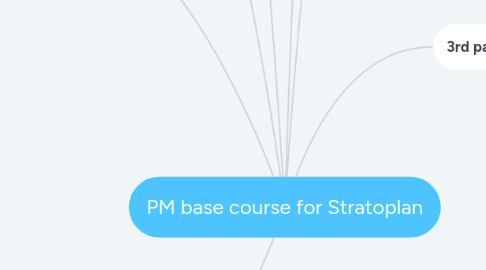
1. Tools, Sites and Account Settings
1.1. Company domains' account setup
1.1.1. remote connection settings
1.2. Phone, Voice Mail, Meetings scheduling
1.2.1. Making calls, merging lines, sound settings, regular VM, alternative VM etc
1.2.2. Creating and activating regular and extended conference lines
1.2.3. Scheduling Conference Calls/booking conference rooms
1.3. Outlook Overview, PM signature
1.3.1. Calendar setting and sharing options
1.3.2. Autoreply message settings
1.4. iTMS (Task Management System) General overview
1.4.1. iTMS account setup
1.4.2. Type of tasks, actions
1.4.3. Client page
1.4.4. Documenting/tracking activilies
1.5. SE (System Engineering) page
1.5.1. SE page account setup
1.5.2. Confguration management overview
1.5.3. Processing Software installation Forms and Synchronization forms
1.5.4. Running reports (available update, environment comparison etc)
1.6. Project Manager site
1.6.1. Project Plans
1.6.2. Travel Requests
1.7. SCC Sharepoint
1.7.1. Upgrade Project managers Sharepoint
2. Template E-mails, including standard mail recipient groups
2.1. For scheduling SWI/SYNCH
2.2. For trasferring Client Project account to PostLive
2.3. Requesting new/updated Client Go Live date
2.4. Go Live Report
3. Project types
3.1. Regular software upgrade
3.2. Affiliate clinic site(s) project
3.3. Add-on project without changing main software package
3.4. Software patch project
3.5. HIS (Hospital Information System) upgrade only
3.6. Adding/upgrading Genetic suite software
3.7. Hardware ordering
3.8. Peripherals ordering
4. Project lifecicle
4.1. Contract
4.1.1. Purchase Order, Quote process and actions
4.2. Initiation phase
4.2.1. Kick off technical call
4.2.2. Internal hand-off meeting
4.2.2.1. Installation strategy
4.2.2.1.1. Trips to Client
4.2.2.1.2. Initiate installation strategy meeting
4.2.3. Introduction call with Client
4.3. Conversion phase
4.3.1. Hardware technical call
4.4. Validation phase
4.4.1. Client trainings
4.4.1.1. Client Sharepoint Sites/SCC Tech Support Center
4.4.1.1.1. Adding training materials to Client Support page
4.4.1.1.2. Release notes
4.4.1.2. WebEx Client training enrollment
4.4.1.3. Onsite SCC Classes
4.5. Post Live period
4.5.1. Scheduled PM/specialists meetings
4.6. Go Live
4.6.1. Pre Live preparation
4.6.1.1. Afterhours Support, Bonus Form
4.6.1.2. Go Live support plan
4.6.1.3. Switch plan
4.6.2. Go Live day(s)
4.7. Transition to PostLive
4.7.1. Transition documents
4.7.2. Client folder update
5. Virtual Tour of Сompanies
5.1. Company1
5.2. Company2
5.3. Company3
5.4. Department Structure
5.4.1. Upgrade PM Team Introduction. Contact information of the Team Members
5.4.2. Development Managers and Product Owners, contact information
5.4.2.1. On-call support roaster
5.4.3. Accounting departments
