Camera App
da 邦維 徐
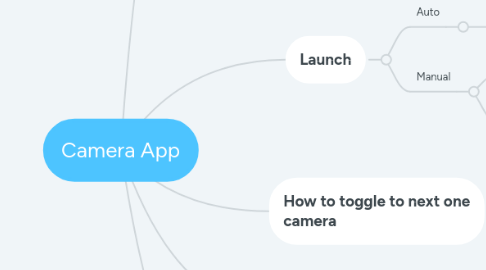
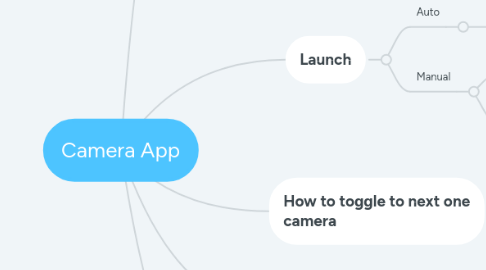
1. If exception happens, how to response
1.1. The using camera is not present
1.1.1. Showing error message and then toggle to next camera
1.2. Camera device is not supported
1.2.1. Showing error message and then toggle to next camera
2. How to toggle to next one camera
2.1. Select one to toggle
2.2. If received launch intent, auto-toggle to that one
3. Launch
3.1. Auto
3.1.1. Create monitor service to sends the intent
3.2. Manual
3.2.1. Which one camera is opened by default
3.2.2. Developer has to remember the last used camera for next time to launch
4. Detect camera device
4.1. If present, add the toggled option
4.2. If not present, remove the toggled option
5. Camera Feature
5.1. Multi-camera composition
5.2. What's the capabilities
5.3. What capabilities to be supported
5.3.1. Flash
5.4. What functions to be supported
5.4.1. Preview
5.4.2. Capture
5.4.3. Recording video

