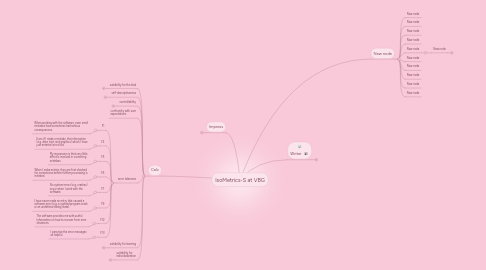
1. Calc
1.1. suitability for the task
1.1.1. A1
1.1.1.1. The software forces me to perform tasks that are not related to my actual work.
1.1.2. A8
1.1.2.1. Too many different steps need to be performed to deal with a given task.
1.1.3. A9
1.1.3.1. The way in which data is output is suited to the tasks I want to perform with the software.
1.1.4. A10
1.1.4.1. The software is well suited to the requirements of my work.
1.1.5. A12
1.1.5.1. The terminology used in the software reflects that of my work environment.
1.1.6. A15
1.1.6.1. I can easily adapt the software for performing new tasks.
1.1.7. A16
1.1.7.1. The important commands required to perform my work are easy to find.
1.2. self-descriptiveness
1.2.1. S3
1.2.1.1. I understand immediately what is meant by the messages displayed by the software
1.2.2. S5
1.2.2.1. It is easy to retrieve information about a certain entry field.
1.2.3. S7
1.2.3.1. If I want, the software will display not only general explanations but also concrete examples to illustrate points.
1.2.4. S9
1.2.4.1. If I want, the software displays basic information about conceptual aspects of the program.
1.2.5. S11
1.2.5.1. I can tell straight away which functions are invoked by the various menu items.
1.2.6. S12
1.2.6.1. The terms and concepts used in the software are clear and unambiguous.
1.3. controllability
1.3.1. T10
1.3.1.1. The navigation facilities of the software support optimal usage of the system functionality.
1.4. conformity with user expectations
1.5. error tolerance
1.5.1. F1
1.5.1.1. When working with the software, even small mistakes have sometimes had serious consequences.
1.5.2. F2
1.5.2.1. Even if I make a mistake, the information (e.g. data, text, and graphics) which I have just entered is not lost.
1.5.3. F5
1.5.3.1. My impression is that very little effort is involved in correcting mistakes.
1.5.4. F6
1.5.4.1. When I make entries, they are first checked for correctness before further processing is initiated.
1.5.5. F7
1.5.5.1. No system errors (e.g. crashes) occur when I work with the software.
1.5.6. F9
1.5.6.1. I have never made an entry that caused a software error (e.g. a system/program crash or an undefined dialog state).
1.5.7. F12
1.5.7.1. The software provides me with useful information on how to recover from error situations.
1.5.8. F13
1.5.8.1. I perceive the error messages as helpful.
1.6. suitability for learning
1.6.1. L3
1.6.1.1. The explanations provided help me understand the software so that I become more and more skilled at using it.
1.6.2. L5
1.6.2.1. I was able to use the software right from the beginning by myself, without having to ask coworkers for help.
1.6.3. L7
1.6.3.1. In order to use the software properly, I must remember a great many details.
1.7. suitability for individualization
1.7.1. I4
1.7.1.1. The software can be easily adapted to suit my own level of knowledge and skill.
1.7.2. I11
1.7.2.1. I can adjust the software's response times to my own personal working speed.
2. Impress
2.1. Impress had to few survey participants
2.2. Data is not significant
2.3. Too many negative items to list them
3. Writer
3.1. suitability for the task
3.1.1. A8
3.1.1.1. Too many different steps need to be performed to deal with a given task.
3.1.2. A10
3.1.2.1. The software is well suited to the requirements of my work.
3.1.3. A15
3.1.3.1. I can easily adapt the software for performing new tasks.
3.1.4. A16
3.1.4.1. The important commands required to perform my work are easy to find.
3.2. self-descriptiveness
3.2.1. S5
3.2.1.1. It is easy to retrieve information about a certain entry field.
3.2.2. S7
3.2.2.1. If I want, the software will display not only general explanations but also concrete examples to illustrate points.
3.2.3. S8
3.2.3.1. The explanations the software gives me clearly refer to the specific situations in which they are output.
3.2.4. S9
3.2.4.1. If I want, the software displays basic information about conceptual aspects of the program.
3.2.5. S11
3.2.5.1. I can tell straight away which functions are invoked by the various menu items.
3.3. controllability
3.3.1. T10
3.3.1.1. The navigation facilities of the software support optimal usage of the system functionality.
3.3.2. T12
3.3.2.1. In order to perform my tasks, the software requires me to perform a fixed sequence of steps.
3.4. conformity with user expectations
3.4.1. E2
3.4.1.1. I have no difficulty in predicting how long the software will need to perform a given task.
3.5. error tolerance
3.5.1. F1
3.5.1.1. When working with the software, even small mistakes have sometimes had serious consequences.
3.5.2. F2
3.5.2.1. Even if I make a mistake, the information (e.g. data, text, and graphics) which I have just entered is not lost.
3.5.3. F6
3.5.3.1. When I make entries, they are first checked for correctness before further processing is initiated.
3.5.4. F7
3.5.4.1. No system errors (e.g. crashes) occur when I work with the software.
3.5.5. F9
3.5.5.1. I have never made an entry that caused a software error (e.g. a system/program crash or an undefined dialog state).
3.5.6. F10
3.5.6.1. The software includes safety features to help prevent unintended actions (e.g. critical keys spaced well apart, highlights, designations that are not easily confused).
3.5.7. F12
3.5.7.1. The software provides me with useful information on how to recover from error situations.
3.5.8. F13
3.5.8.1. I perceive the error messages as helpful.
3.5.9. F15
3.5.9.1. The software warns me about potential problem situations.
3.5.10. F16
3.5.10.1. The software lets me keep the original data even after it has been changed.
3.6. suitability for learning
3.6.1. L3
3.6.1.1. The explanations provided help me understand the software so that I become more and more skilled at using it.
3.6.2. L7
3.6.2.1. In order to use the software properly, I must remember a great many details.
3.7. New node
3.7.1. New node
3.8. suitability for individualization
3.8.1. I4
3.8.1.1. The software can be easily adapted to suit my own level of knowledge and skill.
3.8.2. I11
3.8.2.1. I can adjust the software's response times to my own personal working speed.
4. New node
4.1. New node
4.2. New node
4.3. New node
4.4. New node
4.5. New node
4.5.1. New node
4.5.1.1. New node
4.5.1.2. New node
4.5.1.3. New node
4.5.1.4. New node
4.5.1.5. New node
4.5.1.6. New node
4.5.1.7. New node
4.5.1.8. New node
4.5.1.9. New node
4.5.1.10. New node
4.5.1.11. New node
4.5.1.12. New node
4.5.1.13. New node
4.5.1.14. New node
4.5.1.15. New node
4.5.1.16. New node
4.5.1.17. New node
4.5.1.18. New node
4.5.1.19. New node
4.5.1.20. New node
4.5.1.21. New node
4.5.1.22. New node
4.5.1.23. New node
4.5.1.24. New node
4.5.1.25. New node
