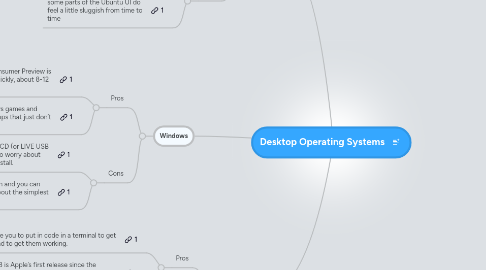
1. Windows
1.1. Pros
1.1.1. Windows 8 Consumer Preview is that it boots quickly, about 8-12 seconds.
1.1.2. I’d have to drop all my Windows games and many 3rd party productivity apps that just don’t exist in Ubuntu.
1.2. Cons
1.2.1. You can easily create a LIVE CD (or LIVE USB jump drive) and won’t have to worry about messing up your Windows install.
1.2.2. Microsoft tends to be a pure pain and you can get a run around when talking about the simplest of things.
2. Ubuntu
2.1. Pros
2.1.1. Ubuntu is straight forward on how it works (if you know coding) while OS X requires luck or some knowledge to use all the basic features.
2.1.2. Ubuntu can go on Windows and Mac
2.2. Cons
2.2.1. Ubuntu does not have a big company like Apple backing it up.
2.2.2. some parts of the Ubuntu UI do feel a little sluggish from time to time
3. Mac OS X
3.1. Pros
3.1.1. OS X does not require you to put in code in a terminal to get some applications and to get them working.
3.1.2. OS X 10.8 is Apple’s first release since the introduction of iCloud – their free online storage service.
3.2. Cons
3.2.1. OS X can do basic things but OS X is limited on what it can do.
3.2.2. the OS vendor can make radical changes at the drop of a hat that can adversely effect your entire business model.
