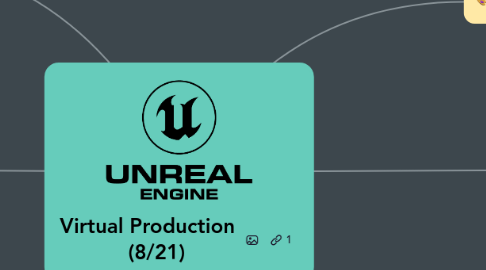
1. Resources & News
1.1. Unreal "Up to Speed" Resources Videos
1.2. Unreal VP Field Guides
1.2.1. Virtual Production Field Guide I
1.2.2. Virtual Production Field Guide II
1.3. Unreal Virtual Production Facebook
1.4. Unreal Film & TV YouTube Playlist
1.5. Terminology Document
1.6. Virtual Production Companies List
1.7. Google Search
1.8. EXAMPLE Levels
1.8.1. Content Examples
1.8.2. InCamera VFX Template
1.8.3. Face AR Sample
1.8.3.1. See also (Tracking Tools / Live Link)
1.8.4. Virtual Camera
1.8.5. Virtual Camera (Marketplace)
1.8.6. Virtual Studio
1.8.6.1. Key UE Plugins for "Cross talk"
1.8.6.1.1. Software
1.8.6.1.2. Hardware
1.9. Unreal Learning Portal Learning Path
1.9.1. Virtual Production Syllabus by Deepak Chetty
1.10. Shaun Foster: YouTube Channel
1.11. Virtual Production Events
1.11.1. RTC (Real Time Conference)
1.11.2. I'll add to this as more emerge!
2. Tracking Tools
2.1. Simul Cam / VCam / & Tracking Tools
2.1.1. VP Focused Tracking Solutions
2.1.1.1. AntiLatency
2.1.1.2. EZ Track
2.1.1.3. Mo-Sys "Star Tracker"
2.1.1.4. Ncam
2.1.1.5. OptiTrack
2.1.1.6. Stype RedSpy
2.1.1.7. Vanishing Point XYZ
2.1.1.8. Vicon
2.1.2. AR Phone/Tablet Camera
2.2. VR Vive Tracking Tools / Mixed Reality / Virtual Scouting
2.2.1. Unreal + Vive
2.2.1.1. Timed Data Monitor
2.2.2. VR Tracking
2.2.2.1. Vive Trackers
2.2.2.1.1. Vive Tracker 3.0
2.2.3. Virtual Scouting
2.3. Motion Capture
2.3.1. Facial Mocap
2.3.1.1. Unreal Facial Capture
2.3.1.2. Faceware Studio
2.3.1.3. GlassBox Live Client
2.3.1.4. RealIllusion
2.3.2. Body Mocap
2.3.2.1. Motion Capture List Google Sheet
2.3.3. Unreal Live Link
2.3.4. Hand Tracking
2.3.4.1. Manus-VR
2.3.4.2. Rokoko Smart Gloves
3. Hardware Cross Talk (XR)
3.1. Professional Video I/O
3.1.1. AJA
3.1.1.1. Quickstart
3.1.1.2. Media Reference
3.1.2. Black Magic
3.1.2.1. Quickstart
3.1.2.2. Media Reference
3.1.3. Gen Lock / Frame Synch
3.1.3.1. Quadro/A6000/A5000/A4000
3.1.3.1.1. Mosiac
3.1.3.1.2. Sync
3.1.3.2. Master Clock System
3.1.3.3. Ambient
3.1.3.3.1. TheLockit
3.1.4. Camera Meta-Data
3.2. Unreal Web Remote Control
3.3. DMX
3.4. OSC
3.4.1. OSC Unreal Plugin
3.5. Open Source
3.5.1. Kino Wheels
3.5.2. DOGHUT Vcam OSC Based Cam Setup
3.5.3. Arduino - Microprocessor XR Integration
3.5.3.1. Pixel Prof's Tutorial(s)
3.6. Other Accessories
3.6.1. Lens Encoder
4. Unreal Virtual Production Tools
4.1. Unreal Roadmap
4.1.1. Switchboard (roadmap app)
4.1.2. Level Snapshot 4.27
4.2. Previsualization
4.2.1. CineTracer (beta)
4.2.2. Variant Manager
4.2.3. Virtual Scouting
4.3. Sequencer
4.3.1. Getting Started (video chapter)
4.3.2. Linear Editing
4.3.3. (NLE) Non-Linear Editor
4.3.4. Output & Render Passes
4.4. Multi-User Editing
4.4.1. Collab Viewer (VR)
4.5. nDisplay (multi-display rendering)
4.5.1. Configuration Viewer
4.6. Pixel Mapper
4.6.1. DMX Pixel Map Matching to LEDs
4.7. Composure (Compositing)
4.7.1. Projections
4.7.2. Green Screen
4.7.3. Tutorial
4.8. Post Process Volumes
4.8.1. Open Color IO
4.8.2. Color Management Open Color IO Doc
4.8.3. Look Up Tables (LUTs) for color grading
4.8.4. Note: Turn OFF any Screen Space PP controls for InCamera VFX
4.8.5. Tone Mapping
4.8.5.1. ACES Standard
4.9. Optimization
4.9.1. Virtual Textures (RVT / SVT)
4.9.1.1. (SVT) Streaming Virtual Textures
4.9.1.2. (RVT) Runtime Virtual Texturing
4.9.2. World Partition (UE5)
4.9.2.1. Data Layers
4.9.2.2. HLODs
4.9.2.3. Level Instancing
4.9.3. Level Streaming
4.9.4. Performance & Profiling
4.9.4.1. Insights (advanced tool)
4.10. Audio
4.10.1. External Capture Sync & Integration
4.10.2. Unreal Audio
4.10.2.1. Audio Synesthesia
4.10.2.2. Spatialized (Virtual Space)
4.10.2.3. Audio Mixer (and subMixes)
4.10.2.4. Convolution Reverb
4.10.2.5. MetaSounds (UE5)
4.11. LiveLink
5. (VAD) Virtual Art Department
5.1. Organization
5.1.1. Naming Conventions
5.1.2. Version Control
5.1.2.1. Github
5.1.2.2. Perforce
5.1.2.3. SVN
5.1.3. USD
5.1.3.1. USD Live Actor & Stage Importer
5.1.4. DataSmith
5.2. Props
5.2.1. Quixel
5.2.2. Unreal Marketplace
5.2.3. 3D Modelers / Sculptors
5.2.4. Parametric tools
5.2.5. Sketchfab
5.2.6. Photogrammetry / LiDAR Scans
5.2.6.1. Capturing Reality
5.3. 3D Sets
5.3.1. Virtual Worlds
5.3.1.1. Sky Atmosphere
5.3.1.2. Landmass
5.3.1.3. Water
5.3.2. Texture Streaming
5.3.2.1. Virtual Texture Streaming
5.3.2.1.1. Unreal Docs
5.3.2.1.2. Live Unreal Demo
5.3.3. Unreal 5 (Emerging)
5.3.3.1. UE5 "MegaAssemblies"
5.3.3.2. Lumen (Lighting UE5)
5.3.3.3. Nanite (Streaming Geometry)
5.3.3.4. Chaos Physics
5.3.4. AI Layout
5.3.4.1. Promethian AI
5.4. Volumetrics
5.4.1. Volumetric Capture
5.4.1.1. EF-EVE
5.4.1.2. Mantis Vision
5.5. LiDAR
5.6. VFX
5.6.1. Niagara
5.6.2. Chaos Physics
5.6.3. Material FX
5.6.3.1. Asset Store (examples)
6. Smart Stage / Volume
6.1. Lighting
6.1.1. Virtual Lighting
6.1.1.1. IES Profiles
6.1.2. On-Set Lighting
6.1.3. DMX (also see 4.26 Switchbaord)
6.2. Set-Up
6.2.1. "Brain Bar" (ILM term)
6.2.2. Physical Set
6.3. Audio
6.4. LED Walls
6.4.1. PRG
6.4.2. Processing for LEDs
6.4.2.1. Example: HELIOS
6.5. Facilities Examples
6.5.1. Nant Studios
6.5.1.1. Announce
6.5.1.2. 7/21 Blog Post
6.5.2. PixoMondo
6.6. Green Screen
6.7. Miniatures
6.8. Drone Integration
6.9. Projections
6.9.1. Light Interact Projection
6.9.2. Dome Projection
6.9.3. VIOSO
6.10. MoCo (motionControlled) Integration
6.10.1. Example: MRMC Rigs + LiveLink
