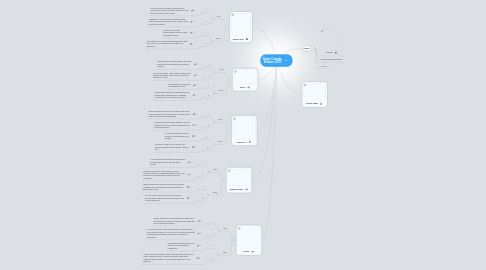
1. Define;
1.1. Browser
1.2. Browser plugin extension
1.3. HTML 5
2. Market Share
3. Google Chrome
3.1. Pros
3.1.1. 1
3.1.1.1. is a freeware web browser developed by Google that uses the WebKit layout engine
3.1.2. 2
3.1.2.1. Chrome boasts top-notch speed, secure browsing and sync capabilities that allow you to access your customized browser from any computer.
3.2. Cons
3.2.1. 1
3.2.1.1. The browser doesn’t have any parental controls, but there are ample third-party applications to address this issue.
3.2.2. 2
3.2.2.1. Do Not Track privacy feature is buried and discouraged. Still some occasional minor site incompatibilities.
4. Firefox
4.1. Pros
4.1.1. 1
4.1.1.1. Mozilla Firefox has a secure privacy mode and a new minimalist interface that enables easier and more intuitive navigation.
4.1.2. 2
4.1.2.1. is a free and open source web browser developed for Microsoft Windows, OS X and Linux (including Android) coordinated by Mozilla Corporation and Mozilla Foundation
4.2. Cons
4.2.1. 1
4.2.1.1. This internet browser does not feature voice interaction capabilities.
4.2.2. 2
4.2.2.1. Lacks client-side tracking protection like that found in IE9. Lacks Chrome's built in Flash and Instant page view. Slightly behind Maxthon, Chrome and Opera in HTML5 features.
5. Explorer 10
5.1. Pros
5.1.1. 1
5.1.1.1. Internet Explorer is the only browser that offers every help option we looked for, including direct support via emailand telephone.
5.1.2. 2
5.1.2.1. Top security and privacy features. All the browsing tools you want. Pinned sites for custom browsing.
5.2. Cons
5.2.1. 1
5.2.1.1. Its vast popularity makes it a target for cyberthieves and hackers.
5.2.2. 2
5.2.2.1. No built in Flash or PDF reader. Still lags on new Web tech support (WebGL, e.g.)
6. Opera
6.1. Pros
6.1.1. 1
6.1.1.1. Opera boasts cutting-edge multimodal features and competitive navigation speeds.
6.1.2. 2
6.1.2.1. Minimal interface. Turbo feature makes slow connections even faster. Built-in mail and Bittorrent clients.
6.2. Cons
6.2.1. 1
6.2.1.1. The browser has frequent compatibility issues.
6.2.2. 2
6.2.2.1. Occasionally sites won't display properly, though this is getting rare. Hardware acceleration not enabled by default.
7. Apple Safari
7.1. Pros
7.1.1. 1
7.1.1.1. Safari’s launch and page-load times are impressive, and the browser provides all the security features we sought.
7.1.2. 2
7.1.2.1. Reading list. Cover flow and other beautiful interface elements. Built-in RSS reader. Good standards support.
7.2. Cons
7.2.1. 1
7.2.1.1. It lacks some of the customization options many competitors offer.
7.2.2. 2
7.2.2.1. Slow startup. Not being updated together with Mac version. No hardware acceleration for Windows.
