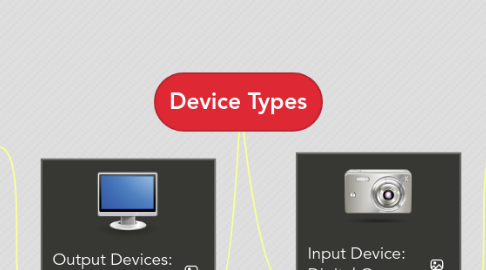
1. Output Devices: Monitor
1.1. Benefits
1.1.1. Ability to display content being transmitted by electronic devices such as computers, video game consoles, DVD players, etc.
1.1.2. Capable to display high resolution images and unleash the full quality of your images.
1.1.3. Allows touch screen capabilities to interact with what is displayed by the connected device.
1.1.3.1. Save space by eliminating keyboard and mouse.
1.1.3.2. Great use for teaching students with physical limitations. For an example, teaching a student to read and write more easily.
1.1.4. Comes in a variety of sizes to accommodate the classroom size.
1.2. Challenges
1.2.1. Large sized monitors or high resolution screens can be costly
1.2.2. Size of screen or resolution may not meet the learners needs
1.2.2.1. May be difficult to read text on low resolution displays
1.2.3. Some activities may require use of more than one monitor at the same time.
2. Input Device: Digital Camera
2.1. Benefits
2.1.1. Allows you to capture images or video with sound and instantly see them.
2.1.2. Create instant digital files, rather than having to develop and scan the pictures to a computer.
2.1.3. Easily share through network connections: Digital Camera Wireless Capability for in class presentations
2.1.3.1. Great way of capturing experiences and then sharing as a group with the class to tell a story
2.1.4. Can sustain unusal conditions: Underwater, Freeze, and Shock Proof.
2.2. Challenges
2.2.1. Storage for media can require large amounts of space. The higher the resolution, the larger the file size.
2.2.2. Requires high network bandwidth when transferring large amounts of images that have high resolutions.
2.2.3. Can be costly for higher quality cameras and additional accessories such as memory cards, tripods, lenses, camera bags, etc.
