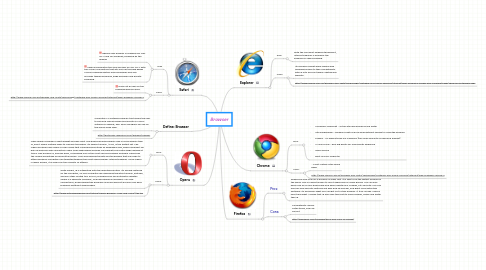
1. Define: Browser
1.1. Computers. a software program that allows the user to find and read encoded documents in a form suitable for display, esp. such a program for use on the World Wide Web.
1.2. http://dictionary.reference.com/browse/browser
2. Opera
2.1. Pros:
2.1.1. New Opera's browser is light-weight and well-built. The download and program size is much smaller than IE, and it offers multiple ways to improve the speed. It's newest version, 10.00, is the fastest yet. The Opera browser now offers a Turbo mode that compresses pictures as webpages load, which is perfect for dial-up and poor wifi connection users. Even high speed services can benefit from faster page loading at times. This browser is, and has been, considered one of the most secure browsers available. Opera has the unique advantage of being little known. Virus and hacking threats and techniques that are made to attack personal computers are targeted towards the most used browser: Internet Explorer. Since Opera is lesser known, it is safe from the majority of attacks.
2.2. Cons:
2.2.1. Quite simply, IE is integrated with the operating system. It's already installed on the computer, so your computer will download the latest version, patches, and any other related tool for you, providing you use automatic updates. Opera is a separate company, so downloading is necessary. For slow connections, downloading this program could be difficult and you may have problems getting it downloaded.
2.2.2. http://www.articledashboard.com/Article/Opera-Browser--Pros-and-Cons/1165162
3. Safari
3.1. Pros
3.1.1. Apple’s own browser is available for Mac OS X and for Windows, powered by the speedy
3.1.2. Safari incorporates the look and feel of Mac OS X with the Cover Flow feature that lets you flip through pages of your browsing history and bookmarks and also includes tabbed browsing, page previews and private browsing.
3.2. Cons:
3.2.1. Does not do well on the browsing performance.
3.2.2. http://www.choice.com.au/Reviews-and-Tests/Technology/Software-and-online-services/Internet/Web-browsers-review-a
4. Firefox
4.1. Pros:
4.1.1. Speed:The new Fire Fox 3 browser is super fast. It is said to be the fastest browser in the world. This is a great reason to use it especially for video games. You can also easily see all of your downloads and easily delete your cookies, etc.Security: Fire Fox also has free security features like 99% pop up blocker, and great virus detecting software. Its wondrous what you can get out of this browser. It truly is.Tabs: Firefox uses tabs great. I realize that IE also uses tabs but its much simpler, easier and faster than IE.
4.2. Cons:
4.2.1. Compatibility Issues: Often times, Fire Fox cannot
4.2.2. http://webupon.com/browsers/pros-and-cons-of-firefox/
5. Chrome
5.1. Pros:
5.1.1. · Compiled Javascript - all the sites performed much faster · Site sandboxing - runaway scripts can be killed without having to crash the browser · Plugins - I'm against plug-ins in general (bar small amounts of flash and firebug) · UI look & feel - plus big points for minimalistic approach · Open source · Built-in DOM inspector
5.2. Cons:
5.2.1. · "Most Visited" sites home page
5.2.2. http://www.choice.com.au/Reviews-and-Tests/Technology/Software-and-online-services/Internet/Web-browsers-review-a
6. Explorer
6.1. Pros:
6.1.1. With the Microsoft behemoth behind it, Internet Explorer is probably the baseline for web browsing.
6.2. Cons:
6.2.1. Its massive market share means web developers have to take compatibility with IE into account when creating any website
6.2.2. http://www.choice.com.au/Reviews-and-Tests/Technology/Software-and-online-services/Internet/Web-browsers-review-and-compare/Page/The%20Contenders.aspx
