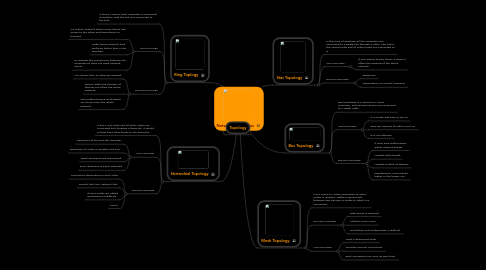
1. Ring Toplogy
1.1. It forms a ring as each computer is connected to another, with the last one connected to the first.
1.2. ADVANTAGES
1.2.1. An orderly network where every device has access to the token and opportunity to transmit.
1.2.2. Under heavy network load performs better than a star topology.
1.2.3. To manage the connectivity between the computers it does not need network server.
1.3. DISADVANTAGES
1.3.1. It is slower than an ethernet network
1.3.2. Moves, adds and changes of devices can affect the entire network
1.3.3. One malfunctioning workstation can throw away the whole network.
2. Heirarchial Topology
2.1. It has a root node and all other nodes are connected to it forming a hierarchy. It should at least have three levels to the hierarchy.
2.2. ADVANTAGES
2.2.1. Extension of bus and star topology
2.2.2. Expansion of nodes is possible and easy
2.2.3. Easily managed and maintained.
2.2.4. Error detection is easily detected
2.3. DISADVANTAGES
2.3.1. Computers dependent on each other
2.3.2. Central hub fails, network fails
2.3.3. If more nodes are added maintenance is difficult
2.3.4. Costly
3. Topology
4. Mesh Topology
4.1. It is a point- to -point connection to other nodes or devices. Traffic is carried only between two devices or nodes to which it is connected.
4.2. DISADVANTAGES
4.2.1. Bulk wiring is required.
4.2.2. Cabling cost is more
4.2.3. Installation and configuration is difficult.
4.3. ADVANTAGES
4.3.1. Fault is diagnosed easily
4.3.2. Provides security and privacy
4.3.3. Each connection can carry its own load.
5. Star Topology
5.1. In this type of topology all the computers are connected to a single hub through a cable. This hub is the central node and all other nodes are connected to it.
5.2. ADVANTAGES
5.2.1. If one system breaks down, it doesn’t affect the working of the whole network
5.3. DISADVANTAGES
5.3.1. Expensive
5.3.2. Dependency on central computer.
6. Bus Topology
6.1. Bus toppology is a network in every computer and network device are connected to a single cable.
6.2. ADVANTAGES
6.2.1. It is simple and easy to set up
6.2.2. Uses less amount of cable to set up
6.2.3. It is cost efficient
6.3. DISADVANTAGES
6.3.1. If main wire malfunctions, whole network breaks
6.3.2. Limited cable lenght
6.3.3. Limited number of stations
6.3.4. Maintenance costs maybe higher in the longer run
