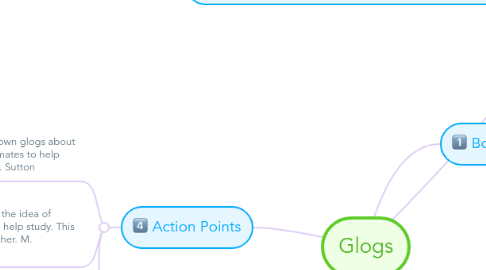
1. Action Points
1.1. You can have students create their own glogs about a subject and share with their classmates to help them study for an upcoming test. R. Sutton
1.1.1. I have worked in a classroom for children with multiple disabilities and Glogster has been so useful. Students can choose what to put on their page and then they can have a visually simple, easy to navigate personal site. It was great for student rewards. Much safer then youtube and google. J.Clay
1.1.1.1. The ability to personalize would provide a unique outlet for student generated differentiation. Could also be a tool for identifying student learning style preferences. (N. Mlynski)
1.2. I have never heard of Glogs before. I like the idea of students sharing with other classmates to help study. This is a good way to collaborate with each other. M. Onorato
1.3. I really like glogster. I have seen glogster used in a class observation and I liked how it created a digital learning environment while increasing students' digital literacy. C. Hornyak.
2. Ideas
2.1. A glog about a social studies topics such as Native American history equipped with pictures, videos and your take on their interaction with the pilgrims R. Sutton
2.2. Seems like a great, helpful device to keep ideas together. We're learning about Native Americans now in my 4th grade class, so this is a good example to try to test it out! Thanks. - L. Rose
3. http://rsutton2679.edu.glogster.com/dashboard/
4. Borrowing
4.1. You can borrow ideas from other teachers or even students about any classroom subject, such as pictures and blogged pictures and articles R. Sutton
4.1.1. This sounds like a useful tool for gathering new ideas and resources. (N. Mlynski)
4.1.2. This could be a great tool for teachers of the same grade in the same school to share ideas and collaborate with one another. -Ilana Haas
5. Creating
5.1. You can create your own glog with pictures, media, and your ideas about a subject. R.Sutton
5.1.1. I have create Glogsters for special topics in the classroom. It's a great way to keep everything in one place so that you can keep the flow of the lesson going without switching tabs and programs. J.Clay
5.2. What is the difference between a blog and a glog? (N. Mlynski)
5.2.1. A blog is primarily for sharing written ideas. Glogs make it possible to add pictures in kind of a web with writing attached. R. Sutton
5.3. Can students collaborate and make a glog together? -Dr. Fritz
5.3.1. Not that I know of. I have always just had students create their own glogs and comment on one anothers work. If they have one anothers login information collaboration is possible. R. Sutton
