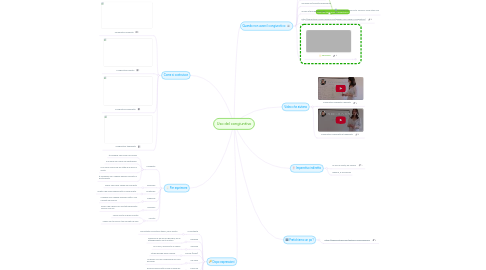
1. Per esprimere
1.1. Possibilitá
1.1.1. É possibile che Laura non venga
1.1.2. Puó darsi che Mario sia malatissimo
1.1.3. Non sono sicura che sia stata lei a dirmi la veritá.
1.1.4. É probabile che i ragazzi abbiano lasciato la porta aperta.
1.2. Speranza
1.2.1. Spero che Mario venga alla mia festa.
1.3. Incertezza
1.3.1. Dubito che Gianna abbia fatto la cosa giusta.
1.4. Credenza
1.4.1. Credevo che i ragazzi avessero fatto i loro compiti per scuola.
1.5. Opinione
1.5.1. Penso che Chiara non sia stata veramente sincera con me.
1.6. Volontá
1.6.1. Vorrei che tu mi dissi la veritá.
1.6.2. Voglio che tu faccia i tuoi compiti da sola.
2. Dopo espressioni
2.1. Nonostante
2.1.1. Nonostante mi sentissi stanco, sono uscito.
2.2. Sebbene
2.2.1. Sebbene lei sia ancora giovane, ha un atteggiamento molto maturo.
2.3. Affinché
2.3.1. Te lo dico, affinché tu lo sappia.
2.4. Perché (finale)
2.4.1. Studio perché passi l'esame.
2.5. Nel caso
2.5.1. Ho preso con me l'ombrellone nel caso piovesse.
2.6. Come se
2.6.1. Ricordo quella notte come se fisse ieri.
2.7. Prima che
2.7.1. Dovevo finire prima che cominciasse la partita.
2.8. Malgrado
2.8.1. Non ci ha ancora telefonato malgado le sue promesse.
2.9. Benché
2.9.1. Benché sia uscito prima del solito, sono arrivato tardi al lavoro.
3. Come si costruisce
3.1. Congiuntivo presente
3.2. Congiuntivo passato
3.3. Congiuntivo imperfetto
3.4. Congiuntivo trapassato
4. L'inter ha vinto anche se non ha giocato bene.
5. Quando non usare il congiunctivo
5.1. stesso soggeto
5.2. espressioni impersonali
5.3. secondo me/forse/probabilmente
5.4. anche se/poiché/dopo che
5.4.1. Secondo me, hai corto. Forse lui vuole stare con noi.
5.5. http://www.italian-online-lessons.com/quando-non-usare-il-congiuntivo/
5.6. Advanced
5.6.1. Open the Theme menu from the bottom of your map editor to change your map theme
5.6.2. Create a presentation of your mind map by clicking the presentation icon in the bottom left corner of your screen
5.6.2.1. Simply hold down COMMAND i.e. CTRL and Click & Drag to create a slide for one or multiple topics
5.6.2.2. Set transitions for your slides
5.6.2.3. Click "Start Slideshow" to view your presentation
5.6.3. Open the Sharing Settings from the bottom of your map editor to share the map with a friend or publish it to the web
5.6.3.1. You can share your map with anyone via email
5.6.3.2. You can publish your map and enable anyone with an internet access to find it
5.6.3.3. You can embed your map on a blog or website
