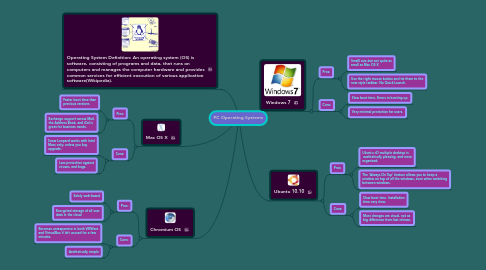
1. Mac OS X
1.1. Pros:
1.1.1. Faster boot time than previous versions
1.1.2. Exchange support across Mail, the Address Book, and iCal is great for business needs.
1.2. Cons:
1.2.1. Snow Leopard works with Intel Macs only; unless you buy upgrade.
1.2.2. Less protection against viruses, and bugs.
2. Chromium OS
2.1. Pros:
2.1.1. Solely web-based
2.1.2. Encrypted storage of all user data in the cloud
2.2. Cons:
2.2.1. Becomes unresponsive in both VMWare and VirtualBox if left unused for a few minutes.
2.2.2. Aesthetically simple
3. Operating System Definition: An operating system (OS) is software, consisting of programs and data, that runs on computers and manages the computer hardware and provides common services for efficient execution of various application software(Wikipedia).
4. Windows 7
4.1. Pros:
4.1.1. Smalll size,but not quite as small as Mac OS X
4.1.2. Use the right mouse button and tie them to the new style taskbar. No Quick Launch.
4.2. Cons:
4.2.1. Slow boot time. Errors in booting up.
4.2.2. Very minimal protection for users.
5. Ubuntu 10.10
5.1. Pros:
5.1.1. Ubuntu 3D multiple desktop is aesthetically pleasing, and more organized.
5.1.2. The 'Always On Top' feature allows you to keep a window on top of all the windows, even when switching between windows.
5.2. Cons:
5.2.1. Slow boot time. Installation time very slow.
5.2.2. Most changes are visual, not as big difference from last release.
