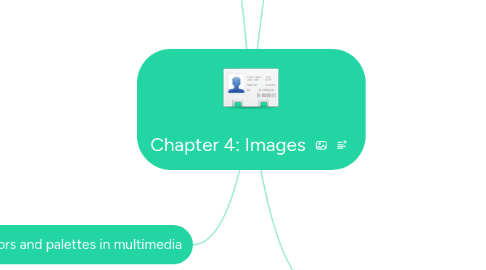
1. Image file types used in multimedia
1.1. Macintosh formats
1.1.1. most commonly used format is PICT.
1.2. Windows formats
1.2.1. most commonly used image file format on Windows is DIB, also known as BMP
1.2.2. Bitmap formats : BMP, TIFF ,PCX
1.3. Cross-platform formats
1.3.1. JPEG, GIF, and PNG
1.3.2. Adobe Portable Document Format (PDF)
1.3.3. PSD, AI, CDR, DXF
1.3.4. IGS or IGES
1.3.5. COLLADA 3D
1.3.6. KML (Keyhole Markup Language) and KMZ (a zipped package of KML files and images)
1.4. Image File Compression
1.4.1. -Lossy formats –Lossless formats
2. Colors and palettes in multimedia
2.1. Understanding natural light and color
2.1.1. Each atom produces uniquely specific colors
2.1.2. Color is the frequency of a light wave within the narrow band of the electromagnetic spectrum
2.1.3. -Additive color -Subtractive color -Color models
2.1.4. Models used to specify color in computer terms are: -RGB model -HSB and HSL models -CMYK, CIE, YIQ, YUV, and YCC.
2.2. Color palettes
2.2.1. mathematical tables that define the color of pixels displayed on the screen
2.2.2. palettes are 1-, 4-, 8-, 16-, and 24-bits deep.
2.3. Dithering
2.3.1. process whereby the color value of each pixel is changed to the closest matching color value in the target palette
3. 3-D application
3.1. Modeling
3.2. Extrusion
3.3. Lathing
3.4. Rendering - Use of intricate algorithms to apply user-specified effects
4. Approach, organizing tools, and configuring computer workspace
4.1. Making Still Images
4.1.1. Generated in two ways: Bitmaps (raster) Vector-drawn graphics
4.1.2. Bitmaps editors are called painting program, vector editors are called drawing program
4.1.3. Still images may be the most important element of a multimedia project
4.1.4. May be small or large, or even full screen. They may be colored, placed at random on the screen, evenly geometric, or oddly shaped.
4.2. Image editing programs enable the user to: -Enhance and make composite images -Alter and distort images -Add and delete elements -Morph (manipulate still images to create -Animated transformations), allow to smoothly -Blend two images so that one image seems to melt into the next
5. Bitmap, Vector and 3-D images
5.1. Bitmaps
5.1.1. Simple matrix of the tiny dots that form an image and are displayed on a screen or printed
5.1.2. Bitmapped images can have varying bit and color depths
5.1.3. Made up of individual dots or picture elements
5.1.4. Image format suited for creation of: Photo-realistic images Complex drawings requiring fine detail
5.1.5. Bitmap Sources -Capture a bitmap using a camera,photo or other artwork using a scanner to digitize the image -scratch with a paint or drawing program -Print-screen and get from the suppliers of clip arts, and from photo-graph suppliers
5.1.6. Legal rights : Public domain images, Royalty-free images ,Right-managed images
5.1.7. Bitmap Software : Adobe’s Photoshop and Illustrator ,Corel’s Painter and CorelDraw
5.2. Vector Drawing
5.2.1. -Computer-aided design (CAD) programs needed by architects and engineers -Graphic artists designing for the print media -3-D animation programs – changes of position, rotation, and shading of light -Applications requiring drawing of graphic shapes
5.2.2. described by the location of its two endpoints
5.2.3. use of Cartesian coordinates.
