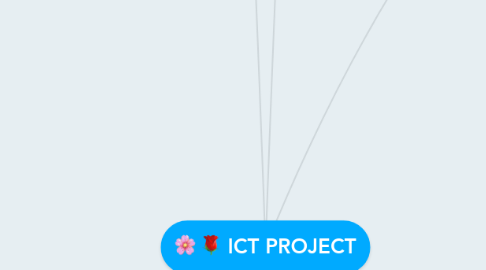
1. multimedia and interactivity
1.1. The laser disc technology was first invented in 1958. It enabled the user to access high-quality analogue images on the computer screen. This increased the ability of interactive video systems
1.1.1. Interactive multimedia, any computer-delivered electronic system that allows the user to control, combine, and manipulate different types of media, such as text, sound, video, computer graphics, and animation.
1.1.1.1. Weak definitions Interactive multimedia is multimedia which gives the user some navigational controls. A good example is the Internet. Interactive multimedia “ allows two-way interaction with multimedia course material, another computer, or another user with direct response to the input, as opposed to one-way communication from TV, video, and other non-responsive media. Interactive attributes commonly include data or text entry, mouse input, touch screens, voice commands, video capture, and real-time interaction.” Cyber Media Creations e-learning Glossary Examples: * multimedia presentation * multimedia animation
1.1.1.1.1. Englobing definition Interactive multimedia can also be interpreted as large subset of educational technology, in particular CBT and CBL. Alessi and Trollop (2001:10) start from a general definition of “ the process of instruction [that] includes the presentation of of information to learners; guidance of leaners' first interaction with the material; learners preacticing the material to enhance fluency and retention; and, finally, assessment of learns to determine how well they have learned the material and what they should do next.”. Computers can be used for all these four phases (e.g. as combination of different tools and face to face interactions), but all four phases do need to implemented in either way. Based on this stance, the authors define eitht methodologies of Interactive Multimedia (IMM) in their textbook: * Tutorials * Hypermedia (see hypertext in this wiki]] * Drills * Simulations * Games * Tools and open-ended learning environments (see cognitive tool) * Computerized Test, both self-assessment and learner assessment] * Web-based learning
1.2. normally refers to products and services on digital computer-based systems which respond to the user’s actions by presenting content such as text, moving image, animation, video, audio, and video games
1.2.1. interactive multimedia can be a powerful learning and teaching tool because it engages multiple senses. Students using multimedia are reading, seeing, hearing, and actively manipulating materials.
1.3. Interactive media is a method of communication in which the output from the media comes from the input of the users.[1] Interactive media works with the user's participation. The media still has the same purpose but the user's input adds interaction and brings interesting features to the system for better enjoyment
1.3.1. By allowing users to control the sequence and the pacing of the materials, multimedia packages facilitate greater individualization in learning, allowing students to proceed at their own pace in a tailored learning environment.
1.4. Advantages
1.4.1. Effects on learning Interactive media is helpful in the following four development dimensions in which young children learn: social and emotional, language development, cognitive and general knowledge, and approaches toward learning. Using computers and educational computer software in a learning environment helps children increase communication skills and their attitudes about learning. Children who use educational computer software are often found using more complex speech patterns and higher levels of verbal communication. A study found that basic interactive books that simply read a story aloud and highlighted words and phrases as they were spoken were beneficial for children with lower reading abilities. Children have different styles of learning, and interactive media helps children with visual, verbal, auditory, and tactile learning styles.
1.4.1.1. Intuitive understanding Interactive media makes technology more intuitive to use. Interactive products such as smartphones, iPad's/iPod's, interactive whiteboards and websites are all easy to use. The easy usage of these products encourages consumers to experiment with their products rather than reading instruction manuals.
1.4.1.1.1. Relationships Interactive media promotes dialogic communication. This form of communication allows senders and receivers to build long term trust and cooperation. This plays a critical role in building relationships. Organizations also use interactive media to go further than basic marketing and develop more positive behavioral relationships.
2. Web 2.0, Web 3.0, and user participation in the web
2.1. It would seem as though we now have a clear understanding of the difference between a Web 1.0 and Web 2.0 site. Web 1.0 sites are content driven and the user has no way to increase their involvement or interact with the interface.
2.2. Web 2.0 sites move beyond mere posting of content by allowing the user to become part of the process through collaboration. Content management systems became wikis, directories (taxonomy) became tagging (folksonomy) and domain name speculation became search engine optimization
2.2.1. Even though the term may suggest that it is a newer version of the web, there is no actual update or new technical modification. Web 2.0 sites allow for user interaction and participation by having a user-friendly interface where one can edit and publish the existing information. The term “architecture of participation” or “Web-oriented architecture” is often used because the viewer has some power and control over the data. Web 2.0 also utilizes social networking tools to further increase the level of viewer participation.
2.3. “Web 2.0” teaching tools aren’t magical, but they may seem to defy definition at times since they save time, help you to stay organized, and often take up little space on a computer. Some of these applications are Web-based, which means that they can be accessed from any computer.
2.3.1. Free tools that you can use to stay on top of current events, including headlines and blogs.
2.3.1.1. Aggie: Aggie is an open source news aggregator that’s also a desktop application. It downloads the latest news and displays it in a Web page.
2.3.1.2. Awasu: Awasu is a state-of-the-art feed reader that comes loaded with features for both casual personal use and professional, high-powered information management. Use this tool for content archiving, coupled with an advanced search engine, and use advanced features to manage your configurable channels. The personal edition is free to download and use.
2.3.1.3. Bloglines: This is more of a personal news aggregator than a bookmark tool, but it’s sophisticated and highly useful for teachers who want to stay on top of current events in any given topic.
2.3.1.4. FeedReader: This is a free reader that is simple to use. It supports podcasts.
2.3.1.5. RSS Reader: This RSS reader is able to display any RSS and Atom news feed (XML).
2.3.1.6. WikiNews: Anyone can contribute, and articles are written collaboratively for a global audience. They strive at all times to meet the policy of using neutral point of view, ensuring that their reporting is as fair as possible. Since this is a wiki, you can combine this site with other objectives in a project for your class.
3. 3 MAIN ADVANTAGES OF ICT TOOLS FOR EDUCATION
3.1. 1‧ Through ICT, images can easily be used in teaching and improving the retentive memory of students.
3.2. 2‧ Through ICT, teachers can easily explain complex instructions and ensure students' comprehension.
3.3. 3‧ Through ICT, teachers are able to create interactive classes and make the lessons more enjoyable, which could improve student attendance and concentration.
4. Silverlight applications can be written in any .NET programming language. As such, any development tools which can be used with .NET languages can work with Silverlight, provided they can target the Silverlight CoreCLR for hosting the application, instead of the .NET Framework CLR.
5. Microsoft Silverlight is a cross-browser, cross-platform implementation of the .NET Framework for building and delivering the next generation of media experiences and rich interactive applications (RIA) for the Web. You can also create Silverlight applications that run outside of the browser on your desktop. Finally, you use the Silverlight framework to create applications for Windows Phone. Silverlight uses the Extensible Application Markup Language (XAML) to ease UI development (e.g. controls, animations, graphics, layout, etc.) while using managed code or dynamic languages for application logic.
6. The Mono Team abandoned development of Moonlight, a free and open-source implementation of both the Silverlight 1 and 2 runtimes Development was discontinued in 2012 due to the poor acceptance of Silverlight and the restrictions imposed by Microsoft.
7. Rich Internet applications use a Rich Client deployment model (deployment of a compiled client application through a browser) rather than a thin-client-server model (where the user's view is largely controlled from the server). Flash, Silverlight and Java are application platforms accessed by the user's web browser as plug-ins. These application platforms limit the amount of data downloaded during initialization to only what is necessary to display the page. The browser plug-in is only downloaded once, and does not need to be re-downloaded every time the page is displayed; this reduces application load time, bandwidth requirements, and server load. Proponents of RIAs assert that the cost of RIA development and O&M is typically lower than that of HTML-based alternatives due to increased developer productivity and standardized, backwards compatible nature of the application platform runtime environments. A 2010 study conducted by International Data Corporation predicted an average savings of approximately $450,000 per application in the case of Flash platform development (in conjunction with use of the open source Flex SDK), a 39% reduction in cost over a three-year period.[14]
8. Rich content in the online environment and the user experience
8.1. Technical highlights
8.1.1. Common profile
8.1.1.1. JavaFX 1.1 was based on the concept of a "common profile" that is intended to span across all devices supported by JavaFX.
8.1.2. Drag-to-Install
8.1.2.1. From the point of view of the end user "Drag-to-Install" allows them to drag a JavaFX widget (or application residing in a website and is visible within the browser window) and drop it onto their desktop.
8.1.3. Integrating graphics created with third-party tools
8.1.3.1. JavaFX 1.x included a set of plug-ins for Adobe Photoshop and Illustrator that enable advanced graphics to be integrated directly into JavaFX applications.
8.2. Web application
8.2.1. In computing, a web application or web app is a client–server software application in which the client (or user interface) runs in a web browser.
8.2.1.1. The increased penetration of internet usage has created huge dependency on it. This virtual entity has turned into a living world for us. As a result of this, radical changes are seemingly taking place in the web applications and influencing the way businesses are operated. There is a visible shift from old models to grid and cloud-based models.
8.2.1.2. To match the pace, excellent quality web applications have to be developed which can act as the interface for the consumers or target audience of particular services/ products provided by the business groups.
8.2.1.3. Any web application can do its job only if it is designed to meet essential needs of the consumers with a simple, responsive and easy-to-use interface. For this, a designer has to put his or her best web development and designing skills to use along with keeping a few points in mind.
8.2.1.4. Since both professionals and novice can use web application interface, it becomes all the more important for a designer to be careful and study every element from close quarters. To help you with your task, some examples of web application designs are being shared here. You can look for them to get inspiration for your own web application interface design.
8.3. Plug-ins
8.3.1. Adobe Flash
8.3.2. is a Web application that has many of the characteristics of desktop application software, typically delivered by way of a site-specific browser, a browser plug-in, an independent sandbox, extensive use of JavaScript, or a virtual machine
8.3.2.1. Adobe Flash manipulates vector and raster graphics to provide animation of text, drawings, and still images.
8.3.3. Java applet
8.3.3.1. Java applets are used to create interactive visualizations and to present video, three dimensional objects and other media.
8.3.3.2. Overview
8.3.3.2.1. Technical information
8.3.4. JavaFX
8.3.4.1. JavaFX is a software platform for creating and delivering RIAs that can run across a wide variety of connected devices.
8.3.4.2. Similar technologies
8.3.5. Silverlight provides a retained mode graphics system similar to Windows Presentation Foundation (WPF), and integrates multimedia, graphics, animations, and interactivity into a single run-time environment.
8.3.6. Microsoft Silverlight
8.3.6.1. RIAs present indexing challenges to Web search engines, but Adobe Flash content is now at least partially indexable.[15] Security can improve over that of application software (for example through use of sandboxes and automatic updates), but the extensions themselves remain subject to vulnerabilities and access is often much greater than that of native Web applications. For security purposes, most RIAs run their client portions within a special isolated area of the client desktop called a sandbox. The sandbox limits visibility and access to the file-system and to the operating system on the client to the application server on the other side of the connection. This approach allows the client system to handle local activities, reformatting and so forth, thereby lowering the amount and frequency of client-server traffic, especially versus client-server implementations built around so-called thin clients.
8.3.6.2. Overview
8.3.6.2.1. Many Java developers, blogs and magazines are recommending that the Java Web Start technology be used in place of applets.
8.3.6.2.2. Silverlight was proposed by Microsoft as another proprietary alternative.
8.3.6.3. Adoption
8.3.6.3.1. According to statowl.com, Microsoft Silverlight had a penetration of 64.16% on May 2011.
8.3.6.3.2. Controversy
8.3.6.4. Features
8.3.6.4.1. IIS Smooth Streaming enables you to deliver high definition streams that play back smoothly on any device running Silverlight.
8.3.6.5. Supported platforms
8.3.6.5.1. Desktop computers
8.3.6.5.2. Mobile devices
8.3.6.6. Development tools
8.3.6.7. Licensing
8.3.6.8. Mono Moonlight implementation
8.3.6.9. Relationship to existing web standards

