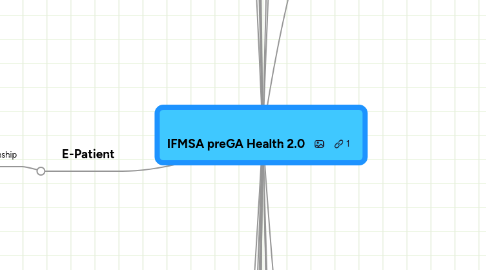
1. Work with Standing Commitee Directors to develop videos for each Standing Committee
2. Social Media Image - IFMSA
2.1. Facebook
2.1.1. IFMSA Page
2.1.2. Standing Committees
2.1.2.1. Pages or Groups?
2.1.2.1.1. SCORA - group
2.1.2.1.2. SCOPE - new group in development
2.1.3. Connect to twitter
2.1.4. Page Content
2.1.4.1. VPE and team
2.2. Twitter
2.2.1. Allow hashtags to grow naturally
2.2.2. Official online accounts for twitter or personal accounts (personal mostly as consensus)
2.2.3. @ifmsaonline
2.2.4. Develop certain hashtags and post them everywhere!
2.3. External publicity
2.3.1. What do our external organization affiliates use? Can we connect to them with their social media?
2.3.2. Users (e.g. people going on exchange, participating in an exchange, affiliated with a project, etc)
2.4. Targeting information
2.4.1. External Organizations
2.4.1.1. Everything should be shareable with externals (of the quality to share)
2.4.2. Members
2.5. Reaching countries that don't typically use facebook/twitter?
2.5.1. ifmsa.org
2.5.1.1. Links to feeds from NMO websites/updates, etc
2.5.1.2. RSS to ifmsa.org
2.5.1.3. Calendars (international/national/regional
2.5.1.4. New applications for the website - how we use new technologies?
2.5.1.5. interconnecting the national and local using social media
2.5.1.6. Information flow is really low from national meetings
2.6. Feed from official congresses/meetings?
2.6.1. Twitter and FB
2.6.1.1. Blogging/etc
2.7. Trainings for medical students and IFMSA members on how to deal with social media.
2.7.1. Minitrainings
2.7.1.1. During meetings, getting people involved
2.7.1.2. Sharing programs, etc
2.7.1.3. Provide standard hashtags
2.7.1.4. Tweet national meetings for LCs
2.8. Protecting IFMSA's image
2.8.1. Separate work stuff from "social"
2.8.2. National Food and Drinking Party
2.8.2.1. Don't put in an album labeled for IFMSA
2.8.2.2. Consider effects on supporters
2.8.2.3. Make sure externals are aware of the actual work results that we achieve
2.8.2.4. Selectivity of what we post on social media
2.8.2.4.1. Policy discussed at AM10 Montreal
2.8.2.4.2. No need to patrol or moderate personal accounts, but do make sure members are informed
2.8.2.4.3. Common sense!
2.8.2.5. Don't affiliate IFMSA with NFD related photos in any official or visible context; separate work from play
2.8.2.6. untag photos - be smart about what you share!
2.8.2.7. Separating Facebook personal from anything that could be linked to IFMSA
2.8.2.8. Focus on using other forms of social media for promoting IFMSA, not so much facebook
2.8.3. Clouding out the negative videos with the positive!
2.9. How to get this info to members using technology?
2.9.1. SCOME project?
2.10. YouTube Channel
2.10.1. IFMSA Official channel already
2.10.2. Short term
2.10.2.1. PreGA videos
2.10.2.1.1. Simple interview style videos for each PreGA
2.10.2.2. GA videos
2.10.2.2.1. Short videos
2.10.3. Long Term
2.10.3.1. Develop tagging system for videos
2.10.3.2. Making sure that we use largely useful videos
2.10.3.3. Posting videos to personal accounts and tweeting - then trying to get them on the official channel if they are relevant
2.10.3.4. Introductory videos explaining commitees/abbreviations, etc
2.11. New Technologies Support Division
2.11.1. NTSD-D but no division!
2.11.2. Talk to old/new director about forming terms
2.11.3. Need teams for youtube, blog, etc
2.11.4. Work with Standing Committee Directors
2.12. Reaching nonIFMSAers (or locals that don't know the lingo)
2.12.1. Email
2.12.2. Twitter - be simple in language
2.12.3. Continuously throw out info
2.12.4. Tweet to national & local officers?
2.12.5. Google + ?
3. Browsers
3.1. Mail Services
3.1.1. Hotmail,Gmail, Yahoo
3.1.2. Google wave
3.1.2.1. Open Source Now
3.1.3. Followup.cc
3.2. Security
3.2.1. Anti-virus
3.2.2. Firewall
3.2.3. Anti-spyware
3.2.4. Downloads.cnet.com
4. Smartphones
4.1. Iphone
4.2. Android
4.3. Blackberry
4.4. Med Apps
4.4.1. clinical prcatice
4.4.1.1. medscape
4.4.1.2. New node
4.4.1.3. New England
4.4.1.4. Radiopedia
4.4.1.5. pubmed
4.4.1.6. Radiology 2.0
4.4.1.7. Neuromind
4.4.1.8. Prognosis
4.4.1.9. medcalc
4.4.1.10. Harvard Public Health News
4.4.1.11. Medical Apps Online directory
5. Why/How/What - Participants
5.1. Why?
5.1.1. It will be very important to our future
5.1.2. Be part of this process
5.1.3. Because technology is getty everyday more important in daily life
5.1.4. Build awreness = Preventive medicine
5.1.5. To be part of the revolution
5.1.6. Capacity building through easy sharing of experience
5.1.7. Use of technology for education and raising awareness
5.1.8. Because I care
5.1.9. To know how to use new technologies
5.1.10. Faster access to information
5.1.11. To reach medical students in an effeective way
5.1.12. Because we believed people should be empowered
5.1.13. Efficient fast universal healthcare
5.1.14. Improve patient self-responsibilty
5.1.15. Fast information acess
5.1.16. Make information more accessible
5.1.17. Access to valuable information
5.1.18. To get tools to improve our healthcare system through social media
5.1.19. Personal development
5.1.20. To be better in technology field
5.1.21. Because we can
5.1.22. The world is changing and we need to be prepare for that
5.1.23. Improve communicatoin among medical students
5.1.24. Be one of the innovators - At least "early"
5.1.25. Good, easy and available communication
5.1.26. Share, care, learn
5.1.27. To keep in time with the times
5.1.28. Make things move forward at a faster speed
5.1.29. Everyone should have access to health information
5.1.30. 'Cause we are clever and smart but we want to be more than that
5.2. How?
5.3. What?
5.3.1. Practical connecting
6. E-Patient
6.1. 2.0 Doctor Patient Relationship
6.1.1. Group 1
6.1.1.1. Doctors vs Patient
6.1.1.1.1. Should be complient
6.1.1.1.2. the doctor can't solve all the problems
6.1.1.2. Patient vs Doctor
6.1.1.2.1. Should listen very carefully
6.1.1.2.2. Should look out for alarm signs
6.1.1.2.3. take more time with the patient
6.1.1.2.4. Emphasizing with easier language
6.1.1.2.5. Be honest
6.1.1.2.6. Be up to date
6.1.1.2.7. Should be involved in the decision making
6.1.1.2.8. aware of different cultures
6.1.1.3. Technology
6.1.1.3.1. Online consultations
6.1.2. Group 2
6.1.2.1. Doctors can start using Google Calender
6.1.2.1.1. available for patients
6.1.2.2. Create screening system
6.1.2.2.1. example from a physician who created a questionnaire can be formed
6.1.2.3. Should doctors allow patients to email them?
6.1.2.3.1. it needs to be regulated!
6.1.2.3.2. Create a professional page with the information you would like to spread concerning
6.1.2.4. Create a facebook PAGE
6.1.2.5. talk to your patients about this
6.1.2.5.1. empower them
6.1.2.5.2. even if you give them your information
6.1.2.6. Giving access to patients data
6.1.2.7. Consultations via skype
6.1.2.8. Give patients responsabilites
6.1.2.9. Frequently asked questions
6.1.2.10. Official website by doctors
6.1.2.10.1. where patients can be sent through
6.1.2.11. Set the ground rules
6.1.2.12. Teaching medical technology
6.1.3. Group 3
6.1.3.1. Email to answer specific questions
6.1.3.2. Usage of the Body browser
6.1.3.3. Creating routine questions
6.1.3.4. guiding through to good resources (questions)
6.1.3.5. Redesign the test results
6.1.3.5.1. easier to understand
6.1.3.6. Body network
6.1.3.7. Exchange information with patients who have recovered.
6.1.4. Group 4
6.1.4.1. Patients going online to find information
6.1.4.1.1. doesn't trust the doctor
6.1.4.1.2. wants peers to discuss
6.1.4.2. What should we do as doctors
6.1.4.2.1. Guide the patients online
6.1.4.2.2. to make the information understandable
6.1.4.3. Patient doctor relationship
6.1.4.3.1. see them as 1 person
6.1.4.3.2. create a good relationship
6.1.4.3.3. guide them to look for "some information"
6.1.4.4. Importance for evidence based medicine
7. Study Methods
7.1. Tools
7.1.1. Quizlet
7.1.2. Never Forget
7.2. Note Taking
7.2.1. Microsoft Office OneNote
7.2.2. Evernote
7.3. Resources
7.3.1. List.ly
7.3.2. Google Body browser
7.3.3. twitter accounts
7.3.3.1. @amcummigham
7.3.3.2. @medschooladvice
7.3.3.3. #meded chats
7.3.4. Focus
7.3.4.1. White noise generator
7.3.4.1.1. Simply Noise
7.3.4.2. Removing Distractions
7.3.4.2.1. StayFocusd
7.4. Evaluations
8. Open Space Technology
8.1. Twitter during the GA - interactions?
8.2. Sharing and Collaboration
8.2.1. Yammer
8.2.1.1. As tool for colaboration with the NMO
8.2.1.2. Helps you reduce your email information flow within the organisation
8.2.2. Mindmap
8.2.2.1. All SC-Sessions should be mindmapped
8.2.3. He@lth 2.0 SCOME-Project?
8.2.3.1. e-Medicine corporation
8.2.3.2. Training for medical students
8.2.3.3. Healthcare specific training for students
8.2.4. How to GA?
8.2.4.1. Random videos about different parts of the GA
8.2.5. Blogging as a promotion and information tracking tool
8.3. Health 2.0 mini-training
8.3.1. Training in each SC
8.3.2. "The recepy book"
8.3.3. Project Fair
8.3.3.1. Space with He@lth 2.0 goodies
8.3.3.2. Present our ideas
8.3.3.3. He@lth 2.0 Desk
8.3.3.3.1. How to use twitter?
8.3.3.3.2. Twitter fountain
8.4. Twitter
8.4.1. Twitterfountain
8.4.1.1. In each session
8.4.1.2. In each coffee brakes
8.4.2. Empower participants to share
8.4.3. Filter information
9. Open Mic AM11
9.1. Share ideas
9.2. Arrival day
9.2.1. Time: 1:00-3:30 PM
9.3. Logistics
9.3.1. Microphone
9.3.2. 170 seats
9.4. 2 Minutes questions time?
9.5. Marketing
9.5.1. FB-Page AM Meeting
9.5.2. General Server email
9.5.3. Open mic event
9.5.4. Relaxed atmosphere
9.5.5. FB-Status
9.5.5.1. Copy/paste status
9.5.5.2. Change your profile picture
9.5.5.3. Like, like, like!
9.5.6. Delegation round mail
9.5.7. Pay forward
9.5.7.1. Talk to 3 people, tell them to talk to 3 more ppl
9.5.8. OC Desk at the GA
9.5.8.1. Videos
9.5.9. All volunteers should spread the word
9.5.10. Post its everywhere
9.5.11. Flashmob
9.6. Speakers
9.6.1. Speakerslist
9.6.2. Relaxed atmosphere
9.6.3. Webcam speakers?
9.7. Topics
9.7.1. No bounderies!
9.7.2. Everything that inspires you
9.8. Registration form
9.8.1. Only for speakers!
10. Feedback
10.1. General
10.1.1. Amazing!
10.1.2. Beginner and advanced Pre-GA
10.1.3. He@lth 2.0 TNT!
10.1.4. He@lth 2.0 Summer school!
10.1.5. Awesome!
10.1.6. Great!
10.1.7. Thanks to all the participants. We can work as a team.
10.1.8. How are we as participants stay up to date?
10.1.9. We made the name He@lth 2.0 name legendary
10.2. Trainers
10.2.1. Amazing energy
10.2.2. Lots of knowledge
10.2.3. "Your energy was like a virus"
10.2.4. You were amazing as a team
10.2.5. You realized when we needed space
10.3. Like
10.3.1. No ground rules!
10.3.2. 2nd day! He@lth topics were good
10.3.3. He@lth focused topics were great
10.3.4. Good topic selection thought big topic
10.3.5. Learned a lot
10.3.6. I feel more empowered towards social media
10.3.7. Social media is such a vital topic
10.3.8. I was exhausted before the Pre-GA short before burnout... Now I feel so motivated.
10.3.9. "You build a Pre-GA from the Scratch"
10.3.10. "Everyone knew about the Pre-GA"
10.3.11. It was amazing how we spread out
10.3.12. Inspired even thought I arrived with negative expectations
10.3.13. We created a splash
10.3.14. You inspired me towards social media
10.3.15. Thinking outside of the box
10.3.16. Enough free space to be creative and shares ideas
10.4. Dislike
10.4.1. Divide more the topics
10.4.2. Too much in a model
10.4.3. Too many topics
10.4.4. More structure
10.4.5. More practical excercises
10.5. For the future
10.5.1. Glossary of the tools/programs
10.5.2. Video editing session
10.5.3. Dynamic agenda with post its
10.5.4. More tasks with forehand
10.5.5. He@lth 2.0 Sessions/TNT @ EuRegMe
10.5.6. Dangers while using social media
10.5.7. What can we really achieve? Let's stay realistic
10.5.8. New name?
10.5.9. Better description
10.5.10. There has to be a next workshop!
10.6. We will make a personal feedback video and upload it to the dropbox!
11. He@lth 2.0
11.1. 3-4 days integrated with an open mic
11.2. Twitter = Is like staying on top on the building and shout
11.2.1. If anyone can listen... they can... or not
11.2.2. Perfect medium to patrice the law of aabundance
11.2.3. Within the IFMSA = opportunity to communicate
11.3. 5 Goals
11.3.1. Get you on board of this on going process
11.3.2. Work easier not harder
11.3.3. TEDx Maastricht
11.3.4. Build a network
11.3.4.1. If you want to change the future, you
11.3.5. Twitter as
12. Nuevo nodo
13. New node
14. Statements
14.1. "My organisation must change/adapt/do thing s differently to remain competitive"
14.2. "My organisation will becom irrelevant if it does not change"
14.2.1. Agree
14.2.1.1. As things changes you need to adapt
14.2.1.2. Something has to change at a certain point
14.2.1.3. Maybe not after 5 years but after 100 years = irrelevant
14.2.2. Disagree
14.2.2.1. As long as effort and spirit in a organisation you can stay relevant but won't improve
14.3. "MY organization approaches change effectively"
14.3.1. Agree
14.3.2. Disagree
14.3.2.1. Slow process for new organisations
14.3.2.2. Infrastructure is the reason for not approaching change
14.4. "I will become irrelevant if i do not change"
14.5. "I will be less competitive as a doctor if I do not change"
14.6. "I manage change effectively"
15. SWG - Improving IFMSA
15.1. 1
15.1.1. New Database
15.1.1.1. Work&Social aspects combined
15.1.1.2. Official twitter account
15.1.2. Twitter-Splash: During events/projects
15.1.3. Social media timeline from IFMSA
15.1.4. Toolbar design for IFMSA-Work
15.1.5. ifmsa.org - News Feed - Infos about other NMOs
15.1.6. More technical support? - NSTDD + ?
15.1.7. Link NMO pages to ifmsa.org
15.1.8. Information/CI/Respresentation control?
15.1.9. Official hashtags?
15.2. 2
15.2.1. Facebook
15.2.1.1. Groups
15.2.1.2. MD Geeks
15.2.1.3. Page
15.2.2. Now: Promotion
15.2.3. Future: More about communication
15.2.4. Blogs
15.2.5. Yahoogroups suck --> Switch to google
15.2.6. Twitter
15.2.7. Database
15.2.7.1. Communication plattform
15.2.8. Google Documents
15.2.8.1. File Sharing
15.2.8.2. Communication
15.2.8.3. Google groups
15.3. 3
15.3.1. #ifmsaam11
15.3.1.1. Twitterfountain
15.3.1.1.1. During the GA
15.3.1.1.2. During the social program?
15.3.1.2. Interactive treasure hunt
15.3.1.2.1. Neue Idee
15.3.1.3. Promote twitter through games
15.3.2. Short He@lth 2.0 presentation to each NMO
15.3.3. Approach externals during theme event
15.3.4. Promote use of mind maps during the SC-Sessions
15.3.5. GA-Mindmamp
15.3.5.1. From all SC sessions
15.3.5.2. Participants list
15.3.6. Pre-GA participants as changing He@lth 2.0 Agents
15.3.7. Neue Idee
15.4. 4
15.4.1. NMO's He@lth 2.0 Training
15.4.1.1. New tech tutorial
15.4.1.2. Mindmap instead of minutes
15.4.2. Live twittering from GA's
15.4.2.1. Good representation towards externals
15.4.2.2. Feedback from non-GA-attending IFMSA members
15.4.2.3. IFMSA account should follow important externals
16. Social Media
16.1. nameshapers.com
16.1.1. the steps
16.1.1.1. confusion and concerns
16.1.1.2. create
16.1.1.3. costumise
16.1.1.4. Communication
16.1.1.5. control
16.1.2. Twitter
16.1.2.1. communicate
16.1.2.1.1. tweet
16.1.2.1.2. retweet
16.1.2.1.3. #hashtag
16.1.2.1.4. foto
16.1.2.1.5. link
16.1.3. Document Collaboration
16.1.3.1. Tweetdoc
16.1.4. Delicious
16.1.4.1. Use tags to organize bookmarks
16.1.5. Linked in
16.1.6. Slideshare
16.1.7. google +
16.1.8. Distribution
16.1.8.1. Crowdbooster
16.1.8.2. Dlvr.it
16.1.8.3. Tweet Deck
16.1.8.4. Hootsuite
16.2. dlvr.it
16.3. Issu
16.4. RSS Feed
16.4.1. External warnings from updates from a website without visiting it
16.4.2. RSS Feedreader communicates with other websites
16.4.2.1. netvibes.com
17. Imaging and Video
17.1. Images
17.1.1. Imaging
17.1.1.1. Pixels
17.1.1.1.1. Pictures elements = Each pixel represents the color at a single point in the image
17.1.1.2. Bitmaps
17.1.1.2.1. Array of pixels
17.1.1.3. Resolution
17.1.1.4. Vectors
17.1.1.4.1. Contain a geometric description which can be rendered smoothly at any desired display size.
17.2. Video
17.3. File formats
17.3.1. Bit
17.3.1.1. Computers + digital A/V device stores information through a series of 0`s and 1`s. Each 0 or 1 = One Bit
17.3.2. Byte
17.3.2.1. 8 Bits
17.3.3. Codec
17.3.3.1. (short forcompressor/decompressor) System for compressing a large amount of data into a smaller, manageable file, which can then later be opened or decompressed to deliver the original contents.
17.3.3.2. Lossy
17.3.3.2.1. Degradation of sound or picture quality in the process of squeezing and then unpacking a file
17.3.3.3. Lossless
17.3.3.3.1. a codec can reproduce the original data with no loss of quality or nuance
17.4. Tools
17.4.1. Imaging
17.4.1.1. www.picnik.com
17.4.1.2. Everystockphoto
17.4.1.3. Editing
17.4.1.3.1. Paint
17.4.1.3.2. Microsoft image editor
17.4.1.3.3. iStockphoto
17.4.1.3.4. Microsoft Office Picture Manager
17.4.1.3.5. Nuevo nodo
17.4.1.3.6. GIMP
17.4.1.3.7. Adobe
17.4.1.4. Searching
17.4.1.4.1. Photocase
17.4.1.4.2. www.kuler.adobe.com
17.4.1.4.3. Flickr
17.4.1.5. Managing
17.4.1.5.1. Twitpic
17.4.1.5.2. Google Picasso
17.4.2. Videos
17.4.2.1. Sony vegas
17.4.2.2. You Tube - online video
17.4.2.3. Vimeo
17.4.2.4. Adobe
17.4.2.4.1. After Effects
17.4.2.4.2. Pro
17.4.2.4.3. Premiere Pro
17.4.2.5. VLC
17.4.2.6. Pinnacle Studio
17.4.2.7. Xtranormal
17.4.2.8. Prezi
17.4.2.9. Windows Live MovieMaker
17.4.2.10. Real Player
17.4.2.11. iMovie
17.4.2.12. Premiera
17.4.2.13. Dafont
17.4.2.14. ZamZar.com
17.4.2.14.1. Download music or videos from youtube
18. Change management
18.1. "Accept that a change is coming"
18.2. Social media revolution
18.2.1. Over 50% of the world population is under 30
18.2.2. 93% of marketer suse social media
18.2.3. 50% of the tmobile internet traffic in the UK is for twitter
18.2.4. We don't have a choice if we should do social media, the question is how well we do it
18.2.5. What happens in Vegas stays in Twitter, youtube, fb, flickr...
18.3. TED Talk: Daniel Kraft
18.4. Resisting change: Why?
18.4.1. We are not used to it
18.4.2. It's new
18.4.3. It's scary
18.4.4. Put your trust into a chip after 15 years practicing medicine?
18.4.5. Time issue to learn new things
18.4.6. More resistants if changes come abruptly
18.4.7. Your surroundings influence you
18.5. Kotters 8 Elements
18.5.1. Steps
18.5.1.1. 1- Increase urgency
18.5.1.2. 2- Building guiding teams
18.5.1.3. 3- Get the vision right
18.5.1.4. 4- Communication for buy-in
18.5.1.5. 5- Enable action
18.5.1.6. 6- Create short-term wins
18.5.1.7. 7- Don't let-up
18.5.1.8. 8- Anchor the Changes in Corporate Culture
19. ToDo
19.1. He@lth 2.0 Videos
19.1.1. Talk to all SC
19.1.1.1. HE@lth 2.0 Trainers
19.1.2. Personalized video from each SC
19.2. He@lth 2.0 SCOME Project
19.2.1. Get in touch with SCOME
19.3. How to GA?
19.3.1. GA descriptions
