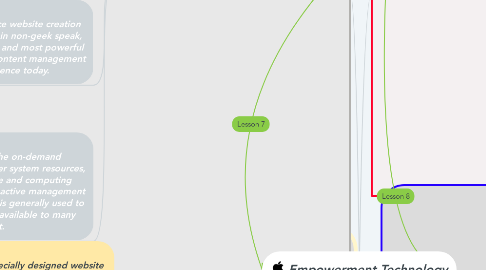
1. Collaborative ICT Development
1.1. WEB PORTAL -A web portal is a specially designed website that often serves as the single point of access for information. It can also be considered a library of personalized and categorized content. A web portal helps in search navigation, personalization, notification and information integration, and often provides features like task management, collaboration, and business intelligence and application integration.
1.2. TRELLO -is a collaboration tool that organizes your projects into boards. In one glance, Trello tells you what's being worked on, who's working on what, and where something is in a process. Imagine a white board, filled with lists of sticky notes, with each note as a task for you and your team. ... That's Trello!
1.3. YAMMER -Yammer is a private microblogging and collaboration platform for enterprise social networking.
2. Online Platform ICT Development
2.1. THEME -a subject or topic of discourse or of artistic representation. How to use theme in a sentence.
2.2. CONTENT MANAGEMENT SYSTEM -A content management system (CMS) is a software application or set of related programs that are used to create and manage digital content.
2.3. BLOGGING -a website containing a writer's or group of writers' own experiences, observations, opinions, etc., and often having images and links to other websites. -a single entry or post on such a website:
2.4. SOCIAL MEDIA PLATFFORMS - is a web-based technology that enables the development, deployment and management of social media solutions and services. It provides the ability to create social media websites and services with complete social media network functionality.
2.5. WORDPRESS -is an online, open source website creation tool written in PHP. But in non-geek speak, it's probably the easiest and most powerful blogging and website content management system (or CMS) in existence today.
2.6. CLOUD COMPUTING -Cloud computing is the on-demand availability of computer system resources, especially data storage and computing power, without direct active management by the user. The term is generally used to describe data centers available to many users over the Internet.
2.6.1. ADVANTAGES 1. Less Costs 2. 4 X 7 Availability 3. Flexibility in Capacity 4. All over Functioning 5. Automated Updates on Software 6. Security 7. Carbon Footprint 8. Enhanced Collaboration 9. Control on the Documents 10. Easily Manageable
2.6.2. DISADVANTAGES Network Connection Dependency. In order to reap the benefits of cloud computing, your business must always have an internet connection. ... Limited Features. Not all cloud providers are created equally. ... Loss of Control. ... Security. ... Technical Issues.
3. Basic Web Page Creation
3.1. WYSIWYG -is an acronym for "what you see is what you get". A WYSIWYG editor can be contrasted with more traditional editors that require the developer to enter descriptive codes (or markup ) and do not permit an immediate way to see the results of the markup.
3.1.1. JIMDO - is a web hosting service, owned and operated by Jimdo GmbH, that allows users to build their own website. ... Jimdo was started in February 2007 and provides three types of web authoring and hosting services: JimdoFree, JimdoPro, and JimdoBusiness.
3.2. HTML -Hypertext Markup Language, a standardized system for tagging text files to achieve font, color, graphic, and hyperlink effects on World Wide Web pages.
3.2.1. HEADING -a title at the head of a page or section of a book
3.3. CSS -Stands for "Cascading Style Sheet." Cascading style sheets are used to format the layout of Web pages. They can be used to define text styles, table sizes, and other aspects of Web pages that previously could only be defined in a page's HTML.
3.3.1. SEO -short for search engine optimization. digital is now the company's main marketing channel with the majority of investment going on SEO
3.4. TEMPLATE -a shaped piece of metal, wood, card, plastic, or other material used as a pattern for processes such as painting, cutting out, shaping, or drilling.
4. Interactive Multimedia
4.1. MULTIMEDIA - is content that uses a combination of different content forms such as text, audio, images, animations, video and interactive content. Multimedia contrasts with media that use only rudimentary computer displays such as text-only or traditional forms of printed or hand-produced material.
4.1.1. VODCAST -is a podcast that contains video content. The term vodcast comes from the combination of the words "video" and "podcast". Video podcasts may also be referred to as vidcasts. In order to watch a vodcast, you need a podcatcher capable of playing video (such as iTunes).
4.2. COURSEWARE -is educational material intended as kits for teachers or trainers or as tutorials for students, usually packaged for use with a computer. Courseware can encompass any knowledge area, but information technology subjects are most common.
4.2.1. PODCAST -a digital audio file made available on the Internet for downloading to a computer or mobile device, typically available as a series, new installments of which can be received by subscribers automatically.
