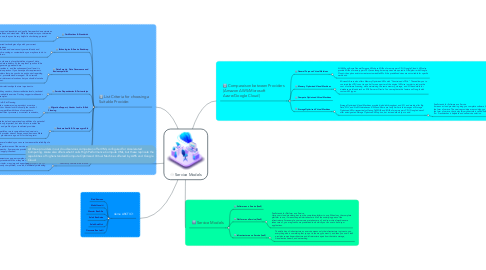
1. List Criteria for choosing a Suitable Provider.
1.1. Certifications & Standards
1.1.1. Providers that comply with recognised standards and quality frameworks demonstrate an adherence to industry best practices and standards. While standards may not determine which service provider you choose, they can be very helpful in shortlisting potential suppliers.
1.2. Technologies & Service Roadmap
1.2.1. Make sure the provider’s platform and preferred technologies align with your current environment and/or support your cloud objectives. Does the provider’s cloud architectures, standards and services suit your workloads and management preferences? Assess how much re-coding or customisation you may have to do to make your workloads suitable for their platforms.
1.3. Data Security, Data Governance and Business policies
1.3.1. You may already have a data classification scheme in place that defines types of data according to sensitivity and/or policies on data residency. At the very least you should be aware of regulatory or data privacy rules governing personal data. With that in mind, the location your data resides in, and the subsequent local laws it is subject to, may be a key part of the selection process. If you have specific requirements and obligations, you should look for providers that give you choice and control regarding the jurisdiction in which your data is stored, processed and managed. Cloud service providers should be transparent about their data centre locations but you should also take responsibility for finding this information out.
1.4. Service Dependencies & Partnerships
1.4.1. Service providers may have multiple vendor relationships that are important to understand. Assessing the provider’s relationship with key vendors, their accreditation levels, technical capabilities and staff certifications, is a worthwhile exercise. Do they support multivendor environments and can they give good examples.
1.5. Migration Support, Vendor Lock in & Exit Planning
1.5.1. 1. Migration Support, Vendor Lock in & Exit Planning Vendor lock-in, is a situation in which a customer using a product or service cannot easily transition to a competitor. Vendor lock-in is usually the result of proprietary technologies that are incompatible with those of competitors. However, it can also be caused by inefficient processes, or contract constraints, among other things.
1.6. Business health & Company profile
1.6.1. Assessing the technical and operational capabilities of a potential supplier is obviously important, but take time to consider the financial health and profile of your shortlisted providers. The most compatible or most competitive cloud service is immaterial if the provider doesn’t have a sound business. Make sure your main providers are a good fit for the long term
1.7. Reliability & Performance
1.7.1. 1. There are several methods you can use to measure the reliability of a service provider. First, check the performance of the service provider against their SLAs for the last 6-12 months. Some service providers publish this information, but others should supply it if asked.
1.8. Contracts, Commercials & SLAs
1.8.1. 1. Cloud agreements can appear complex, and this isn’t helped by a lack of industry standards for how they are constructed and defined. For SLAs in particular, many jargon-happy cloud providers are still using unnecessarily complicated, or worse, deliberately misleading language.
2. 4éme ARCTIC 1
2.1. Zied Kamoun
2.2. Mehdi Laouiti
2.3. Wassim Ben Afia
2.4. Salah Ben Aziza
2.5. Salah Aziz Ncir
2.6. Oussema Ben Jabli
3. Comparaison between Providers (Amazon AWS/Microsoft Azure/Google Cloud)
3.1. General Purpose Virtual Machines
3.1.1. All AWS and Azure General Purpose VMs have 4GiBs of memory per vCPU. Google Cloud's VMs also provide 4GiBs of memory per vCPU (even though memory sizes are quoted in GBs) plus—with Google Cloud—the option exists to create customizable VMs if the predefined sizes are not suitable for specific workloads.
3.2. Memory Optimized Virtual Machines
3.2.1. Microsoft Azure also offers Memory Optimized VMs with “Constrained vCPUs.” These allow you to constrain the vCPU count to one half or one quarter of the original VM size in order to reduce the cost of software licensing, while maintaining the same memory, storage, and I/O bandwidth for database workloads such as SQL Server or Oracle. You can replicate this feature on Google with custom VM types.
3.3. Compute Optimized Virtual Machines
3.4. Storage Optimized Virtual Machines
3.4.1. Storage Optimized Virtual Machines provide high disk throughput and I/O, and are ideal for Big Data, SQL, and NoSQL databases. AWS and Azure are fairly similar in their ranges of Storage Optimized VMs—respectively offering 7.625GiB and 8GiB of memory per vCPU. Google doesn’t offer a designated Storage Optimized VM option, but instead allows you to add
3.4.1.1. SaaS stands for Software as a Service. It means a cloud provider is giving you complete software like servers, databases, application codes in the form of service. The service providers are providing you a complete software or an application in the form of service, that is why this architecture is called Software as a Service. Ex – Freshdesk as a helpdesk and self-service solution.
4. Service Models
4.1. Software as a Service (SaaS)
4.2. Platform as a Service (PaaS)
4.2.1. PaaS stands for Platform as a Service. Here, your cloud provider gives you the complete platform to use. When I say the complete platform to use, it means the provider takes care of all the underlying parts of the infrastructure. For example, your servers are taken care of, and your virtual machines are taken care of, you are given some predefined tools which you can use to build your applications.
4.3. Infrastructure as a Service (IaaS)
4.3.1. The definition of infrastructure as a service means only the infrastructure is given to you, everything else is something that you put in the way you want it, and then you use it. IaaS provides computing architecture and infrastructure apart from that data storage, virtualization servers, and networking.
