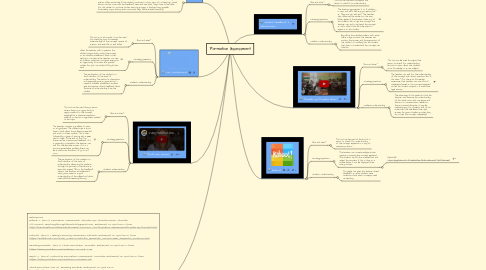
1. Mini Whiteboard
1.1. How and when?
1.1.1. This tool is an all-rounder. It can be used for checking prior knowledge, understanding of the concept, review of a lesson and even like an exit ticket.
1.2. Strategy/Questions
1.2.1. When the teacher asks a question the student responds by writing the answer on an individual whiteboard, which is then held up. In one glance the teacher can see all students' responses and gives everyone an opportunity to answer the question rather than just one student lifting his/her hand.
1.3. Student's understanding
1.3.1. The participation of the student is a first indication of the level of understanding. The method is interactive and gives everyone an opportunity to respond. Individual whiteboard answers give the teacher direct feedback about the level of understanding from the student.
2. Think-Pair-Share
2.1. How and when?
2.1.1. This tool can be used during a lesson where there is an opportunity to apply a method to the concept explained (i.e. a chemical calculation method) or discuss a hypothesis related to the topic
2.2. Strategy/Questions
2.2.1. The teacher creates a problem to solve or a hypothesis. The students get a short time to think about the problem presented and work out their answer. This is then followed by a time of sharing with a peer next to them. At the end of the TPS there can be a classroom feedback. If it is regarding a calculation the teacher can ask for the absolute answer. If it is a more argumentative problem there can be a classroom discussion of pros and cons.
2.3. Student's understanding
2.3.1. The participation of the student is a first indication of the level of understanding. Observing the students through this process is therefore an important aspect. Also in the feedback session, the teacher will understand which pairs came to a good understanding of the subject and which need additional teaching/tutoring
3. References Billard, J. (2017). Formative Assessment: Thumbs Up, Thumbs Down, Thumbs All-Around. Teachingthroughthearts.blogspot.com. Retrieved 16 April 2017, from http://teachingthroughthearts.blogspot.com/2011/07/formative-assessment-thumbs-up-thumbs.html Kahoot,. (2017). Making Learning Awesome!. Kahoot!. Retrieved 16 April 2017, from https://getkahoot.com/?utm_name=controller_app&utm_source=web_app&utm_medium=link Reading Rockets,. (2017). Think-Pair-Share. YouTube. Retrieved 16 April 2017, from https://www.youtube.com/watch?v=-9AWNl-A-34 Reph, A. (2015). Cahoot as Formative Assessment. YouTube. Retrieved 16 April 2017, from https://www.youtube.com/watch?v=N4HaZzu-QlI Think-Pair-Share. (2017). Reading Rockets. Retrieved 16 April 2017, from http://www.readingrockets.org/strategies/think-pair-share Wilkes, P. (2014). Thumbs Up Thumbs Down Teaching Technique. YouTube. Retrieved 16 April 2017, from https://www.youtube.com/watch?v=ynP2QvTg7Zo
4. Summary
4.1. It is my desire to have a classroom atmosphere where students love to learn. By using formative assessments regularly students can be monitored and evaluated as the lesson goes on. This gives the opportunity for quick intervention if needed. When the formative assessments highlight an area of the teaching that is misunderstood by the entire class it will be an opportunity for re-teaching. If only certain individuals are affected I would call them to a tutoring session and discuss their misunderstandings as well as offer extra help. If the student continues to show signs of not learning I would discuss his/her case with the feedback team and see what steps have to be taken for this student to continue his/her learning process in the best way possible (counselling, SPED testing, extra curricular help, differentiated teaching)
5. Kahoot
5.1. How and when?
5.1.1. This tool can be used at the end of a lesson to check for understanding of the concept explained, in a way of reviewing a lesson
5.2. Strategy/Questions
5.2.1. The teacher can create multiple choice questions covering the concept explained.. The students log into the created test and select the answers. If this is done on a mobile device it can be displayed after every answer.
5.2.1.1. Kahootlink: https://play.kahoot.it/#/k/4eb453ce-344b-4e3a-9e4f-796871e44ee8
5.3. Student's understanding
5.3.1. This digital tool gives the teacher direct feedback on what students have understood and which concepts need re-teaching.
6. Verbal feedback & Observation
6.1. How and when?
6.1.1. This tool can be used throughout the lesson to check for understanding.
6.2. Strategy/Questions
6.2.1. The teacher approaches 2 or 3 students in class and asks: "Bill are you getting this?" or "Amy are you with me?" The teacher then observes the students in the way (s)he replies. If the teacher feels any of the students did not get the concept the teacher can opt to re-teach the concept or asks others that did understand to explain it to this student.
6.3. Student's understanding
6.3.1. By asking the individual student, with whom there is eye contact, the teacher can monitor the answer and the expression of the student. It is unlikely that the student that does not understand the concept can hide this.
7. Thumbs up/Thumbs down
7.1. How and when?
7.1.1. This tool can be used throughout the lesson to check for understanding, but also to learn about the students prior knowledge on a new subject.
7.2. Strategy/Questions
7.2.1. The teacher can ask for the understanding of the concept with direct questions like: "Is this clear?" For the prior knowledge assessment the teacher can use a list of statements based on the concept explained and let the student respond in a true/false type manner.
7.3. Student's understanding
7.3.1. The advantage of this method is that the teacher can observe the understanding of the whole class with one glance and there is no communication needed so there is minimal disruption. It may be relatively easy for students that do not understand the hide behind the right answer (i.e. give a thumbs up when they do not get the concept completely)
