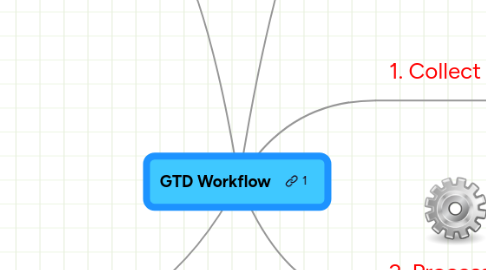
1. 5. Do
1.1. 3 options
1.1.1. do ad hoc work as it shows up
1.1.2. do predefined work
1.1.2.1. From Today (Special Queue)
1.1.3. Take time to define your work (Steps 1-4)
2. 4. Review
2.1. Daily
2.1.1. calendar
2.1.1.1. Review upcoming events to see if any tasks need to be performed in preparation.
2.1.2. action lists
2.1.2.1. Review Queues. Arrange according to priority.
2.1.2.2. Review Smart Queue "Top From Roles". Move tasks that you are going to do today into Context Queues.
2.1.2.2.1. Context Queues
2.1.2.3. Review Smart Queue "Due Through Tomorrow". Move tasks that you are going to do today into Context Queues.
2.1.2.4. Review each Context Queue and arrange according to priority.
2.2. key to success: weekly review
2.2.1. projects
2.2.2. delegated items
2.2.3. higher levels of committment
2.2.4. Calendar
2.2.4.1. Review upcoming events to see if any tasks need to be performed in preparation.
2.3. monthly
2.4. yearly
3. 3. Organize
3.1. Delegate and put into Delegated queue
3.2. next actions lists. Move to appropriate Role Queue
3.2.1. If information for action is not yet available, schedule a date to review this item for possible action. Insert the word "ZTickler" or "ZT" at the beginning of the the description.
3.2.2. If a Project (i.e., cannot be completed in one step), insert the word "ZProject" or "ZP" at the beginning of the description and tag with Project ID
3.3. Possibles
3.3.1. Move to Evernote Ideas or Project and Goals/Opportunities
3.4. Conversations
3.4.1. Items to discuss with a person or group are moved to appropriate Agenda Queue
4. 2. Process
4.1. Is it actionable?
4.1.1. No
4.1.1.1. Reference
4.1.1.1.1. Notes, electronic errata, and small items go to Evernote
4.1.1.1.2. Keepsake originals are scanned and then go to physical files
4.1.1.1.3. Originals needed for short term (e.g. CC transactions and bills) go to physical files
4.1.1.1.4. Large electronic items with existing computer structure go to PC (e.g. My Docs)
4.1.1.1.5. Large electronic items and project items without existing computer structure go to Topicscape or OneNote or ???
4.1.1.2. Trash
4.1.2. Yes
4.1.2.1. What's the next action?
4.1.2.1.1. Do it (if less than 2 min)
4.1.2.1.2. Leave or put into GQueues Inbox
