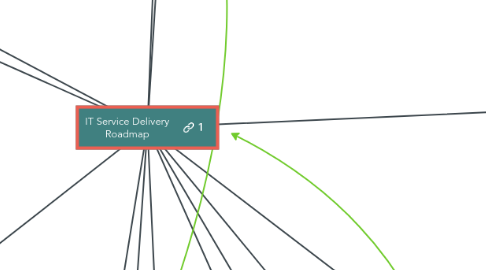
1. Leased Equipment
1.1. Asset Tagging
1.2. Lease Strategy
1.3. Image Maintenance & Deployment
1.3.1. Possible but no additional resources available
2. Service Level Agreements
3. Asset Data Upload
4. Configuration Changes
4.1. Notification Workflows
4.1.1. Incident Recieved
4.1.2. Incident Assighned
4.1.3. Unassigned Incidents to Tier 1
4.1.4. SMS Outage Notification IT Wide
4.1.5. Incidents Untouched 3 Days +
4.2. Support Groups
4.2.1. Tier 1
4.2.2. Tier 2
4.3. Service Level Agreements
4.4. Asset Data Import
4.5. Workflow & Business Rules
5. Image Management
5.1. Develop Equipment & Image Standards
5.2. Deployment Methods
5.3. Develop Image Update Process
5.4. Warehouse - Storage Space
6. Service Now
6.1. IT Vendor Management
6.1.1. Invoicing:
6.1.1.1. Resolve historic late fees
6.1.2. Managing Vendor Relations
6.1.3. Procurement
6.1.4. Assets
6.2. Prep Test Environment
6.2.1. Dev Update Sets
6.3. Incident Management
6.4. Incident Management
6.4.1. Knowledge Management
6.4.2. Incident Documentation
6.4.3. Triage
6.4.3.1. 91% Resolution
6.4.4. SLA’s
7. Asset Management
7.1. Procurement Process
7.1.1. RFP’s
7.1.2. Request Types
7.1.3. Approvals
7.1.4. Limits
7.1.5. Invoicing
7.2. Production Standards
7.2.1. Employee Equipment Laptops
7.3. New Vendor Assessment
7.3.1. Planson International
7.3.2. Amazon Business
7.4. 2018 Computer Lineup
8. Service-Now Re-implementation
8.1. HR Module
9. Employee Self-Service Portal
9.1. Knowledge base
9.1.1. News Widget
9.1.2. Travel Form
9.2. Service Catalog
9.2.1. End-User Product Cat
9.2.2. 2019 Computer Lineup
9.2.2.1. Loaner Requests
9.2.3. IT Services
9.2.3.1. Teleworkers Package
9.2.3.2. New Hire Package
9.3. Service Dashboard
9.4. IT Profiles & .Org Chart
10. Develop SN Changes in Dev
11. Instance Configuration (Incident Management)
11.1. Taxonomy
11.1.1. Work with intrsdepartment IT to develop taxonomy for reporting purposes
11.2. Workflows
11.2.1. Develop workflows to service portal and internal IT process
11.3. Notifications
11.3.1. Means to engage end users and set expectations
12. Build Out Knowledge Categories
13. Future Plans
13.1. Self Service
13.1.1. Knowledge Base
13.1.1.1. FAQ’s
13.1.1.2. IT Project Related Content
13.1.2. -
13.2. Service Catalogue
13.2.1. Services Offered
13.2.2. ServiceLevel Agreements
13.2.2.1. Response Times
13.2.2.2. Average Speed of Answer
13.2.2.3. Percentage Resolved by Tier 1
13.2.3. Equipment Procurement kk
13.2.3.1. Service Now EDI Purchase Transmission
14. IT Projects
14.1. Office 365
14.1.1. User Facing Documentation
14.1.1.1. Sharepoint
14.1.1.2. Collaboration MS Team
14.1.1.3. Outlook Funtionality
14.1.1.3.1. Shared Resources
14.2. Cisco Unity Phone Upgrade
14.2.1. User Facing Documentation
14.2.1.1. Video Conferencing
14.2.1.2. New Call Features
14.2.1.3. FAQs
14.2.1.4. Draft Conference Bridge
14.2.1.5. FAQs
14.2.1.6. Draft Conference Bridge
14.2.1.7. FAQs
14.2.1.8. Draft Conference Bridge
14.2.2. IT Technical Documentation
14.2.2.1. Cisco Unity Dashboard
14.2.2.1.1. Account Creation
14.2.2.1.2. Managing End-User Accounts
14.2.3. IT Technical Documentation
14.2.3.1. Cisco Unity Dashboard
14.2.3.1.1. Account Creation
14.2.3.1.2. Managing End-User Accounts
14.2.3.2. Tier:1 Standard Support Documentation
14.3. Cisco Unity Phone System
14.3.1. Infra team is not skilled to execute additional options are needed for long term stability in the organizations ability to professionally do business
14.3.1.1. OPTIONS?
14.3.1.1.1. Reach out to telecomm vendors for assessment
14.3.1.1.2. Reach out to original rep who Kadmon has procured with
14.3.1.1.3. NOTE: This equipment is legacy. additional service contracts will be costly. If installed this could pose a major financial risk
14.4. IT Technical Documentation
14.4.1. Cisco Unity Dashboard
14.4.1.1. Account Creation
14.4.1.2. Managing End-User Accounts
14.5. iManage
14.5.1. IT Project Phase:1
14.5.1.1. Kickoff
14.5.1.1.1. Backend Data Migration
14.5.1.1.2. Training Subject/Support Content
14.5.1.1.3. Knowledge Content Documentation
14.6. KD034 Oroject
14.7. IT Project Management
14.7.1. IT Sprint Planning
14.7.2. Item 2
14.7.3. Item 3
15. IT Service Design
15.1. Draft Procurement Process
15.1.1. Weekly feedback
15.1.2. Quarterly reports
15.1.3. Annual Review
15.2. Draft Incident Process Future State
15.2.1. Process Workflows
15.2.1.1. Map Document Structure
15.2.1.1.1. RFP
15.2.1.1.2. Approval Requirements
15.2.1.1.3. Procurement - Project Management
15.2.1.2. Review.: Documentation & Workflows ITIL Meeting
15.2.2. Project 2
15.2.2.1. Item 1
15.2.2.2. Item 2
15.2.2.3. Item 3
15.3. Asset Management
15.3.1. Identify leased assets
15.3.1.1. Draft asset master inventory sheet
15.3.1.1.1. Resolve Outstanding
15.4. -
15.4.1. Knowledge Management
15.4.1.1. Create knowledge repository
15.4.1.1.1. Develop end-user facing KB’s
15.5. Tier:1 Support - Handoff
15.6. Develop New IT Catalog to address organizational spending habits
15.7. Identify Finance Teams Requirements
16. IT Training & Development
16.1. ITIL
16.1.1. -
16.2. Service Now 101
16.2.1. Train Department
16.3. ITIL Foundation Overview
16.4. iManage
16.4.1. NOTE: On hold requires additional research
