New Payment Term
Door Yazan Al-Tamimi
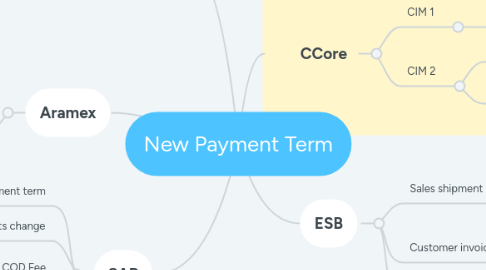
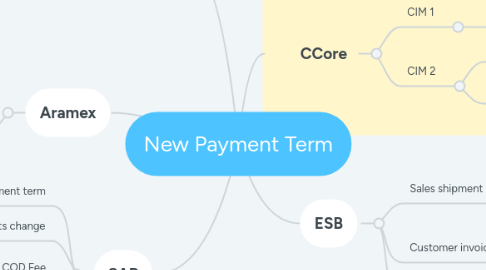
1. Forwarder Management
1.1. Adjust the TX Rules
1.2. Adjust TX Integration
1.3. SMSA
1.3.1. Verify if any changes are required
1.4. Order tracking
1.5. Check if the forwarder management
2. Aramex
2.1. Verify if any changes is required from their side
3. SAP
3.1. Configure the new payment term
3.2. Update bulk products change
3.3. COD Fee
3.3.1. would require system outage and code change
3.4. Further analysis
3.5. Check if there is any additional field that can be used.
4. CCore
4.1. CIM 1
4.1.1. Backend
4.1.1.1. While returning the order details
4.2. CIM 2
4.2.1. Backend
4.2.1.1. While returning the order details
4.2.2. Frontend
4.2.2.1. in the edit order, the option should appear so agents can view the details
5. ESB
5.1. Sales shipment order
5.1.1. Data mapping with Aramex while sending the order
5.1.2. Order updates if required
