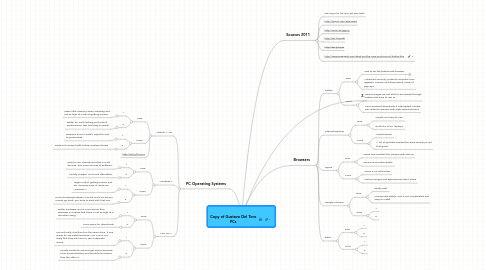
1. PC Operating Systems
1.1. Ubuntu 11.04
1.1.1. Pros:
1.1.1.1. 1
1.1.1.1.1. Takes little memory when installing and not as high of a risk of getting viruses.
1.1.1.2. 2
1.1.1.2.1. Better for multi tasking and overall performance, fast and easy to install.
1.1.2. Cons:
1.1.2.1. 1
1.1.2.1.1. Requires time to install, adjust to and to personalize
1.1.2.2. 2
1.1.2.2.1. Does not connect with certain wireless drivers.
1.1.3. http://bit.ly/flNMKJ
1.2. Windows 7
1.2.1. Pros:
1.2.1.1. 1
1.2.1.1.1. Easy to use, already installed in most devices, and more choices of software.
1.2.1.2. 2
1.2.1.2.1. Usually cheaper and more affordable.
1.2.2. Cons:
1.2.2.1. 1
1.2.2.1.1. Higher risk of getting viruses and etc. because 95% of users use Windows 7.
1.2.2.2. 2
1.2.2.2.1. Once choosing between a 32 bit and a 64 bit you cannot go back, you have to stick with that one.
1.3. Mac OS X
1.3.1. Pros:
1.3.1.1. 1
1.3.1.1.1. Better hardware and is more secure than windows in a sense that there is not as high of a risk when using.
1.3.1.2. 2
1.3.1.2.1. More space for downloads
1.3.2. Cons:
1.3.2.1. 1
1.3.2.1.1. Cannot really dual boot on the same drive. If one wants to, say install windows 7 on a mac, it is likely that they will have to use 2 separate drives.
1.3.2.2. 2
1.3.2.2.1. Usually harder to use and get use to because of no personalization and tends to be slower than the other 2.
2. 2.
3. Sources 2011
3.1. use tinyurl or bit.ly to list your links
3.2. http://tinyurl.com/3bmo86d
3.3. http://amzn.to/qjg75j
3.4. http://bit.ly/Z9qkl
3.5. http://bit.ly/opID
3.6. http://www.wisegeek.com/what-are-the-pros-and-cons-of-firefox.htm
4. Browsers
4.1. Firefox
4.1.1. Pros
4.1.1.1. Said to be the fastest web browser
4.1.1.1.1. New node
4.1.1.2. Advanced Security; protects computer from spyware, viruses, and stops about 100% of pop-ups.
4.1.2. Cons
4.1.2.1. Certain pages are not able to be viewed through Firefox and have to use IE.
4.1.2.2. Can't proceed downloads if interrupted, Firefox was made for people with high speed internet.
4.2. Internet Explorer
4.2.1. Pros
4.2.1.1. Simple and easy to use.
4.2.1.2. Built into all PC laptops.
4.2.2. Cons
4.2.2.1. Slow browser
4.2.2.2. A lot of updates needed because security is not that good.
4.3. Opera
4.3.1. Pros
4.3.1.1. Quick and excellent for people with dial up.
4.3.1.2. Secure and customizable
4.3.2. Cons
4.3.2.1. There is no ad blocker
4.3.2.2. Certain images and appearances don't show
4.4. Google Chrome
4.4.1. Pros
4.4.1.1. Really Fast
4.4.1.2. Unadorned, stable, and is not complicated and easy to install.
4.4.2. Cons
4.4.2.1. 1.
4.4.2.2. 2.
4.5. Safari
4.5.1. Pros
4.5.1.1. 1.
4.5.1.2. 2.
4.5.2. Cons
4.5.2.1. 1.
4.5.2.2. 2.
