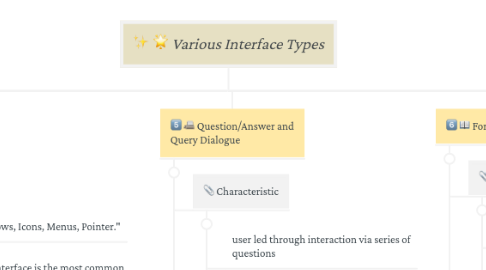
1. Command Line Interface
1.1. Characteristic
1.1.1. A program which handles the interface is called a command language interpreter or shell (computing)
1.2. Advantages
1.2.1. does not use as much CPU processing time as others
1.2.2. does not require Windows to run
1.3. Disadvantages
1.3.1. can't just guess what the instruction might be and you can't just 'have a go'.
1.3.2. If you mis-type an instruction, it is often necessary to start from scratch again
1.4. Example
2. Menus
2.1. Characteristic
2.1.1. set of options presented to the user of a computer application to help the user find information or execute a program function
2.2. Advantages
2.2.1. Extremely easy to use.
2.2.2. There are no commands to learn or remember
2.3. Disadvantages
2.3.1. A poorly designed menu interface may be slow to use
2.3.2. It can be irritating if there are too many menu screens to work through- (users get annoyed or bored if it takes too long)
2.4. Example
3. Question/Answer and Query Dialogue
3.1. Characteristic
3.1.1. user led through interaction via series of questions
3.1.2. suitable for novice users but restricted functionality
3.2. Advantages
3.2.1. low memory requirement
3.2.2. self explanatory
3.2.3. simple linear presentation
3.3. Disadvantages
3.3.1. require valid input supplied by user
3.3.2. require familiarity with interface control
3.3.3. can be tedious to correct mistake
3.4. Example
4. Natural Languange
4.1. Characteristic
4.1.1. a type of computer human interface where linguistic phenomena such as verbs, phrases and clauses act as UI controls for creating, selecting and modifying data in software applications.
4.2. Advantages
4.2.1. More flexibility than a dialogue interface
4.2.2. Suitable for physically handicapped people
4.3. Disadvantages
4.3.1. Highly complex to program and so only warrants this kind of interface where other types of interface are unsuitable
4.3.2. Not widely available as other forms of interface are often superior
4.4. Example
5. WIMP
5.1. Characteristic
5.1.1. Stands for "Windows, Icons, Menus, Pointer."
5.1.2. A graphical user interface is the most common type of user interface seen today. it is a very friendly way for people to interact with the computer because it makes use of pictures, graphics and icons - hence why it is called 'graphical'.
5.2. Advantages
5.2.1. Do not have to learn complicated commands
5.2.2. It is easy to explore and find your way around the system using a WIMP/ GUI interface
5.3. Disadvantages
5.3.1. They use more processing power than other types of interface
5.3.2. They need significantly more memory (RAM) to run than other interface types
5.4. Example
6. Form-fill and Spreedsheet
6.1. Characteristics
6.1.1. Form Fills
6.1.1.1. User is presented with a display resembling a paper form (often based on actual form)
6.1.2. Spreadsheet
6.1.2.1. System maintains consistency and updates values immediately
6.2. Advantages
6.2.1. Form-Fills
6.2.1.1. simplifies data entry
6.2.1.2. Easy to program
6.2.2. Spreadsheet
6.2.2.1. Can be used as sophisticated forms
6.2.2.2. Attractive medium for forms
6.3. Disadvantages
6.3.1. Form-Fills
6.3.1.1. Only limited options presented
6.3.1.2. Visually impaired people might have trouble seeing the text or options
6.3.2. Spreadsheet
6.3.2.1. Difficult to troubleshoot or test
6.3.2.2. Hard to manage data security.
6.4. Example
7. Point and Click interfaces
7.1. Characteristic
7.1.1. A graphical user interface where an action is selected by placing a cursor over its depiction on the display using a pointing device, and is then initiated by clicking.
7.2. Advantages
7.2.1. reduced time needed to complete the action
7.3. Disadvantages
7.3.1. not tied to mouse-based interfaces
7.4. Example
8. 3D Interfaces
8.1. Characteristic
8.1.1. the human interacts with a computer or other device with an aspect of three-dimensional space. This interaction is created thanks to the interfaces, which will be the intermediaries between human and machine.
8.2. Advantages
8.2.1. enhanced the users’ comprehensive capabilities of dealing with information, including awareness, perception, learning and memory.
8.2.1.1. provides a new space for the organizing, bearing, showing a more complex information
8.3. Disadvantages
8.3.1. slow study being the cost of rich visual experience,
8.3.2. possibility for representing many dimensions of information and meta-information in a compact way and various structure
8.4. Example
9. Web navigation
9.1. Characteristic
9.1.1. process of navigating a network of information resources in the World Wide Web, which is organized as hypertext or hypermedia.
9.2. Advantages
9.2.1. make it easier for users to browse the file and increase retention
9.2.2. useful in the case of dynamic elements
9.3. Disadvantages
9.3.1. Too large a presence on small screens
9.3.2. A distracting element for users

