Spreadsheet Consolidation Project
Door Gregg Towsley
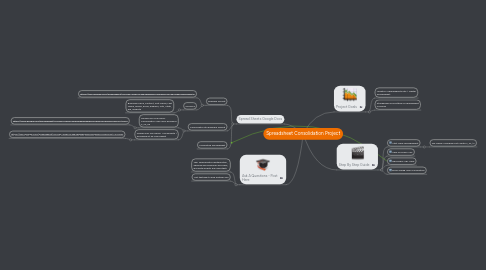
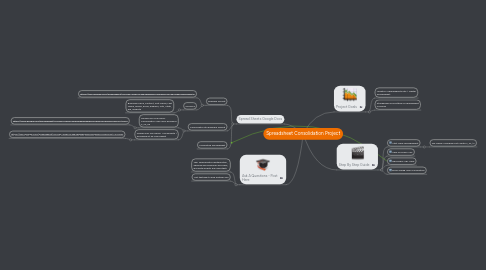
1. Ask A Questions - Post Here
1.1. Yes! Appropriate Capitalization, Spelling and Grammar Accuracy, and Data Quality are Important!
1.2. Just testinge to add another one
2. Spread Sheets Google Docs
2.1. Example Format
2.1.1. https://docs.google.com/spreadsheet/ccc?key=0ApFV23xb46qkdFpoUFdXalRoVWYxdVN6aXNQODkwX1E
2.1.2. Columns
2.1.2.1. Business Name, Contact, First Name, Last Name, Phone, Email, Address, City, State, Zip, Website
2.2. Consolidate Into Example Format
2.2.1. Google Doc File Name: Consolidate 2 280 local plumbers 4_23_09
2.2.1.1. https://docs.google.com/spreadsheet/ccc?key=0ApFV23xb46qkdGgwbGJvUERFU0VkMFhLU0FFTU1LVHc
2.2.2. Google Doc File Name: Consolidate 1 PlumbingList by Task Rabbit
2.2.2.1. https://docs.google.com/spreadsheet/ccc?key=0ApFV23xb46qkdE5jOElTR2djNWc2YnZLNGF1YXYzM2c
2.3. Completed Spreadsheet
3. Project Goals
3.1. Update 2 Spreadsheets into 1 Master Spreadsheet
3.2. Standardize Formatting of Spreadsheet Columns
4. Step By Step Guide
4.1. Start New Spreadsheeet
4.1.1. File Name: Plumbing List Master 2_22_12
