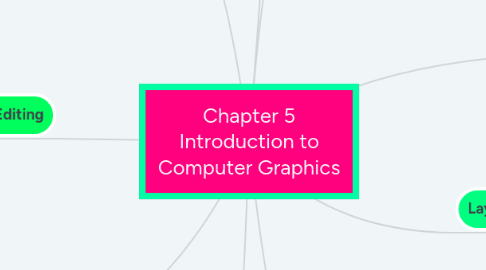
1. Bitmapped and Vector Graphics
1.1. Bitmapped graphics (image is modelled as an array of pixel values)
1.1.1. Render by direct mapping of logical pixels to physical pixels of screen
1.1.1.1. Scaling
1.1.1.2. Clipping
1.2. Vector graphics(image is modelled as mathematical description of curves, shapes
1.2.1. Render by computing pixels from description
2. Memory requirements
2.1. Bitmapped
2.1.1. any picture of wxh pixels, using c bytes per pixel occupies whc bytes
2.1.2. Using 24 bits per pixel, 128x128x3=48kbytes
2.2. Vector
2.2.1. Smaller than bitmapped
2.2.1.1. space required depends on complexity of pictures(shapes, segments of path)
2.2.2. specified in SVG
3. Image Editing
3.1. Bitmap (painting programs)
3.1.1. Apply effects and filters
3.1.2. Example: Blurring, stamping
3.2. Vectors
3.2.1. Select individual graphic objects(shapes,paths,etc)
3.2.2. Transform size, position, angle
3.2.3. Change attributes: stroke and fill
3.3. Lose all their vector properties
4. Combining Vectors & Bitmapss
4.1. Rasterize vectors
4.1.1. Lose all their vector properties
4.2. Trace bitmaps
4.2.1. Difficult and can only produced an approximation (parameterized)
4.3. Import bitmaps into vector drawing programs
4.3.1. Treated as indivisible objects
4.4. Apply complex strokes to vectors to approximate bitmapped appearance.
5. File Formats
5.1. Ways of encoding image data
5.2. Different amounts/form of supplementary data
5.3. Bitmaps compression method
5.3.1. Lossless - image reconstructed from compression method
5.3.2. Lossy - some information discarded, image can only be reconstructed approximately
6. Computer Graphics
6.1. Images stored in digital form. Example:
6.1.1. Digitize printed with a scanner
6.1.2. Capture image from digital camera
6.1.3. Grab frame from video camera
6.1.4. Create in digital form using graphics package
6.1.5. Generate visual representation of data
6.2. Rendering
6.2.1. Image is displayed on monitor etc as array of pixels(rectangular/square dots of colour)
6.2.2. Program (e.g. Web browser) sets pixels to an appropriate colour to produced desired image
6.2.3. Program maintain a model of the image stored in a file and read by program
7. Scaling
7.1. Bitmaps
7.1.1. Interpolate pixel values
7.1.1.1. More or less sophisticated algorithm
7.1.2. Loss of quality, blurring, jaggedness
7.2. Vectors
7.2.1. Scaling is a simple mathematical operation on stored description (before rendering)
7.2.2. Curved and lines remain smooth
8. Layers
8.1. Organizational device used bitmap and vector graphics
8.2. Digital version of clear sheets of acetate, stacked on top of each other
8.2.1. Lower layers show through
8.2.2. eg. Photoshop
8.3. Compositing
8.3.1. combine layers
8.3.1.1. eg. digital collage
9. WWW
9.1. Bitmapped Formats
9.1.1. GIF
9.1.1.1. Lossless, 256 colours (indexed), transparency
9.1.2. JPEG
9.1.2.1. Lossy, millions of colours
9.1.3. PNG
9.1.3.1. Lossy, variable no of colours, W3C standard
9.2. Vector Formats
9.2.1. SVG
9.2.1.1. W#C standard, not widely used
9.2.2. SWF (Flash)
9.2.2.1. for vector animation, vector graphics; de facto standard
9.2.3. EPS
9.2.3.1. primarily print, use declining, superseded by PDF

