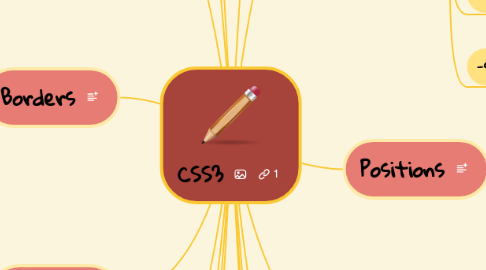
1. Font
1.1. -size
1.1.1. Modifier la taille d'un text
1.2. -weight
1.2.1. Modifier la poid d'un text
1.3. -family
1.4. -style
1.4.1. Modifier la poid d'un text
2. Desplay
2.1. block;
2.2. inline
2.3. inline-block
2.4. flex
2.5. none
3. Pseudo
3.1. :link
3.2. :visited
3.3. :hover
3.4. :active
3.5. :before
3.6. :after
4. Borders
4.1. radius
4.2. width
4.3. spacing
4.4. collapse
5. Margin
5.1. Top
5.1.1. marge en haut
5.2. Right
5.2.1. marge à droit
5.3. Left
5.3.1. marge à gouche
5.4. Bottom
5.4.1. marge en bas
6. List
6.1. list-style-type
6.2. list-style-image
7. units
7.1. px
7.2. Em
7.3. %
8. width
8.1. La propriété width permet de définir la largeur de la boîte du contenu d'un élément. Par défaut, sa valeur est auto, c'est à dire la largeur automatiquement calculée de son contenu
9. Text-align:
9.1. left
9.1.1. Aligns the text to the left
9.2. right
9.2.1. Aligns the text to the right
9.3. center
9.3.1. Centers the text
9.4. justify
9.4.1. Stretches the lines so that each line has equal width
9.5. initial
9.5.1. Sets this property to its default value
9.6. inherit
9.6.1. Inherits this property from its parent element.
10. Background
10.1. -Images
10.1.1. url()
10.2. -repeat
10.3. -attachement
10.4. -position
10.5. -color
11. Text
11.1. -decoration
11.1.1. underline
11.1.2. overline
11.1.3. none
11.1.4. italic
11.1.5. big
11.2. -transform
11.2.1. capitalize
11.2.1.1. Première lettre de chaque mot est forcée en majuscule.
11.2.2. uppercase
11.2.2.1. le texte est forcé en majuscule.
11.2.3. lowercase
11.2.3.1. le texte est forcé en minuscule
11.2.4. none
11.2.4.1. N'effectue aucun changement de case, affiche le texte tel qu'il est écrit dans le code HTML, valeur par défaut.
11.3. -trasition
11.3.1. Property
11.3.2. Duration
11.3.3. timing-function
11.4. -shadow
11.4.1. Exemple
12. Positions
12.1. relative
12.1.1. Position par défaut
12.2. absolute
12.2.1. Positin n'import ou dans le page
12.3. Fixed
12.3.1. élement reste toujours visible
13. Padding
13.1. Top
13.2. Right
13.3. Left
13.4. Bottom
14. Animations
14.1. Animation-name
14.2. Animation-delay,
14.3. Animation-duration,
14.4. Animation-direction,
15. Selectors
15.1. . (for class)
15.2. # (for id)
15.3. *
16. Colors
16.1. color
16.2. gradient
16.2.1. rgb()
