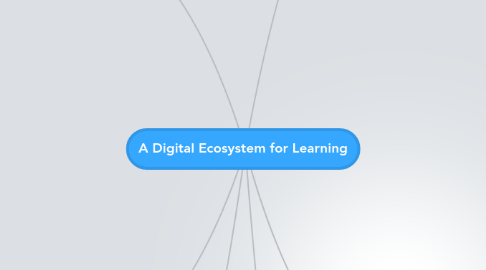
1. Content
1.1. Access
1.1.1. Open
1.1.1.1. Publc Domain
1.1.1.2. Creative Commons
1.1.1.3. OER
1.1.2. Closed
1.1.2.1. © Copyright
1.2. Create
1.2.1. Code
1.2.1.1. Web
1.2.1.2. Program
1.2.2. Media
1.2.2.1. Images
1.2.2.2. Moving Images
1.2.2.3. Text
1.3. Platform
1.3.1. YouTube Ecosystem
1.3.1.1. Video Manager
1.3.1.1.1. History
1.3.1.2. APIs
1.3.1.2.1. Subtitles
1.3.1.3. Editor
1.3.1.4. YouTube Edu
1.3.1.4.1. TedEd
1.3.2. Institutional
1.3.2.1. SociallLearn
1.3.2.2. JISC
1.3.2.3. Moodle
1.3.2.4. Institutional use of Facebook
1.3.2.4.1. pros
1.3.2.4.2. cons
1.4. Storage
1.5. Scalability
2. CONTEXT
2.1. Stage
2.1.1. Pre School
2.1.2. School
2.1.3. HE/FE
2.1.4. Adult
2.2. Spaces
2.2.1. Lecture
2.2.2. Class
2.2.3. Mobile
2.2.4. Studio
2.2.5. Personal/Home
2.2.6. Online
2.2.6.1. Institutional
2.2.6.1.1. VLE
2.2.6.2. Global
2.2.6.2.1. MOOC
2.2.6.2.2. Open
2.2.6.3. Collaborative
2.2.6.3.1. Wikis
2.3. Pedagogical Design
2.3.1. Stimulus
2.3.1.1. Empathy
2.3.1.2. Narrative
2.3.2. Investigation
2.3.2.1. Research
2.3.3. Analysis
2.3.3.1. Figurative
2.3.3.2. Representatation
2.3.3.3. Conceptual
2.3.4. Creation
2.3.4.1. Authoring
2.3.4.1.1. new creation
2.3.4.1.2. edit
2.3.4.1.3. remix
2.3.4.2. Collaboration
2.4. Branch of study
2.4.1. Arts
2.4.2. Humanitiies
2.4.3. STEM
2.4.3.1. Computer Science
3. Participants
3.1. Learners/ Students
3.2. Educators
3.3. Other Stakeholders
3.3.1. institiuition
3.4. Creators
3.4.1. Institutional
3.4.2. Individual
3.4.2.1. teacher
3.4.2.2. student
3.4.3. Commercial
4. Digital Literacies
4.1. Relationships of digital
4.2. Ethics
4.2.1. eSafety
4.2.2. Personal Identituy
4.2.3. Data Protectuion
4.3. 8Cs (Belshaw)
4.4. Civic
5. Networks
5.1. Local
5.1.1. VLE
5.1.1.1. Proprietary
5.1.1.1.1. Blackboard
5.1.1.2. Open
5.1.1.2.1. Moodle
5.1.1.2.2. Saki
5.1.2. Intranet
5.2. Internet
5.2.1. Broadcast
5.2.1.1. Lecture Streaming
5.2.1.2. Collablorate
5.2.2. Video Conferencing
5.2.2.1. Skype
5.2.2.2. Google Hangout
5.2.3. Web
5.2.3.1. Forums
5.2.3.2. Socially Enabled
5.2.3.2.1. Curation Tools
5.2.3.2.2. Blogs
5.2.3.2.3. Twitter
5.2.3.2.4. Google +
5.2.3.2.5. Facebook
5.2.3.2.6. Communities of Practice
5.2.3.2.7. Wikis
5.2.3.2.8. Slideshare
5.2.4. Data
5.2.4.1. Dropbox
5.2.4.2. Amazon
5.2.4.3. Google
5.2.4.3.1. GDrive
6. Technologies
6.1. Internet Enabled
6.2. Tools
6.2.1. Selecting the tools
6.2.2. Affordances
6.2.2.1. Time Shift
6.2.2.1.1. video
6.2.2.2. Visualise
6.2.2.2.1. animations
6.2.2.2.2. inforgraphics
6.2.2.2.3. timelines
6.2.2.3. Deliver Content
6.2.2.4. Communicate
6.2.2.5. Create
6.2.2.5.1. Edit
6.2.2.5.2. Share
6.2.2.5.3. Capture
6.2.3. Mobile Technologies
6.2.3.1. Smartphones
6.2.3.2. Tablets
6.2.4. Capabilities of tools
6.2.4.1. Selecting
6.2.4.1.1. Tim o' Riordan will cover this in his presenation
6.2.4.2. Sustainability
6.2.5. Range and Scope
6.3. Social
6.3.1. Communities of Practice
6.3.1.1. Edmediashare
6.3.2. Collaboration
6.4. Acccesible
6.4.1. Open
6.4.2. Proprietary
