Mindmap meister
Door Pinkcat Meoxinh
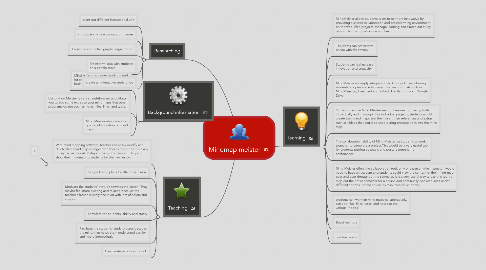
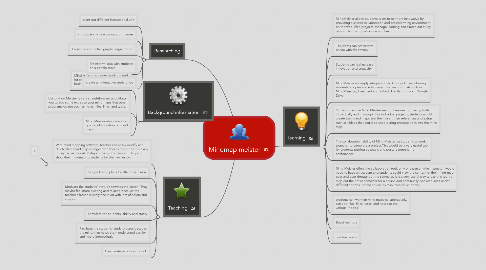
1. Background information
1.1. Mind Meister is a downloadable tool for creating mind maps and brainstorming.
1.2. Using Mind Meister is very straightforward and allows you to add some extras to your mind maps that other programs do not such as notes, files, links, and tasks.
1.3. Mind Meister also allows for group collaboration on mind maps.
2. Teaching
2.1. With mind mapping software, teacher can easily modify and delete data.mind map changes with their plans but without any messy crossings-out. It stays looking professional. They can show their mindmap to students for the new lesson
2.1.1. I
