Power BI Mastering DAX (Start Here)
Door Ian Bradshaw
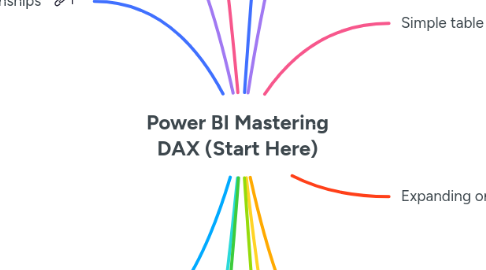
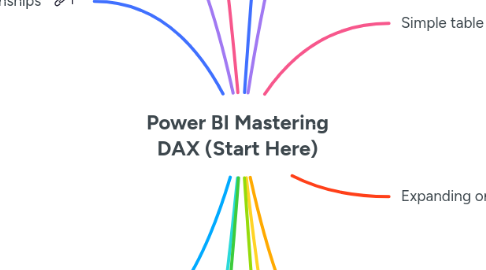
1. Time intelligence functions
1.1. Date table
1.2. DATEADD
1.3. SAMEPERIODLASTYEAR
1.4. DATESYTD, DATESQTD, DATESMTD
1.5. PREVIOUSMONTH, PARALLELPERIOD
1.6. OPENINGBALANCEMONTH, STARTOFMONTH, ENDOFYEAR
1.7. DATESBETWEEN, DATESINPERIOD, DATEDIFF
1.8. Cumulative Sales time comparison example
2. Advanced techniques for variables
2.1. Simplifying measures with variables
2.2. Using variables as alternative to measure branching
2.3. Variable examples
3. Virtual relationships
3.1. TREATAS
3.2. USERELATIONSHIP
4. Advanced table functions
4.1. Creating DAX tables
4.2. ADDCOLUMNS
4.3. SUMMARIZE
4.4. Combining table functions
4.5. SUMMARIZECOLUMNS
4.6. GROUPBY
4.7. CROSSJOIN
4.8. ROW
4.9. UNION
4.10. CALCULATETABLE
4.11. INTERSECT, EXCEPT
4.12. GENERATE
5. Ranking functions
5.1. RANKX
5.2. TOPN
6. Advanced conditional formatting
6.1. Colour theory, theme files and hex codes
6.2. Dynamic colour schemes
6.3. Custom icons
6.4. Visual layering and transparency masks
7. DAX Intro & Basics
7.1. Data types
7.2. Naming conventions
7.3. Formula syntax
7.4. Measure groups
7.5. Formatting measure expressions
7.6. Variables
7.7. Formula comments
7.8. Calculated columns vs measures
7.9. DAX calculation context
8. DAX Getting Started
8.1. SUM, AVERAGE, MIN, MAX
8.2. COUNT, COUNTA, COUNTROWS, COUNTBLANK, DISTINCTCOUNT
8.3. SUMX, AVERAGEX, MINX, MAXX
8.4. Measure branching
8.5. Combining DAX functions
8.6. BLANK, ISBLANK, ISERROR
8.7. IF, SWITCH
8.8. DIVIDE
9. Simple table functions
9.1. FILTER, ALL, ALLSELECTED, ALLEXCEPT, VALUES, DISTINCT, USERELATIONSHIP
10. Expanding on context
10.1. Row context vs filter context
10.2. Table relationships and context
10.3. ISFILTERED, ISCROSSFILTERED
10.4. RELATED
10.5. EARLIER
11. CALCULATE function
11.1. Context transition
11.2. CALCULATE with USERELATIONSHIP
11.3. CALCULATE examples
12. Advanced formula combinations
12.1. Cumulative sales time comparison analysis
12.2. Advanced counting with COUNTROWS
12.3. Budget allocation algorithm
12.4. Fixing incorrect totals in table visuals
13. Advanced DAX concepts to master
13.1. CALCULATE
13.2. CALCULATETABLE
13.3. Variables
13.4. Virtual tables
13.4.1. FILTER
13.4.2. TOPN
13.4.3. VALUES
13.5. Iterating functions
13.5.1. SUMX
13.5.2. RELATED
