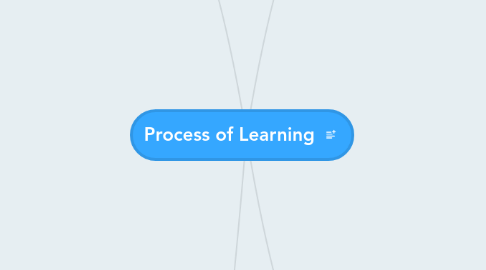
1. Thinking and reflexion
1.1. Cognitives Tools
1.2. Objective: Help to student to understand the problem.
1.3. Visual Learners
1.3.1. They look for representation of information
1.3.2. Mindmaps
1.3.2.1. Mindmeister
1.3.3. Images
1.3.3.1. Infographics
1.3.3.1.1. Piktochart
1.3.3.2. Google/images
1.3.4. Whiteboard
1.3.4.1. Promethean
1.3.5. Presentation
1.3.5.1. PowerPoint
1.3.5.1.1. Prezi
1.3.6. Videos
1.3.6.1. Youtube...
1.3.6.1.1. google.com/videohp
1.3.7. Study Games
1.3.7.1. FlashCards
1.3.7.1.1. Quizlet
1.3.8. Voicethread
1.3.8.1. Digital storytelling
1.4. Sensory Learners
1.4.1. Sharing Experiences, reporting problems
1.4.2. Forums
1.4.3. Discussions
1.4.3.1. google.com/discussions
1.4.4. Blog
1.4.4.1. google.es/blog
1.4.4.1.1. Wordpress
1.5. Reflectives Learners
1.5.1. Cases studies, web publishing
1.5.2. Cases studies
1.5.2.1. Google/search
1.5.3. Research Project
1.5.3.1. Google/search
1.5.4. Benchmarching ...
1.5.4.1. Google/search
1.6. Verbal learners
1.6.1. Explanation with words
1.6.2. Manuals
1.6.2.1. Pdf´s
1.6.2.2. Slideshare
1.6.2.3. Powerpoint
1.6.2.4. Prezi
1.6.3. Courses
1.6.3.1. Coursera
1.6.3.1.1. FutureLearn
1.6.4. Wikis
1.6.4.1. pbworks
2. Communication and Interaction
2.1. Communication Tools
2.2. Tools to help with the communication & Interaction
2.3. Course Management System
2.3.1. Video Learning Platform
2.3.1.1. khan academy
2.3.1.1.1. Digital storytelling platform
2.3.2. Learning Platform
2.3.2.1. Moodle
2.3.2.1.1. efrontlearning
2.4. Problem Resolution
2.4.1. Doubts and personal communication with teacher
2.4.1.1. Writing
2.4.1.1.1. Mail
2.4.1.2. Video conference
2.4.1.2.1. Skype
2.4.1.3. Remot Connexion
2.4.1.3.1. TeamViewer
2.4.1.4. ScreenCaptureSotfware
2.4.1.4.1. Snagit
2.4.2. Asking to Internet
2.4.2.1. Forums
2.4.2.1.1. Google
2.4.3. Student response system
2.4.3.1. Socrative
2.5. Communication
2.5.1. Social Networking
2.5.1.1. Twitter
2.5.1.1.1. Facebook
2.6. Collaboration
2.6.1. Clouds
2.6.1.1. Dropbox
2.6.2. Sending Big Files
2.6.2.1. Yousendiit
2.7. News / RSS
2.7.1. google.es/news
2.7.1.1. feedly
2.7.1.1.1. gReader
3. Measures and conclusions
3.1. Office Suite
3.2. Help to student on the learning process
3.3. Management Tools
3.3.1. BaseCamp
3.3.1.1. ActiveCollab
3.4. Tools to remember information
3.4.1. Notes
3.4.1.1. EverNote
3.4.1.1.1. OneNote
3.4.2. Links
3.4.2.1. Delicious
3.4.2.2. Google bookmarks
3.4.2.3. Pinterest
3.5. File Storage Service
3.5.1. Docs
3.5.1.1. Google docs
3.5.1.1.1. OpenOffice
3.5.2. Database
3.5.2.1. Godaddy
3.5.2.1.1. Arsys
3.5.3. Clouds
3.5.3.1. wordle
3.5.3.1.1. Dropbox
3.5.4. Social Media Dashboards
3.5.4.1. Hootsuit
3.5.4.1.1. Tweetdeck
3.6. Tools to evaluate Information
3.6.1. Surveis
3.6.1.1. doodle
3.6.1.1.1. surveymonkey
4. Activity and Experience
4.1. Representation tools
4.2. Task oriented to Activity & Design & Discovered
4.3. Analisys/Problem Context,
4.3.1. Conceptuals maps
4.3.1.1. Mindmeister
4.3.1.2. Pearltrees
4.3.2. Mental maps
4.3.2.1. MapasMentales
4.4. Tools for modeling and representation
4.4.1. Mockups
4.4.1.1. Mockflow
4.5. Learning Oucome actions
4.5.1. Web / Blog
4.5.1.1. Flavor.me
4.5.1.1.1. wix
4.5.2. Web Template
4.5.2.1. ThemeForest
4.5.3. Domain/Hosting
4.5.3.1. Godaddy
4.5.3.1.1. Arsys
4.5.4. Icon
4.5.4.1. Icon Slaver
4.5.5. Images
4.5.5.1. Gimp
4.5.6. Avatar
4.5.6.1. pickaface
4.5.7. Videos
4.5.7.1. MemoriesOnTV
4.5.7.1.1. youtube
4.5.8. Logo/Banner
4.5.8.1. photoshop
4.5.8.1.1. Gimp

