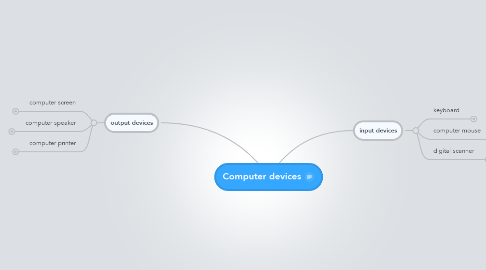
1. input devices
1.1. keyboard
1.1.1. benefit: allows user to input personalized data and type information to be communicated and shared with others later
1.1.2. challenges: most keyboards are formatted in a traditional way that may seem awkward or uncomfortable to those not familiar with it. Some practice may be needed before many users can utilize comfortably
1.1.3. applications: can be used to write papers for students to communicate subject mastery or by teachers to share learning information with students
1.2. computer mouse
1.2.1. benefits: allows users to manipulate prompts inside computer to better activate and control active systems
1.2.2. challenges: the regular use of the device may cause ergonomic issues causing discomfort for the user and may require specific knowledge or intuitive information about programs utilized for user to know where and what to click using the tool
1.2.3. application: students may use the device to play games or simulations to better understand learning concepts
1.3. digital scanner
1.3.1. benefits: allows individual to scan physical information into digital data increasing ability to share data
1.3.2. challenges: a physical copy must exist to use and is sensitive to size, color and texture of paper of physical copy. Copyright issues may also be an issue with specific material
1.3.3. applications: Teachers can scan student work for digital compilation or a student may scan work for inclusion in a larger paper or project
2. output devices
2.1. computer screen
2.1.1. benefits: enables individuals to see digital data with their visual senses
2.1.2. challenges: screens can be broken preventing computer information from being viewable also some users may have visual impairments preventing them form properly processing these visual cues as intended
2.1.3. application: screens can be used for both students and learners to see the digital data produced from a computer system
2.2. computer speaker
2.2.1. benefits: can be used to translate computer data into an audio format for individuals to process with their ears
2.2.2. challenges: auditory learning systems may not be optimal for all learning environments and speakers may cause a distraction to other students
2.2.3. application: can be used to aid auditory learners to benefit how they learn in ways like being able to hear how words sound as they view them on a computer screen and click them with a mouse
2.3. computer printer
2.3.1. benefits: can create physical copies of digital data
2.3.2. challenges: not everything seen on a computer will format correctly into a computer printout or be viewable as intended
2.3.3. applications: teachers and students can create physical copies of digital data to be viewed at a time of their choosing away from access to a computer
