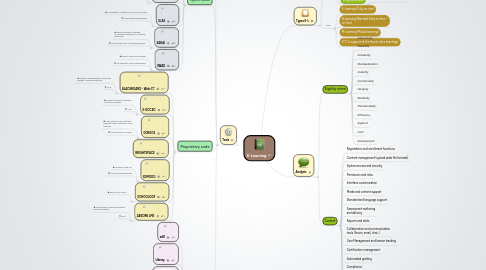
1. Tools
1.1. ▼ Limited modules. Cannot be customized
1.2. Open code
1.2.1. MOODLE
1.2.1.1. ▲ Usability, Flexibility (large amount modules). Suitable for b-learning
1.2.1.2. ▼ Technical support. Limited users.
1.2.2. CHAMILO
1.2.2.1. ▲ User friendly. Social network and videochat support
1.2.2.2. ▼ Technical support. Limited functions, Hard to implement.
1.2.3. CLAROLINE
1.2.3.1. ▲ Unlimited users. Easy to manage
1.2.3.2. ▼ Limited modules. Cannot be customized
1.2.4. ATUTOR
1.2.4.1. ▲ Easy to manage. User friendly
1.2.5. ILIAS
1.2.5.1. ▲ Accessibility. Suitable for b-learning. Security.
1.2.5.2. ▼ Complicated development.
1.2.6. SAKAI
1.2.6.1. ▲ Easy to use and to manage. Accessibility. suitable for b-learning. Audiochat.
1.2.6.2. ▼ Works under JAVA. Under development
1.2.7. SWAD
1.2.7.1. ▲ Easy to use and to manage.
1.2.7.2. ▼ Functionality. Under development
1.3. Proprietary code
1.3.1. BLACKBOARD - Web-CT
1.3.1.1. ▲ Support. Interoperability. Interactive uploads. Mobile functionality
1.3.1.2. ▼ Cost
1.3.2. E-DOCEO
1.3.2.1. ▲ Support. Interactive uploads. Mobile functionality
1.3.2.2. ▼ Cost
1.3.3. DOKEOS
1.3.3.1. ▲ Open source in the past (free modules). Web conference. Large modules.
1.3.3.2. ▼ Cost. Not easy for tutors.
1.3.4. BRIGHTSPACE
1.3.5. EDMODO
1.3.5.1. ▲ Usability. Wide use.
1.3.5.2. ▼ Students interoperability
1.3.6. SCHOOLOGY
1.3.6.1. ▲ Free. On the cloud.
1.3.7. ABSORB LMS
1.3.7.1. ▲ User friendly. Mobile functionality. Technical support.
1.3.7.2. ▼ Cost
1.4. MOOC
1.4.1. edX
1.4.2. Udemy
1.4.3. Udacity
1.4.4. OPENLEARNING
1.4.5. Coursera
1.4.6. WizIQ
1.4.6.1. ▲ Good for audio and video chat. Integrability with Moodle.
2. Types E-L
2.1. When?
2.1.1. Synchronized
2.1.1.1. LMS (Learning Managment Systems)
2.1.2. Unsynchronized
2.1.2.1. MOOC (Massive Open Online Course)
2.2. How?
2.2.1. E-Learning (Fully on-line)
2.2.2. B-Learning (Blended: Face to face + on-line)
2.2.3. M-Learning (Mobile learning)
2.2.4. ICT (In support of the face to face teaching)
3. Analysis
3.1. Eligibility criteria
3.1.1. Interactivity
3.1.2. Flexibility
3.1.3. Scalability
3.1.4. Standardization
3.1.5. Usability
3.1.6. Functionality
3.1.7. Ubiquity
3.1.8. Reliability
3.1.9. Maintainability
3.1.10. Efficiency
3.1.11. Support
3.1.12. Cost
3.1.13. Development
3.2. Content
3.2.1. Registration and enrollment functions
3.2.2. Content management (upload wide file formats)
3.2.3. System access and securtiy
3.2.4. Permission and roles
3.2.5. Interface customization
3.2.6. Media and content support
3.2.7. Standard and language support
3.2.8. Assessment authoring and delivery
3.2.9. Reports and stats
3.2.10. Collaboration and communication tools (forum, email, chat...)
3.2.11. User Management and learner tracking
3.2.12. Certification management
3.2.13. Automated grading
3.2.14. Compliance
3.2.15. Virtual classrooms
3.2.16. Mobile learning (interoperability)
3.2.17. Social learning (blog, forums, twitter...)
