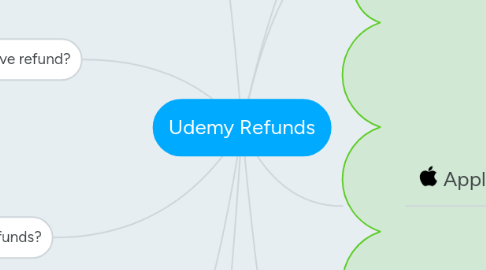
1. Important Notes
1.1. Refunds within 30 days
1.1.1. Thank you for reaching out to us. Udemy can issue a refund for courses purchased 30 days ago or less. Unfortunately, this purchase occurred more than 30 days ago. Per the terms of use, a refund cannot be issued. If you would like to learn more about our refund policy, see "this article":https://support.udemy.com/customer/portal/articles/1594120-refund-policy?b_id=3056 from our support center. If you feel this is in error, please let us know and we would be happy to open it up to the policy team. That aside, we understand this policy can be frustrating and we don't wish to impede your learning experience. Please accept our sincerest apologies and feel free to use coupon code SAKURASUPPORT75 at checkout on our website for a great discount on your next course.
1.2. Should do only Mobile refunds at this time
1.3. User purchases through 3rd party site, they must ask for their refund from that 3rd party site
1.3.1. I'm sorry this course didn't work out for you. It appears you bought the course through a 3rd party site, and not through Udemy. You will need to contact the 3rd party vendor directly to obtain your refund. They will then let us know when the refund is processed and we will remove the course from your account. Sorry for the inconvenience, but since we did not process your original payment, we have no way to process the refund. You can learn more about our refund policy here: "https://support.udemy.com/customer/portal/articles/1594120-refund-policy?b_id=3056":https://support.udemy.com/customer/portal/articles/1594120-refund-policy?b_id=3056
1.4. UFB refunds should be handled by the UFB
1.5. If a course was taken down due to copyright violations, we can offer users either a full refund or credits equal to the amount they paid. If we cannot offer a full refund due to the refund limitations stated earlier, we can offer them credits instead.
1.5.1. just a note for us, we won't respond to this.
1.6. If a user reaches out and says that they did not authorize a payment on their account, the reason should automatically be marked as “Did not purchase / Fraud”. If it is past the 30 days, please reach out to the SF team for more information. This will lock the user’s account and mark it as a fraudulent account.
1.6.1. Macro: Did not purchase / Fraud
1.7. We can give refunds for courses that were purchased with credits. Follow the refund procedure normally; the credits will go back into the user’s account, and any payments made with Stripe or Paypal will be reversed.
1.8. If a user paid with credit card or Paypal and they deleted their entire account before asking for a refund, there is still a way to refund them. Need to purchase their course from the main site, and not the app. If they are within 30 days, refunding from here will refund both the customer and take revenue from the instructor.
1.8.1. we won't respond to this
2. Checking Refunds
2.1. Generally, refunds should be processed immediately if it’s within the 30 days, but to be safe, just let users know that they should see the refund in their next billing statement.
2.2. We tell users that refunds are processed within 3-4 business days if it’s credit card, and 2-3 business days if it’s Paypal. If someone writes back in saying their credit card refund hasn’t come in yet, this is what is probably happening .
2.2.1. “We’re sorry for any confusion. We mentioned that you should contact your financial institution for the status of your refund. I can confirm that your refund went through on our side. Once we hit the “Refund” button on our end, the baton gets passed to them to complete the transaction. Please reach out to them for a better idea of when you can expect to see your refund. Thanks for your understanding.”
3. Refund Limitations
3.1. To be on the safe side, we should let them know that 180 days may be the max.
3.2. Paypal can honor refunds up to 180 days after the original purchase.
3.3. You can only use the manage user payments table up to 60 days.
3.4. After 60 days, the transaction MUST be refunded through the Paypal website.
3.5. After 180 days, the user is pretty much out of luck for the refund, but if they are allowed a refund (i.e., for copyrighted courses, instructors that left the platform, etc.), we can give them Udemy credits instead.
4. When give refund?
4.1. - within the 30 days - If they bought the wrong course - If they want to take advantage of a better deal (and it’s still within the 30 days)
5. When NOT give refunds?
5.1. - If it’s past the 30 days - If they continue to ask for the refund, inform one of the SF team via Hipchat. - If they seem to be especially rude, escalate the ticket (raise priority). - If it’s an Apple purchase (more like we CAN’T give the refund due to Apple’s payment system) - If it’s a 3rd party purchase (i.e. StackSocial, Groupon, etc. - we did not take their payment, so they need to ask the appropriate party) - If it looks like they might be a fraudster, ask someone from the SF team - If at anytime you’re unsure: Ask the SF team via Hipchat/Skype/etc.
6. Partial Refunds
6.1. A coupon code wasn't added
6.1.1. - Use the Manage User Payments Table. - Input the user’s e-mail address (or - invoice number or payment transaction ID). - Locate the course to be refunded. - Click on “show details” on the right-- hand side of the table. - If the user is still within the 30 day refund policy, proceed with the refund. - Click “Issue Refund”. - Select “Partial Refund”. - Select reason for refund - partial refunds mean that a coupon was not added, so click “Forgot to Enter Coupon Code”. Type in coupon code under “Unused Coupon Code”. - NOTE: If issuing a refund and a coupon has already been applied but the user wants to apply a BETTER coupon (i.e., two coupons total would be used), please select “OTHER” instead and type in the reason in the appropriate field. - Input appropriate amount to be refunded (yes, you need to calculate this). Issue refund. - Once refund is issued, you will see the “partial” amount under “Refund Status”, NOT under “Price”.
6.1.1.1. I'm happy to help! I've gone ahead and issued you a partial refund for the difference in price. This way, you can keep your course progress in tact. If you would rather get the full refund, just let me know and I can refund the rest of your purchase and un-enroll you from the course. Please let me know if I can help with anything else!
6.1.1.2. Thanks for reaching out, and I'm very sorry for the trouble! Unfortunately, per Apple's policy, we are unable to give refunds for purchases made through in-app purchases. Your credit card is on file with Apple, and Apple charged your card, not Udemy. As a result, we simply don't have a payment in our system to refund. We have talked extensively with Apple about giving us access to issue refunds to our customers, but they are not willing to do so at this time. I know that this is frustrating, but I want you to know that in lieu of having access to the payment system, we can go ahead and add Udemy credits into your account equal to the amount you would have saved for this course. These credits can be used toward any course of your choice, and can only be used on the Udemy site. Just let us know if there were any coupons you tried to use and we can determine the price difference for you. In the future, if you purchase your course through our website, you will also have access to the course on your app - note that all coupon codes can only be used on the site as there is no place to use them on the app. We are able to refund those purchases properly. If you would like to unsubscribe from the unwanted course, let us know and we'd be happy to assist you. Again, we apologize for all the hassle! Please let me know what I can do to help in the meantime.
7. Normal Refunds (Purchase through website)
7.1. - Input the user’s e-mail address (or invoice number or payment transaction ID). - Locate the course to be refunded. - Click on “show details” on the right-hand side of the table. - If the user is still within the 30 day refund policy, proceed with the refund. - Click “Issue Refund”. - Select “Full Refund”. - Select reason for refund. (If “Other”, be sure to add the reason.) - Tick the box for “Unsubscribe User”. Issue refund.
7.1.1. I'm sorry this course didn't work out for you. I just issued you a refund (which should credit to your account within the next billing period). Could you tell me a bit more about what was unsatisfying with this course? Perhaps we have a better course for you or can resolve any issues you may have.
8. Apple Refunds
8.1. Only can give credits, if the user agree
8.1.1. within 30 days
8.1.1.1. Thanks for reaching out, and I'm very sorry for the trouble. Unfortunately, per the Apple policy, we are unable to give refunds for purchases made through in-app purchases. Your credit card is on file with Apple, and Apple charged your card, not Udemy. As a result, we simply don't have a payment in our system to refund. We have talked extensively with Apple about giving us access to issue refunds to our customers, but they are not willing to do so at this time. I know that this is frustrating, but I want you to know that in lieu of having access to the payment system, we have gone ahead and added Udemy credits equal to the price you paid for this course into your account. These credits can be used toward any course of your choice, and can only be used on the Udemy site. In the future, if you purchase your course through our website, you will also have access to the course on your app. We are able to refund those purchases properly. Again, we apologize for all the hassle. Please let me know what I can do to help in the meantime.
8.1.2. Winthin 30 days - Over $100
8.1.2.1. Thanks for reaching out, and I'm very sorry for the trouble. Unfortunately, per the Apple policy, we are unable to give refunds for purchases made through in-app purchases. Your credit card is on file with Apple, and Apple charged your card, not Udemy. As a result, we simply don't have a payment in our system to refund. We have talked extensively with Apple about giving us access to issue refunds to our customers, but they are not willing to do so at this time. In order to get a refund for this purchase, you will have to contact Apple support directly. You can do so here: https://getsupport.apple.com/ServiceOptionAction.action In the future, if you purchase your course through our website, you will also have access to the course on your app. We are able to refund those purchases properly. Again, I apologize for all the hassle. Please let me know what I can do to help in the meantime.
8.1.3. Apple Overcharge
8.1.3.1. I understand that when you went to purchase your course, you expected a discounted price, and instead were charged the full price. I am very sorry this happened to you. We have had similar reports from other students and I want you to know we are working with Apple to fix what appears to be a caching issue with their payment process. We at Udemy will do everything we can to help. Unfortunately, we cannot process any refunds for purchases through Apple. Your credit card is on file with Apple, and Apple charged your card, not Udemy. As a result, we simply don't have a payment in our system to refund. We have talked extensively with Apple about giving us access to issue refunds to our customers, but they are not willing to do so at this time. As a result, in order to get a refund for this purchase, you will have to contact Apple support directly. You can do so here: https://getsupport.apple.com/ServiceOptionAction.action From our end, we would like to offer you a Udemy credit equal to the overcharged amount. This credit will be available to you regardless of what happens with Apple. If you could send us your receipt, we will determine how many credits to add to your account. Let us know if you are interested in this. Again, we are very sorry you had this experience, and we will continue to work with Apple to avoid these issues in the future. If you ever see that the app tries to charge you for more than you hoped to pay, *do not confirm the payment* - immediately report it to us so we can inform our team to change it, and we would be happy to see if we can find a coupon for you to use on the site instead. Remember, regardless of where you make your purchase, as long as you use the same Udemy e-mail account, everything will remain connected and you can access them on your desktop or your mobile device. Thank you for your understanding.
9. Google Play Refunds
9.1. #Google Refund Request
9.1.1. I have just reversed the charges via Google Wallet, and you should be receiving your refund shortly. Google has informed us that it may take up to 14 days to return to you, depending on your financial institution. Also, could you tell me a bit more about what was unsatisfying with this course? Perhaps we have a better course for you or can resolve any issues you may have.
9.2. Confirm before refunds
9.2.1. We would be happy to help you with your refund. If you have already sent us your Google Play transaction ID, we will get this processed for you as soon as possible. If you have been double charged, please send both transaction IDs so we can figure out which one went through. Please note that Google informed us that the refund process can generally take up to 14 days. Thank you for your patience!
9.3. Android overcharged
9.3.1. I understand that when you went to purchase your course, you expected a discounted price, and instead were charged the full price. I am very sorry this happened to you! We have had similar reports from other students, and it is extremely rare for this to happen on Android. Rest assured, our engineers have been informed and we have been told that it should be fixed now! In the meantime, we have a couple of ways that we can help you: * _Full Refund & Repurchase_: Google Wallet unfortunately only has an option to give a full refund. If you'd like, we can reverse the charge entirely, and you can repurchase the course on the website for the same price. Don't worry - regardless of where you purchase it, it will still show up as long as you're using the same account! *OR,* * _Udemy credits_: We can give you Udemy credits equal to the overcharged amount. These can be used on the site only, but they can be used toward your next purchase! Just let us know which e-mail address you used for Udemy and we can queue up those credits for you. Just let us know which one you'd prefer, and we'd be happy to help! We do apologize for this inconvenience, and thank you so much for your patience.
