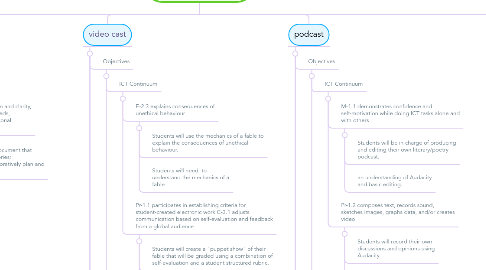
1. collaborative documents
1.1. Objectives
1.1.1. ICT Continuum
1.1.1.1. Pr-2.2 revises electronic work to improve organization and clarity, enhance content and artistry, and meet audience needs, according to established criteria, feedback, and personal preferences
1.1.1.1.1. Students will collaboratively create a group document that utilizes the different literary pieces of short stories: characterization, plot structures, etc. to collaboratively plan and write a short piece of fiction
1.1.1.1.2. Google account and understanding of Google documents
1.1.1.2. Co-2.2 collaborates with others over distance using ICT Co-2.1 collaborates with peers to accomplish self-directed learning with ICT in various settings
1.1.1.2.1. Students will use Google Documents to collaborate and create an original written piece.
1.1.1.2.2. Students will need a Google account and basic skills using Google Documents.
1.1.2. Manitoba Curriculum
1.1.2.1. 4.1.1 Generate ideas 4.3.1 Share ideas and information 4.4.1 Appraise own and others’ work
1.1.2.1.1. Brainstorm, collaborate and edit a short piece of fiction following the conventions set up within the class.
1.1.2.1.2. Understanding the writing conventions and being able to work collaboratively as a group.
1.2. Prerequisites
1.2.1. This lesson would require some review of Google Docs, the story structures, and literary devices that the students will be using.
1.2.2. the goal of this lesson is to show the students skills in the use of ICT to express a creative work of fiction
1.2.3. This lesson would take place near the middle of this unit, in tandem with in class discussion of literary devices and story structures.
1.3. Notes
1.3.1. Fairy Tales, Fables and Fan Fiction
1.3.2. This lesson's goal would be to give the review of the English material and the use of Google Docs.
1.3.3. Pr-2.2 revises electronic work to improve organization and clarity, enhance content and artistry, and meet audience needs, according to established criteria, feedback, and personal preferences 4.1.1 Generate ideas 4.3.1 Share ideas and information 4.4.1 Appraise own and others’ work Co-2.2 collaborates with others over distance using ICT Co-2.1 collaborates with peers to accomplish self-directed learning with ICT in various settings
1.3.4. The usage of Google Docs to incorporate the collaboration aspect of this lesson makes sense for a number of reasons, firstly: the technology is something that most if not all students will encounter in a post-secondary world, whether a university or job environment. Secondly: the availability of the medium allows students to both work collaboratively in and outside of the classroom.
1.3.5. This lesson consists of several hand outs that describe and give examples of story structure etc, as well as the usage of Google Docs to give the students a collaborative medium to work in.
1.3.6. This lesson would be taught within the computer lab and would begin with a review of the process of Google Docs and a short discussion of what is expected from the students work.
1.3.7. The story produced by the students would be evaluated with a rubric.
1.4. Resources
1.4.1. Story Structure etc hand outs, computers, student notes.
1.4.2. Students and Teacher
1.4.3. Computer Lab
2. video cast
2.1. Objectives
2.1.1. ICT Continuum
2.1.1.1. E-2.3 explains consequences of unethical behaviour
2.1.1.1.1. Students will use the mechanics of a fable to explain the consequences of unethical behaviour.
2.1.1.1.2. Students will need to understand the mechanics of a fable
2.1.1.2. Pr-1.1 participates in establishing criteria for student-created electronic work C-3.1 adjusts communication based on self-evaluation and feedback from a global audience
2.1.1.2.1. Students will create a "puppet show" of their fable that will be graded using a combination of self-evaluation and a student structured rubric.
2.1.1.2.2. Students will need to understand that they are in charge of evaluating their own work in an honest an realistic manner.
2.1.2. Manitoba Curriculum
2.1.2.1. 5.1.3 Appreciate diversity
2.1.2.1.1. Use a "puppet show" style to represent the story that students have written collaboratively using web cams or other BYOD's to record the performance.
2.1.2.1.2. Understanding the mechanics of a fable.
2.2. Prerequisites
2.2.1. This lesson would need some review of the recording process and review of the fables that students have created to make sure that they are hitting the outcomes.
2.2.2. This lesson's goal is to analyse the way in which students are able to express the story structure of a fable while using the technology as their method of delivery.
2.2.3. This lesson would come at the end of the unit
2.3. Notes
2.3.1. Fable Puppet show
2.3.2. This lesson aims to allow students to use technology to produce a novel performance that would other wise be unavailable to them via conventional terms.
2.3.3. Pr-1.1 participates in establishing criteria for student-created electronic work C-3.1 adjusts communication based on self-evaluation and feedback from a global audience 5.1.3 Appreciate diversity E-2.3 explains consequences of unethical behaviour
2.3.4. This avenue of performance gives students the chance to both broaden their understanding of the genre as well as expose them to different and new ways to creatively express themselves.
2.3.5. This lesson revolves around the use of technology to enhance and enable students to tell their stories.
2.3.6. The instruction would be done through a breakdown of an example that would allow student to see what was expected.
2.3.7. The puppet show would be evaluated with a rubric.
2.4. Resources
2.4.1. Computers, Fable resources, recording software/devices.
2.4.2. Students and Teacher
2.4.3. Computer Lab, Classroom space.
3. podcast
3.1. Objectives
3.1.1. ICT Continuum
3.1.1.1. M-1.1 demonstrates confidence and self-motivation while doing ICT tasks alone and with others
3.1.1.1.1. Students will be in charge of producing and editing their own literary/poetry podcast.
3.1.1.1.2. an understanding of Audacity and basic editing.
3.1.1.2. Pr-1.2 composes text, records sound, sketches images, graphs data, and/or creates video
3.1.1.2.1. Students will record their own discussions and opinions using Audacity.
3.1.1.2.2. Understanding of Audacity and simple editing
3.1.2. Manitoba Curriculum
3.1.2.1. 2.3 Respond to texts 2.3.1 Experience various texts 2.3.2 Connect self, texts and culture 2.3.3 Appreciate the artistry of texts
3.1.2.1.1. choose from several texts that have been previously discussed and produce a podcast that discusses topics such as theme, genre, characters, plot, metaphor, etc.
3.1.2.1.2. read, discuss, and take notes on the texts to then be used in this lesson.
3.2. Notes
3.2.1. Let's Make a Podcast!
3.2.2. The goal for this lesson is to show case the students knowledge of literary/poetic works of literature and express that knowledge in a new and exciting way.
3.2.3. Pr-1.2 composes text, records sound, sketches images, graphs data, and/or creates video 2.3 Respond to texts 2.3.1 Experience various texts 2.3.2 Connect self, texts and culture 2.3.3 Appreciate the artistry of texts M-1.1 demonstrates confidence and self-motivation while doing ICT tasks alone and with others
3.2.4. The use of Audacity as a method for delivery of knowledge makes more sense than the traditional "stand at the front of the class and recite your knowledge" style of presentation for this assignment as it give students an opportunity to privately give their honest and candid understandings ans discussions about the work. This allows for the students to express more than they may be able to in a paper or live presentation.
3.2.5. This assignment consists of notes taken while students have been reading and discussing the literature throughout the unit. Then the students will be given time to record and edit their podcast using Audacity.
3.2.6. This Lesson is delivered through a recap of the usage of Audacity and conversation with students about the information that they have cumulated.
3.2.7. The Podcast will be self evaluated with a rubric and tweeked by the teacher to moderate gross inaccuracies.
3.3. Resources
3.3.1. the literature discussed throughout the unit, the notes of said literature, computers, Audacity.
3.3.2. The Students, the teacher
3.3.3. computer lab, library or other quiet place that students could record their podcast.
3.4. Prerequisites
3.4.1. This Lesson would require some review of the workings of Audacity and the material covered throughout the unit.
3.4.2. The goal of this lesson would be to showcase the students ability to utilize ICT for a directed purpose.
3.4.3. This lesson would most likely be the last week of a unit, giving time for students to gather their resources, record, and edit their podcast.
4. GIS Lesson
4.1. Objectives
4.1.1. ICT Continuum
4.1.1.1. Co-1.1 works with others in teacher-directed learning tasks using ICT and assists others with ICT knowledge and procedures
4.1.1.1.1. Work in small groups to find and create a map using Google Maps depicting a short geographical biography of the author and the influences that may have directed their writing style.
4.1.1.1.2. understanding of the custom Google Maps application.
4.1.1.2. G-1.1 finds and collects information (text, images, data, audio, video) from given media sources
4.1.1.2.1. locate information about the authors that you have been reading throughout the semester. Including but not limited to: home town, country, interests, post-secondary schooling (if applicable), their current home city/town.
4.1.1.2.2. knowing how to effectively utilize a search engine to locate the information needed in a timely and efficient manner.
4.1.2. Manitoba Curriculum
4.1.2.1. 5.1.2 Relate Text to Culture
4.1.2.1.1. Explain how the researched materials may have an effect on the way that the author writes. (genre, style, language, etc.)
4.1.2.1.2. understanding the various ways an author may write.
4.2. Prerequisites
4.2.1. This Lesson would take place at the end of a unit that focused on reading several stories by particular authors.
4.2.2. The students will need to have a lesson previous to this one on the custom maps application of Google Maps.
4.2.3. This lesson will be the summative assessment for the unit, coming at the end of studying several stories by various authors. As such, the task of creating a custom map will have been already taught and should be readily available for the students to utilize.
4.3. Notes
4.3.1. Where Are They From?
4.3.2. This lesson aims to show student that various genres and styles often come from external stimuli in an author's life that affects their way of thinking.
4.3.3. G-1.1 finds and collects information (text, images, data, audio, video) from given media sources. 5.1.2 Relate Text to Culture. Co-1.1 works with others in teacher-directed learning tasks using ICT and assists others with ICT knowledge and procedures
4.3.4. The usage of Google Maps to show students the various ways in which an external stimuli can affect an author is more useful than a pen and paper essay because it give a strong visual representation of the movement and events in an authors life.
4.3.5. The Assignment will consist of a "rough copy" page with which the students may record their information and write some of their ideas down before being handed in to the teacher to be double checked before the students are allowed to move on to the Google Maps portion of the assignment. At that point the students will create a custom map in which they will locate the places in which the author faced some change in their life and add a node with the pertinent biographical information as well as any notes regarding a change in written style, genre, etc.
4.3.6. Students will have a fair amount of autonomy for this assignment as most of the skills will have been previously taught, however, the teacher will be present and available for questions and directions as needed and asked for by students.
4.3.7. The final project will be presented to the class via the smart board and will be marked on a rubric.
4.4. Resources
4.4.1. Computers, Smartboard, search engine, Google Maps, assignment sheet.
4.4.2. Group members of students, the teacher
4.4.3. the computer lab
