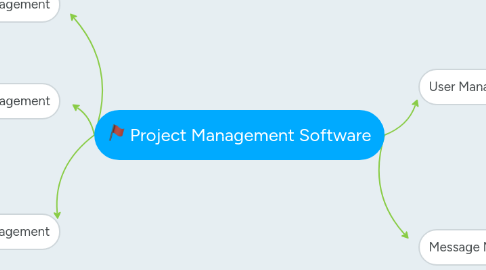
1. User Management
1.1. Login
1.1.1. when site loads checks for session or cookies and redirects to either home or index page
1.2. Signup
1.2.1. email confirmation to activate account
1.3. User Levels
1.3.1. Project Manager
1.3.1.1. One who has created the project.
1.3.1.2. Can request users through mail to join the project by sending requests using unique project ids
1.3.1.3. can assign position of different members
1.3.2. Project Members
1.3.2.1. Hired By project manager to work under him/her
2. Post Management
2.1. Timeline
2.1.1. Its the entire time lined activity of the current project
2.2. The "Wall" :)
2.2.1. Users can post any important messages to the wall and it will be updated to every project members and managers of that project.
2.2.2. post date time in 'ago' format and hover will show actual date time of post
3. Message Management
3.1. Basic Message box for every user
3.2. Group message box feature
3.3. Seen, delivered, undelivered status
4. Activity Management
4.1. all the user work/submissions/activities will be posted on the timeline.
5. Project Management
5.1. Every project created by user will have unique folder and all the data regarding the project will be stored in it
5.2. User who creates the project is naturally the manager. he/she can add more managers
5.3. Tasks
5.3.1. Deadlines, Users assigned to the task, users who haven't submitted their work and users who have
5.3.2. Progress: controlled by manager
5.4. Entire Project Progress
5.4.1. Setup by Manager: Goals, Tasks, Discussions etc

