Chapter 4 Images
Door tay kay kean
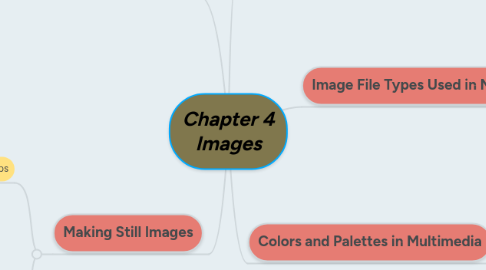
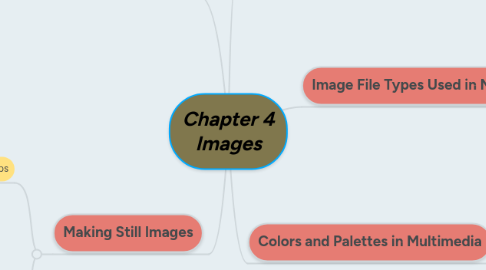
1. 3-D Drawing and Rendering
1.1. 3-D animation tools
1.2. Features of 3-D application
1.2.1. Modeling
1.2.2. Extrusion
1.2.3. Lathing
1.3. Panoramas
1.4. Rendering
1.4.1. - Use of intricate algorithms to apply user-specifies effects
2. Making Still Images
2.1. Bitmaps
2.1.1. Simple matrix of the tiny dots that form an image and are displayed on a screen or printed
2.1.2. Have varying bit and color depths.
2.1.3. Made up of individual dots or picture elements known as pixels or pels.
2.1.4. Bitmap Sources- Camera, photo / scanner,scratch
2.1.5. Bitmap Software- Adobe's Photoshop & illustrator, Corel's Painter & CorelDraw
2.2. Vector-drawn Graphics
2.2.1. Use in Computer-aided design CAD
2.2.2. Graphic Artists Designing
2.2.3. 3-D Animation Program
2.2.4. Applications requiring Drawing
3. Image File Types Used in Multimedia
3.1. Macintosh formats
3.2. Windows formats
3.3. Cross-platform formats
4. Colors and Palettes in Multimedia
4.1. Understanding natural light and color
4.1.1. Additive color
4.1.2. Subtractive color
4.1.3. Color models
4.2. Color palettes
4.2.1. Dithering
