Text
Door Lau Junn Yong
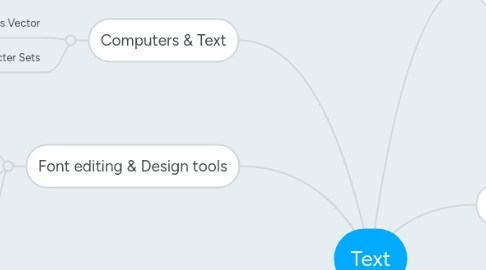
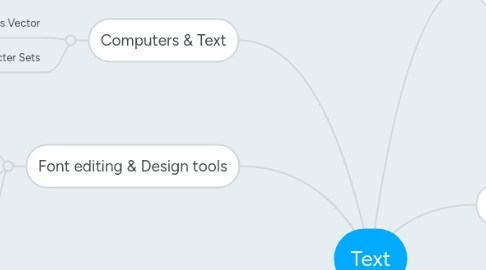
1. Computers & Text
1.1. Bitmap vs Vector
1.2. Character Sets
2. Font editing & Design tools
2.1. FontLab. LTD
2.2. Creating Attractive Text
2.3. Fontographer
3. Hypertext and Hypermedia
3.1. hypermedia structures
3.1.1. Links
3.1.2. Nodes
3.1.3. Anchors
3.2. hypertext system used for
3.2.1. Electronic publishing & reference works
3.2.2. Technical documentation
3.2.3. Educational courseware
3.2.4. Interactive kiosks
3.2.5. Electronic catalogs
4. Importance of text in a multimedia presentation
4.1. text in the form
4.2. vital element
5. Font & Typefaces
5.1. font styles
5.1.1. boldface
5.1.2. italic
5.1.3. underlining
5.1.4. outlining
5.2. font terminology
5.2.1. Baseline
5.2.2. Cap height
5.2.3. x-height
5.2.4. Ascender/Desender
5.2.5. Kerning vs Tracking
5.2.6. Serif vs San Serif
