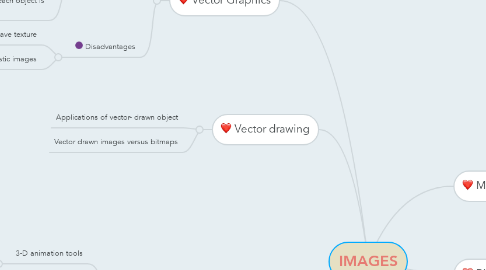
1. Bitmap Sources
1.1. Capture a bitmap using a camera
1.2. Make a bitmap from scratch with a paint or drawing program
1.3. Get from the suppliers of clip arts, and from photograph suppliers
1.4. Download from an image from website
1.5. Legal rights protecting use of images from clip art galleries fall into three basic grouping
2. Vector drawing
2.1. Applications of vector- drawn object
2.2. Vector drawn images versus bitmaps
3. Vector Graphics
3.1. Advantages-
3.1.1. Vector images use less memory space
3.1.2. Vector objects are easily scalable without loss of resolution or image quality
3.1.3. Easy to edit the drawing as each object is independent of the other
3.2. Disadvantages
3.2.1. Objects/Drawing cannot have texture
3.2.2. Cannot be used for photorealistic images
4. 3-D Drawing and rendering
4.1. 3-D animation tools
4.1.1. 3-D animation,drawing,and rendering tools
4.1.1.1. Daz3D
4.1.1.2. Form*Z
4.1.1.3. NewTek"s Lightwave
4.2. Features of a 3-D application
4.2.1. Modeling
4.2.2. Extrusion
4.2.3. Lathing
5. Making still images in two ways
5.1. Bitmaps (rasters)
5.2. Vectors- drawn graphics
6. Bitmaps Graphics
6.1. Advantages
6.1.1. Can have different textures on the drawing:detailed and comprehensive
6.2. Disadvantages
6.2.1. -Large file size
6.2.2. -Not easy to make modification to object/ drawing
7. Colours and Palattes in Multimedia
7.1. Additve Colour
7.1.1. Red,Green,Blue(RGB)
7.1.2. TV and computer monitors use this method
7.2. Subtractive colour
7.2.1. Created by combining colour media such as oaints or ink
7.2.2. Cyan,magenta and yellow(CMY)

