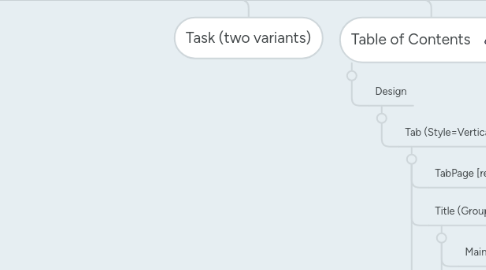
1. Workspace Panorama Sections (three variants)
2. Drop Dialog (two variants)
2.1. Drop dialog (basic) – High-level structure
2.1.1. Design
2.1.1.1. SecondaryInstruction (StaticText) [optional]
2.1.1.2. DialogContent (Group)
2.1.1.3. DialogCommitContainer (ButtonGroup)
2.1.1.4. OKButton ($Button)
2.2. Drop dialog (read only) – High-level structure
2.2.1. Design
2.2.1.1. SecondaryInstruction (StaticText) [optional]
2.2.1.2. DialogContent (Group)
3. Operational Workspace
3.1. Design
3.1.1. Action pane (ActionPane) [Optional]
3.1.2. Workspace page filter group (Group) [Optional] – This must use the Workspace Page Filter Group subpattern.
3.1.3. Panorama (Tab)
3.1.3.1. Section summary tiles (TabPage) – This must use the Section Tiles subpattern.
3.1.3.2. Section tabbed list (TabPage) – This must use the Section Tabbed List subpattern.
3.1.3.3. Section charts (TabPage) [Optional] – This must use the Section Stacked Chart subpattern.
3.1.3.4. Section PowerBI (TabPage) [Optional] – This must use the Section PowerBI subpattern.
3.1.3.5. Section related links (TabPage) – This must use the Section Related Links subpattern.
4. List Page
4.1. Design
4.1.1. ActionPane (ActionPane)
4.1.2. Custom Filter (Group)
4.1.2.1. Quick Filter (Quick Filter)
4.1.2.2. OtherFilters ($Field) [0..N]
4.1.3. Grid (Grid)
5. Wizard
5.1. Design (Style=Wizard; Caption=<wizard title>)
5.1.1. WizardContent (Tab)
5.1.1.1. WizardContentPage (TabPage) [repeats 1..N times, can be named anything; Caption set to page title]
5.1.1.1.1. MainInstruction (StaticText)
5.1.1.1.2. Body (Group)
6. Dialog (six variants)
6.1. Dialog (basic) – High-level structure
6.1.1. Design
6.1.1.1. SecondaryInstruction (StaticText) [Optional]
6.1.1.1.1. ActionPane (ActionPane) [Optional]
6.1.1.1.2. DialogHeader (Group, can repeat) [Optional]
6.1.1.1.3. DialogContent (Group, repeats 1..N)
6.1.1.1.4. DialogCommitContainer (ButtonGroup)
6.2. Dialog w/Tabs and Dialog w/FastTabs – High-level structure
6.2.1. Design
6.2.1.1. SecondaryInstruction (StaticText) [Optional]
6.2.1.2. ActionPane (ActionPane) [Optional]
6.2.1.3. DialogHeader (Group, can repeat) [Optional]
6.2.1.4. TabContent (Tab)
6.2.1.5. TabPage (TabPage, repeats 1..N)
6.2.1.6. DialogFooter (Group) [Optional]
6.2.1.7. DialogCommitContainer (ButtonGroup)
6.2.1.7.1. OKButton ($Button)
6.2.1.7.2. OtherButton ($Button, can repeat) [Optional]
6.2.1.7.3. CancelButton ($Button)
6.3. Dialog w/double tabs – High-level structure
6.3.1. Design
6.3.1.1. SecondaryInstruction (StaticText) [Optional]
6.3.1.2. ActionPane (ActionPane) [Optional]
6.3.1.3. DialogHeader (Group, can repeat) [Optional]
6.3.1.4. TabContent (Tab)
6.3.1.4.1. TabPage (TabPage) [1..*]
6.3.1.5. TabContent (Tab)
6.3.1.5.1. TabPage (TabPage) [1..*]
6.3.1.6. DialogFooter (Group) [Optional]
6.3.1.7. DialogCommitContainer (ButtonGroup)
6.3.1.7.1. OKButton ($Button)
6.3.1.7.2. OtherButton ($Button, can repeat) [Optional]
6.3.1.7.3. CancelButton ($Button)
6.4. Dialog (read only) – High-level structure
6.4.1. Design
6.4.1.1. SecondaryInstruction (StaticText) [Optional]
6.4.1.2. ActionPane (ActionPane) [Optional]
6.4.1.3. DialogHeader (Group, can repeat) [Optional]
6.4.1.4. DialogContent (Group, repeats 1..N)
6.4.1.5. DialogCommitContainer (ButtonGroup)
6.4.1.5.1. CloseButton ($Button)
7. Details Transaction
7.1. Design
7.1.1. ActionPane (ActionPane)
7.1.2. SidePanel (Group)
7.1.2.1. QuickFilter
7.1.2.2. CustomFilters (Group] [Optional]
7.1.2.3. NavigationList (Grid, Style=List)
7.1.3. PanelTab (Tab ShowTabs=No)
7.1.3.1. DetailsPanel (TabPage)
7.1.3.1.1. TitleGroup (Group)
7.1.3.1.2. HeaderLinePanels (Tab ShowTabs=No)
7.1.3.2. GridPanel (TabPage PanelStyle=Grid)
7.1.3.2.1. CustomFilterGroup (Group)
7.1.3.2.2. MainGrid (Grid)
7.1.3.2.3. MainGridDefaultAction (CommandButton)
8. Task (two variants)
9. Table of Contents
9.1. Design
9.1.1. Tab (Style=VerticalTabs)
9.1.1.1. TabPage [repeats 1..N times]
9.1.1.2. Title (Group)
9.1.1.2.1. MainInstruction (StaticText)
9.1.1.2.2. SecondaryInstruction (StaticText) [Optional]
9.1.1.3. Body (Group) | FastTabContent (Tab)
10. Simple List & Details (three variants)
10.1. Design
10.1.1. ActionPane
10.1.2. NavigationList (Group)
10.1.2.1. Quick Filter
10.1.2.2. CustomFilterGroup (Group) [Optional]
10.1.2.3. ListStyleGrid (Grid) | Tree | TabularGrid (Grid)
10.1.3. VerticalSplitter (Group) [only allowed for Tree or TabularGrid variants]
10.1.4. DetailsHeader (Group)
10.1.5. DetailsTab (Tab)
11. Details Master (two variants)
11.1. Details Master (basic) - High level Structure
11.1.1. Design
11.1.1.1. ActionPane (ActionPane)
11.1.1.2. SidePanel (Group)
11.1.1.2.1. QuickFilter
11.1.1.2.2. CustomFilters (Group) [Optional]
11.1.1.2.3. NavigationList (Grid, Style=List)
11.1.1.3. MainTab (Tab ShowTabs=No)
11.1.1.3.1. DetailsTabPage (TabPage)
11.1.1.4. GridTabPage (TabPage)
11.1.1.4.1. CustomFilterGroup (Group)
11.1.1.4.2. MainGrid (Grid)
11.1.1.4.3. MainGridDefaultAction (CommandButton)
11.2. Details Master w/Standard Tabs – High-level structure
11.2.1. Design
11.2.1.1. ActionPane (ActionPane)
11.2.1.2. SidePanel (Group)
11.2.1.2.1. QuickFilter
11.2.1.2.2. CustomFilters (Group) [Optional]
11.2.1.2.3. NavigationList (Grid, Style=List)
11.2.1.3. MainTab (Tab ShowTabs=No)
11.2.1.3.1. DetailsTabPage (TabPage)
12. Simple List
12.1. Design
12.1.1. ActionPane (ActionPane)
12.1.2. Custom Filter (Group)
12.1.2.1. Quick Filter (Quick Filter)
12.1.2.2. OtherFilters ($Field) [0..N]
12.1.3. TabularGrid (Grid)
12.1.4. Footer (Group) [Optional]
13. Simple Details (four variants)
13.1. Simple Details w/Toolbar and Fields – High-level structure
13.1.1. Design
13.1.1.1. ActionPane (ActionPane)
13.1.1.2. Body (Group) – Note: A field subpattern is used.
13.2. Simple Details w/FastTabs – High-level structure
13.2.1. Design
13.2.1.1. ActionPane (ActionPane)
13.2.1.2. HeaderGroup (Group) [Optional]
13.2.1.3. Body (Tab, Style=FastTabs)
13.2.1.3.1. BodyTabPages (TabPage repeats 1..N)
13.2.1.4. FooterGroup (Group) [Optional]
13.3. Simple Details w/Standard Tabs – High-level structure
13.3.1. Design
13.3.1.1. ActionPane (ActionPane)
13.3.1.2. HeaderGroup (Group) [Optional]
13.3.1.3. Body (Tab, Style=Tabs)
13.3.1.3.1. BodyTabPages (TabPage repeats 1..N)
13.3.1.4. FooterGroup (Group) [Optional]
13.4. Simple Details w/Panorama – High-level structure
13.4.1. Design
13.4.1.1. ActionPane (ActionPane)
13.4.1.2. Body (Tab, Style=Panorama)
13.4.1.2.1. BodyTabPages (TabPage repeats 1..N)
13.4.1.3. FooterGroup (Group) [Optional]
14. Lookup (three variants)
14.1. Lookup basic – High-level structure
14.1.1. Design
14.1.1.1. CustomFilter (Group) [Optional]
14.1.1.2. Grid | Tree | ListView
14.1.1.3. LookupActions (Group) [Optional]
14.2. Lookup w/tabs – High-level structure
14.2.1. Design
14.2.1.1. CustomFilter (Group) [Optional]
14.2.1.2. LookupTab (Tab)
14.2.1.2.1. LookupTabPage (TabPage, repeats 1..N)
14.2.1.3. LookupActions (Group) [Optional]
14.3. Lookup w/preview – High-level structure
14.3.1. Design
14.3.1.1. CustomFilter (Group) [Optional]
14.3.1.2. LookupContent (Group)
14.3.1.2.1. Grid | Tree | ListView
14.3.1.3. VerticalSplitter (Group)
14.3.1.3.1. Preview (Group)
14.3.1.4. LookupActions (ActionPane)
15. FactBox (two variants)
15.1. Form Part FactBox Grid – High-level structure
15.1.1. Design
15.1.1.1. Grid
15.1.1.2. GridDefaultAction (Button) [Optional]
15.1.1.3. ButtonGroup (ButtonGroup) [Optional]
15.1.1.3.1. Button
15.2. Form Part FactBox Card – High-level structure
15.2.1. Design
15.2.1.1. FieldGroups (Group) [0..N]
15.2.1.1.1. Fields ($Fields, 1..N)
15.2.1.2. Fields ($Field) [0..N]
15.2.1.3. ButtonGroup (ButtonGroup) [Optional]
15.2.1.3.1. Button
