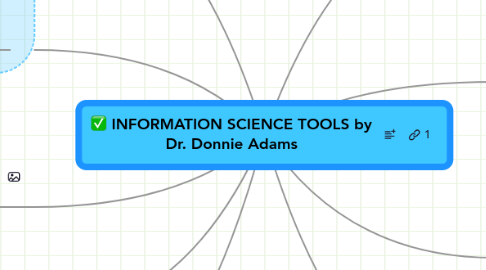
1. h-index
1.1. Finding h-index
1.1.1. Finding your h-index in Web of Science
1.1.2. Add-on for Firefox-Scholar H-Index Calculator
1.1.3. Quadsearch
1.1.3.1. Example
1.1.4. Scholarometer-add-on for the Mozilla Firefox and Google Chrome
1.1.5. Microsoft Academic Search
1.1.6. Publish or Perish
1.1.7. Web application to calculate the single publication
1.1.8. Experts ranked by H-index
1.1.9. scHolar index
1.1.9.1. Example
1.1.10. Predicting scientific success
1.1.11. Scopus Author Search
1.1.12. Single publication H-index
1.1.13. Citation Impact Discerning Self-citations (CIDS v2.3)
1.2. Increase h-index
1.2.1. Help Readers Find Your Article
1.2.2. 10 Ways to Increase Usage and Citation of your Article Using Social Media
1.2.3. Strategies for Enhancing the Impact of Research
1.2.4. Optimizing Your Article for Search Engines
1.3. Citation Workshops
1.3.1. Analyze and improve your citation counts
1.3.1.1. News on Blog
1.4. On the Web
1.4.1. How to Maximize Citations
1.4.2. Improving Your Impact
1.4.3. Optimize citations
1.4.4. Strategies for Enhancing the Impact of Research
1.4.5. Optimizing Your Article for Search Engines
1.4.6. 10 Ways to Increase Usage and Citation of your Published Article Using Social Media
1.4.7. h, g & hg Indexes of the Researchers
1.4.8. Making Research Count
1.4.9. Scimago Institutions rankings World Reports
1.4.10. Citation Competition
1.4.11. Citation Improvement
1.4.12. Graduate Student Workshop Series Citation Metrics
2. (4) Enhancing visibility and impact
2.1. publisher's copyright transfer agreement
2.1.1. Obtaining permission to self-archive
2.1.2. Copyright Clearance Center
2.1.3. Can I self-archive my e-print?
2.1.4. Copyright polices and permission to self-archiving of Spanish scholarly journals
2.2. Document Publishing
2.2.1. Book Publishing
2.2.1.1. InTech
2.2.1.1.1. Article Processing Charge
2.2.1.2. Lambert Academic Publishing’
2.2.1.3. VDM Publishing Group
2.3. Others
2.3.1. Strategies to increase citations
2.3.1.1. 10 Ways to Increase Usage and Citation of your Published Article
2.3.1.2. Strategies for Enhancing the Impact of Research
2.3.1.3. How to Promote Your Article
2.3.1.4. Promoting Your Publication
2.3.2. Submit a website with academic articles to Google Scholar.
2.3.3. Citation tracking
2.3.3.1. Scientific Citations
2.3.4. Virtual Transcription Laboratory
2.4. Research Impact & Classifications
2.4.1. Research Areas (Categories / Classification)
2.4.1.1. Nature Subject Areas
2.4.1.2. Web of ScienceTM Core Collection Help, Research Area
2.4.1.3. Web of Science category
2.4.1.4. JEL Classification Codes
2.4.1.5. Example of Subject area
3. Keeping up-to-date Alert services
3.1. Conference
3.1.1. Conference Alerts
3.1.2. WikiCFP
3.1.3. Conferencealert
3.1.4. Economics Conference Directory
3.1.5. AllConferenceAlerts
3.1.6. IEEE Conference Alerts
3.1.7. WSEAS - World Scientific and Engineering Academy and Society
3.1.8. World Academy of Science, Engineering and Technology
3.1.9. AllConferences
3.2. Bibliogo
3.3. Citation tracking
3.3.1. Scopus Citation Tracker
3.3.2. Web of Science
3.3.3. Academic Research Microsoft
3.3.4. JSTOR
3.4. ALert
3.4.1. Google Alert
3.4.2. Google Scholar Alerts
3.4.3. ScienceDirect
3.4.4. IngentaConnect
3.4.5. SpringerLink
3.4.6. Taylor and Francis
3.4.7. Wiley InterScience
3.4.8. Blackwell Publishers
3.4.9. MIT Press
3.4.10. PubMed
3.4.11. ISI Web of Knowledge
3.4.12. Keeping Up-to-Date in EECS
4. Surveys & Analysis
4.1. Survey
4.1.1. SurveyMonkey
4.1.1.1. Example
4.1.2. FormSite
4.1.3. SurveyShare
4.1.4. Google Docs
4.1.4.1. Example 1
4.1.5. eSurveysPro
4.1.5.1. Example
4.1.6. ThesisTools Online Surveys
4.1.7. Free Online Surveys
4.1.7.1. Example
4.1.8. Infopoll
4.1.8.1. Example
4.1.9. How To Write A Good Survey
4.1.10. FormSite
4.1.10.1. Example
4.1.11. LimeSurvey (formerly PHPSurveyor)
4.1.12. Kwik Surveys
4.1.12.1. Example
4.1.12.2. Example 2
4.1.13. QuestionPro
4.1.13.1. Example
4.1.14. MailChimp
4.1.14.1. Recorded Webinars
4.1.15. Polldaddy
4.1.16. Survey Gizmo
4.1.17. eSurv
4.2. Statistics
4.2.1. On-Line
4.2.1.1. Sample Size Calculator
4.2.1.2. Statistics Calculator: Linear Regression
4.2.2. Software package
4.2.2.1. Analyse-it
4.2.2.2. Statistical Lab
4.2.2.3. SPSS
4.2.2.4. SAS® Analytics
4.2.2.5. Minitab
4.2.2.6. Neural networks software
4.2.2.6.1. NeuroXL
4.2.2.6.2. Alyuda NeuroIntelligence
4.2.2.7. Comparison of statistical packages
4.2.3. Digital Research Tools-Analyze statistics
4.2.4. Data & Information Visualization - Infographics
4.2.4.1. 1- Static
4.2.4.1.1. Examples
4.2.4.1.2. 5 Tools to Create Your Own Infographics
4.2.4.2. 2- Dynamic
4.2.4.2.1. Examples
4.2.4.2.2. Computable Document Format
4.2.4.2.3. Infographic Maker
4.2.4.3. 3- Interactive
4.2.4.3.1. Gapminder World Offline
4.2.4.3.2. Example-What A Billion Dollars Buys You
4.2.4.4. 4- Physical
4.2.4.5. Datacopia
4.3. Qualitative data analysis
4.3.1. Nvivo
4.3.1.1. Online sessions
4.3.2. ATLAS.ti
4.3.3. QDA Miner
4.3.4. ResearchWare
5. Links
5.1. Finding Journal Articles
5.2. Academic Research Tools in Web 2.0
5.3. Training
5.3.1. Online Workshops
5.3.2. eSKILLS Plus
5.3.3. eSKILLS UNE
5.3.4. Thomson -Live Sessions
5.3.5. Scopus - increase your chances of citations
5.3.6. Web of Knowledge Frequently Asked Questions - Answers
5.3.7. MIT OpenCourseWare
5.3.8. The new Web of Knowledge
5.3.9. Helping you get published by: Elsevier
5.4. Microsoft Office Add-in
5.4.1. Microsoft Save as PDF or XPS
5.4.2. Microsoft Math
5.5. List of free and open source software packages
5.6. Remote Desktop Control
5.6.1. TeamViewer
5.7. Resources related to content analysis and text analysis
5.8. World-Research-Tips
5.9. San Francisco Edit.
5.10. PhD Research Proposal Guidelines
5.11. How to Write a Thesis
5.11.1. How to Write Your Thesis
5.12. Document Sharing
5.12.1. Dropbox
5.13. Viva
5.13.1. Tips for dealing with the Ph.D. viva
5.13.2. How to Survive Your Viva
5.14. Synchronizer
5.14.1. Best Free Folder Synchronization Utility
5.14.2. SyncToy 2.1
5.14.3. PureSync
5.15. ICT Tools and Resources for Schools, Teachers and Educators
5.16. University Ranking
5.16.1. QS World University Rankings
5.16.2. Ranking Web of Universities
5.16.3. Academic Ranking of World Universities- Shanghai Ranking
5.16.4. World University Rankings-Thomson Reuters
5.17. General
5.17.1. Microsoft Office Outlook
5.17.2. Adobe Acrobat Professional
5.17.3. Google Chrome
5.17.4. The illustrated guide to a Ph.D.
6. Semantria
7. (2) Writing a Manuscript
7.1. Desktop search
7.1.1. dtSearch
7.1.1.1. Download
7.1.1.1.1. Direct download link
7.1.1.2. dtSearch Quick Start
7.1.2. Google Desktop search
7.1.2.1. Windows Desktop Search
7.1.3. Compare Desktop Search Tools
7.1.4. Copernic Desktop Search (CDS)
7.2. Writing/Editing Tool (Proofreading Tool)
7.2.1. Microsoft Word
7.2.1.1. a comparison
7.2.2. Spell and Grammar Checker
7.2.2.1. WhiteSmoke Writer
7.2.2.1.1. Grammar Capabilities
7.2.2.2. StyleWriter
7.2.2.3. SpellChecker
7.2.2.3.1. Spell Checker
7.2.2.3.2. Online Spell check
7.2.2.4. Gerammerly
7.2.3. Windows Office Live
7.2.4. perfectit
7.2.5. PaperRater
7.2.6. SpringerExemplar
7.2.6.1. Example
7.2.7. Ghotit Spell Checker
7.2.8. Remove Line Breaks with paragraph restoration
7.2.9. The Best Spinner
7.2.10. Paraphrase
7.2.10.1. Paraphrase with Microsoft Translator
7.2.10.2. SpinBot
7.2.10.3. Paraphrase Software
7.2.10.4. Best Free Spinner
7.2.11. Academic Phrasebank
7.2.11.1. Verb cheat sheet
7.2.12. Texmaker
7.2.13. Online Text Tools
7.2.14. Thesis Generators
7.2.14.1. Thesis Statement Creator
7.2.14.2. Thesis Builders
7.2.14.3. U. Phoenix Thesis Generator
7.2.14.4. Cambridge Rindge and Latin School Outline Maker
7.2.14.5. Ginger's Proofreading Software
7.2.15. Generate and organize information and ideas
7.2.15.1. Diagram editor-Gliffy
7.2.15.2. Lucidchart
7.2.15.3. Content-generation tool
7.2.15.3.1. Scrivener
7.2.16. Tools for Reading, Writing & Thinking
7.2.17. Put your ideas and notes in order
7.2.17.1. Writing your literature review
7.2.17.2. Graphic organizers
7.2.18. Training
7.2.18.1. Springer Author Academy
7.3. Summarizer/Thematic analysis
7.3.1. Microsoft Office Word 2007- Automatically summarize a document
7.3.2. Copernic Summarizer
7.3.3. Summarizes text documents
7.3.4. ISCE Library
7.3.5. Tools 4 noobs
7.3.6. Free Summarizer
7.3.7. Smmry
7.3.8. ESSENTIAL SUMMARIZER
7.3.9. Text Compactor
7.4. Write collaboratively
7.4.1. Adobe Acrobat Professional
7.4.2. Concurrent editing
7.4.2.1. Google Docs
7.4.3. Advice on Academic Writing
7.4.4. How to write good English Scientific papers
7.4.5. Online LaTeX Editor
7.4.6. Authorea
7.4.7. Overleaf
7.5. Plagiarism Tools
7.5.1. Stop Plagiarism
7.5.1.1. Special Note about Plagiarism
7.5.1.2. Educational tips on plagiarism prevention
7.5.1.3. Plagiarism Tutorial - Leeds.ac.uk
7.5.1.4. Paraphrase: Write it in Your Own Words
7.5.2. COPE’s advice when faced with cases of suspected misconduct
7.5.2.1. What to do if you suspect plagiarism
7.5.2.2. What to do if you suspect fabricated data
7.5.2.3. What to do if you suspect redundant (duplicate) publication
7.5.2.4. Translations
7.5.2.4.1. Persian (14 flowcharts)
7.5.2.4.2. Spanish
7.5.2.4.3. French
7.5.2.4.4. Chinese
7.5.2.4.5. Italian
7.5.3. Plagiarism Checker
7.5.3.1. A list of Plagiarism Tools
7.5.3.2. Dupli Checker.
7.5.3.3. Viper
7.5.3.4. project form the University of Maryland
7.5.3.5. Plagiarism Detect
7.5.3.6. PaperRater
7.5.3.7. iThenticate
7.5.3.8. Turnitin
7.5.3.8.1. WriteCheck
7.5.3.9. Plagiarisma.Net
7.5.3.10. CrossCheck
7.5.3.11. Docoloc KG
7.5.3.12. Dustball
7.5.4. Retraction Watch
7.6. Mind Map
7.6.1. A list of mind mapping software
7.6.1.1. Second list
7.6.2. Text2Mindmap
7.6.2.1. Example
7.6.3. TheBrain
7.6.4. XMind
7.6.5. Debategraph
7.6.6. Popplet
7.6.7. MindMaple Lite
7.6.8. Mindmeister
7.6.9. Mindomo
7.6.10. SpicyNodes
7.6.11. Freeplane
7.7. Reference Management
7.7.1. EndNote
7.7.1.1. Configuring Google Scholar to Work with EndNote
7.7.1.2. EndNote Web
7.7.1.2.1. EndNote Web® Training
7.7.1.3. Product Training
7.7.1.4. Downloading references from Emerald to EndNote
7.7.1.5. Use Predefined Manuscript Templates
7.7.1.6. Direct Export with PubMed
7.7.2. Comparison of reference management software
7.7.3. WizFolio
7.7.4. Microsoft Word
7.7.4.1. Insert Citation
7.7.5. Zotero [zoh-TAIR-oh]
7.7.6. Mendeley
7.7.7. Bibliogo
7.7.8. Papers 2 for the Macintosh
7.7.9. ReadCube
7.7.10. JabRef
7.7.11. Qiqqa
7.7.12. Docear4Word
7.7.13. Citavi
7.7.14. Colwiz
7.7.15. Docear
7.7.16. RefWorks
7.7.17. EasyBib
7.7.18. Citelighter
7.7.19. Retrieve articles’ DOIs
7.7.20. PaperBox
7.7.21. Sente 5
7.7.22. Create Citation
7.7.22.1. Find and edit CSL citation styles
7.7.22.2. Citation Machine
7.7.22.3. Cite This For Me
7.7.22.4. BibMe
7.7.22.5. RefME
7.7.23. Bookends
7.7.24. refbase
7.7.25. F1000 workspace
8. (3) Targeting suitable journals
8.1. ISI Master Journal List
8.2. Journal Citation Reports®
8.2.1. Journal Summary List
8.2.1.1. Journal Title
8.2.1.2. Total Cites
8.2.1.3. Citation Reports
8.2.1.3.1. Impact Factor
8.2.1.3.2. h-index
8.2.1.3.3. Immediacy Index
8.2.1.3.4. The Eigenfactor™ score
8.2.1.3.5. Cited Half-Life
8.2.2. INTERNATIONAL JOURNAL OF PRODUCTION RESEARCH
8.2.2.1. Journal Ranking
8.2.2.2. Impact Factor Trend
8.2.3. Journal Ranking
8.2.4. Journal Citation Reports® (JCR) Training
8.3. SCOPUS Paper Ranking
8.4. Journal Ranking
8.4.1. Eigenfactor™ Score and the Article Influence™ Score
8.4.2. Journal Quality List - Anne-Wil Harzing
8.4.3. Journal-Ranking.com
8.4.4. SCImago Journal & Country Rank
8.4.5. SCOPUS Journal Analyzer
8.4.6. The Journal Quality List
8.4.7. Red Jasper’s Center for Journal Ranking
8.4.8. Predatory scholarly open-access publishers
8.4.9. ISC Master Journals List
8.4.10. Google Scholar Metrics
8.4.11. Journal Metrics from Elsevier
8.4.12. The Shape of Science
8.4.13. Publisher rank
8.4.13.1. Wikipedia Cite-o-Meter
8.5. Genamics JournalSeek
8.6. Master Journal List
8.6.1. Example
8.6.2. Dropped from WoS
8.7. Emerald journals
8.8. All Information Systems Journals
8.9. Science & Engineering Journal Abbreviations
8.10. Directory of Open Access & Hybrid Journals
8.11. Others
8.11.1. IndexCopernicus
8.11.2. MedSci
8.11.3. NewJour
8.12. How to Write a Research Paper
8.12.1. How to Write a Biomedical Research Paper
8.12.2. Developing an Effective Title
8.12.3. Focusing on your Central Message
8.12.4. Eight Steps to Developing an Effective Outline
8.12.5. Ten Steps to Writing an Effective Abstract
8.12.6. Fourteen Steps to Writing Clearly
8.12.7. Effective Word Usage in Scientific Writing
8.12.8. Twelve Steps to Writing an Effective Materials and Methods
8.12.9. Elsevier New Author Packs
8.12.10. © European Association of Science Editors - Guidelines for Authors
8.12.11. Courses
8.12.11.1. Writing in the Sciences
8.12.11.2. Guide to Scientific Writing
8.12.12. How to publish in an Elsevier journal
8.13. Selecting a Journal
8.13.1. Predatory Journals
8.13.2. Journal Selector-Edanz
8.13.3. Springer Journal Selector
8.13.3.1. Journal Selector βeta
8.13.4. Find the perfect journal for your article
8.13.5. The Biosemantics Group - Jane
8.13.6. Potential, possible, or probable predatory scholarly open-access journals
8.13.7. select an efficient journal for submitting - SciRev
8.13.8. Review time and acceptance rate
8.13.8.1. Peer review time
8.13.8.2. Journal Review er
8.13.8.3. Journal Review
8.13.8.4. Journalysis
8.13.9. Manuscript matcher-EndNote Web
8.13.9.1. Match
8.13.10. JournalGuide
8.13.11. Journal Selector
8.14. The trend of increasing open-access Journal
8.14.1. SAGE
8.15. Classification code
8.15.1. The Mathematics Subject Classification (MSC)
8.15.2. Journal of Economic Literature (JEL) Classification System
8.15.3. The ACM Computing Classification System (CCS)
8.16. New forms of open peer review
8.16.1. LIBRE
8.17. Types of paper
8.17.1. Short Communications
8.17.2. Regular articles
8.17.3. Reviews
8.17.4. Note
8.17.5. Data Bank
8.17.6. ViewPoint
9. (1) Literature Review
9.1. Keyword Tool
9.1.1. Google Keyword Tool
9.1.2. Bing Ads Intelligence
9.1.3. WordTracker
9.1.4. Free keyword tool
9.1.5. Good Keywords
9.1.6. InstaGrok
9.2. Literature Search Tools
9.2.1. Google Scholar
9.2.2. Web of Science
9.2.3. Scopus
9.2.4. Emerald Insight
9.2.5. Sage Journals
9.2.6. Springer Link
9.2.7. Taylor & Francis Online
9.2.8. Wiley Online Library
9.2.9. China/Asia On Demand (CAOD)
9.2.10. Microsoft Academic Research
9.2.11. JSTOR
9.2.12. SSRN eLibrary
9.2.13. Directory of Open Access Journals
9.2.14. Cranfield Collection of E-Research - CERES
9.2.15. University Library of Munich-MPRA
9.2.16. Scientific Information Database (SID)
9.2.17. PubZone-Basic search for publications
9.2.18. OpenSIGLE - System for Information on Grey Literature in Europe
9.2.19. BASE (Bielefeld Academic Search Engine)
9.2.20. Crossref
9.2.21. China Knowledge Resource Integrated
9.3. Theses and Dissertations
9.3.1. Malaysian Theses Online
9.3.2. University of Malaya Theses and Dissertations
9.3.3. ADT Database
9.3.4. Compare
9.3.5. ProQuest Dissertations and Theses
9.3.6. Cranfield Collection of E-Research - CERES
9.3.7. University of Pretoria's electronic theses and dissertations service (UPeTD)
9.3.8. Durham University e-Theses
9.3.9. Aalto University Schools of Technology electronic academic dissertations
9.3.10. Polytechnique Montréal
9.3.11. Queensland University of Technology (QUT)
9.3.12. Search all digital Australian theses via Trove
9.3.13. Doctoral Theses-Biblioteca Digital de Teses
9.3.14. ITS Library
9.3.15. Open Access Theses and Dissertations
9.3.16. Theseus - Finnish Universities of Applied Sciences
9.3.17. HCMIU Thesis
9.4. E-Books / Book Search Tools
9.4.1. Library Genesis
9.4.2. University Malaya Pendeta Discovery
9.4.3. ebook-search-engine
9.4.4. download-book
9.4.5. Google Books
9.4.6. Search-ebooks
9.4.7. Download Free PDF
9.4.8. Computer Science books
9.4.9. eBook Search
9.4.10. Free ebooks - Project Gutenberg
9.5. Identify H-index
9.5.1. Single publication H-index
9.6. SciVal Metrics
9.7. Altmetric
9.7.1. Measure own Altmetric Score
9.7.2. Example
