Daniel's Technology tools
Door Daniel Rice
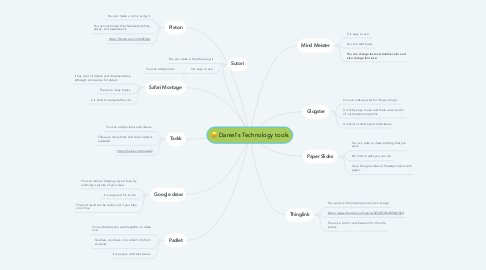
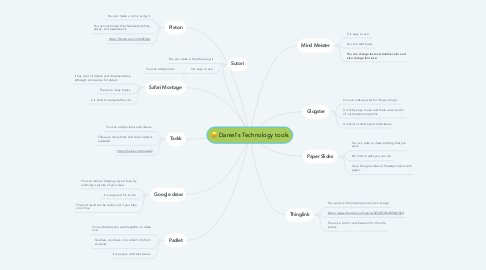
1. Tackk
1.1. You can add pictures and videos.
1.2. There are many fonts and color options available.
1.3. https://tackk.com/m6aj22
2. Google draw
2.1. You can make a drawing of your face by outlining a picture of your face.
2.2. it is easy and fun to do.
2.3. The end result can be really cool if you take your time.
3. Padlet
3.1. You and others can work together to make one.
3.2. Teachers could use it to collect info from students.
3.3. It is easy to add text boxes.
4. Safari Montage
4.1. It has a lot of videos and documentaries, although some are a bit dated.
4.2. There are many topics.
4.3. It is hard to navigate the site.
5. Pixton
5.1. You can make a comic using it.
5.2. You can customize the characters clothes, poses, and expressions.
5.3. https://Pixton.com/ic:8e59j3qc
6. Sutori
6.1. You can make a timeline using it
6.2. It is easy to use.
6.2.1. You can add photos.
