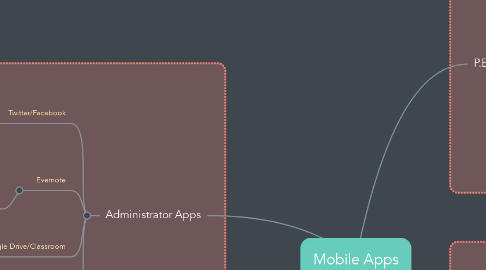
1. Administrator Apps
1.1. Twitter/Facebook
1.1.1. Twitter and Facebook provide a way to communicate with parents/guardians outside of the school building. Teachers and administrators can use both in order to share what is happening in classrooms. www.twitter.com --- www.facebook.com
1.2. Evernote
1.2.1. This app allows individuals to capture, share and network information, notes, web pages and more. This can be used for organization purposes, too. www.evernote.com
1.3. Google Drive/Classroom
1.3.1. Google Drive is kind of a hub for all documents and provides a way to organize them and share them with your staff, when necessary. Creating Google classrooms makes it even easier to share information with specific people. www.google.com
1.4. Hello Sign
1.4.1. This app allows you to scan and sign and email / fax documents, from where ever you are. Your electronic signature, once set up in your account, can be added to whatever document you need to include it on, without printing it. www.hellosign.com
2. P.E. Apps
2.1. My Fitness Pal
2.1.1. This is a free calorie counter, diet and exercise journal. www.myfitnesspal.com
2.2. Twitter
2.2.1. Twitter is a way to get all of the breaking news, follow fellow PE teachers, communicate what is happening in your classroom and follow professionals in your PLN. www. twitter.com
2.3. PE Geek
2.3.1. PE Geek is an exercise and brain break that provides several very quick ideas to get your class moving. These are useful in PE when you have to be removed from your gym for pictures, etc. www.thepegeek.com
2.4. Flyr - slow motion video
2.4.1. Flyr lets you create slow motion videos. This can be useful in PE or coaching when grading or showing a student a specific skill that they are performing incorrectly. Flyr - Social Video Studio on the App Store
3. Personal Wellness/Health Apps
3.1. QR Reader
3.1.1. This app simply scans QR codes. I use this to show pictures or video examples of a skill or health related fitness component in Health classes. QR Reader for iPhone on the App Store
3.2. Pacer Pedometer
3.2.1. Pacer Health app allows you to track your steps each day. This is useful if you do not have a step tracker for each student in class. I have had students use this in my larger classes, as I don't have enough step counters. Pacer - Pedometer plus Weight Loss and BMI Tracker on the App Store
3.3. Make my Plate
3.3.1. Make my Plate app helps with portion control and number of servings each day. This provides a visual representation of what should be consumed or what you did consume. MakeMyPlate
3.4. Quizlet
3.4.1. This provides a mobile app used to study a certain selection of curriculum or lesson. In Health, this can be used to study health and skill related fitness, muscle names, bone names, and more. Mobile | Quizlet

