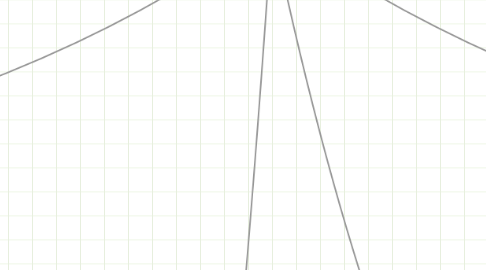
1. 2 Inspire
1.1. 2.1 Challenges Home
1.1.1. 2.1.1 Challenge Pages (open challenge)
1.1.1.1. Challenge Description
1.1.1.2. Challenge Visual Representation (video or image)
1.1.1.3. Apply for challenge
1.1.1.4. Send challenge to friend
1.1.1.5. Contact challenge owner.
1.1.1.6. Supporting Materials (PDF, PPT, Doc, Videos, Images)
1.1.1.7. Posted Ideas (Public or Private?)
1.1.1.8. Tags
1.1.2. 2.1.2 Challenge Page (closed challenge)
1.1.2.1. Challenge Description
1.1.2.2. Challenge Visual Representation
1.1.2.3. Posted Ideas
1.1.2.4. Browse posted ideas
1.1.2.5. Winner Idea Info
1.1.3. Feature challenges
1.1.4. Browse challenges from all over the world (by CPO, brand, etc)
1.1.5. Challenge History
1.1.5.1. Browse History
1.2. Featured Challenge
1.3. What Inspires Me! (action)
1.4. Other Custom and Editorial Content
1.5. Bain Mini Diagnostic
1.5.1. 2.2 Bain Diagnostic Page
1.6. Letter From...
2. 3 Grow
2.1. 3.1 Idea Pages (browse mode / general user)
2.1.1. Description
2.1.2. Next steps
2.1.3. Pharmer
2.1.4. Collaborators
2.1.4.1. Browse Collaborators
2.1.5. Members
2.1.5.1. Become a member
2.1.5.2. Remove yourself
2.1.5.3. Browse Members
2.1.6. Idea Whiteboard Module
2.1.6.1. Leave a message on the Idea WhiteBoard
2.1.7. Tags
2.1.8. Similar Ideas Module
2.1.8.1. Similar Ideas (identified by tags, phase)
2.1.8.2. Browse Similar Ideas
2.1.9. Questions and Answers Module
2.1.9.1. Ask Question
2.1.9.2. Answer a question
2.1.9.3. Questions
2.1.9.4. Answers
2.1.10. List of Actions Module
2.1.10.1. Browse actions
2.1.10.2. Apply for action
2.1.10.3. Actions
2.1.11. Idea Toolbox
2.1.11.1. Suggest Tools
2.1.11.2. Browse currently associated tools
2.1.12. Idea Path
2.1.12.1. Browse in time
2.1.13. Applaud
2.1.14. Watch this idea
2.2. 3.2 Idea Pages (edit / collaborator)
2.2.1. Description
2.2.1.1. Add, remove, edit
2.2.2. Next steps
2.2.2.1. Add, remove, edit
2.2.3. Pharmer
2.2.4. Collaborators
2.2.4.1. Add, remove yourself
2.2.5. Members
2.2.5.1. Browse Members
2.2.5.2. Remove Members
2.2.6. Idea Whiteboard Module
2.2.6.1. Leave a message on the Idea WhiteBoard
2.2.6.2. Add, remove, edit messages
2.2.7. Tags
2.2.7.1. Add, remove, edit
2.2.8. Similar Ideas Module
2.2.8.1. Similar Ideas (identified by tags, phase)
2.2.8.2. Browse Similar Ideas
2.2.9. Questions and Answers Module
2.2.9.1. Ask Question
2.2.9.2. Answer a question
2.2.9.3. Questions
2.2.9.4. Answers
2.2.9.5. Add, remove threads
2.2.10. List of Actions Module
2.2.10.1. Browse actions
2.2.10.2. Apply for action
2.2.10.3. Actions
2.2.10.3.1. Add, remove, edit
2.2.11. Idea Toolbox
2.2.11.1. Suggest Tools
2.2.11.2. Browse currently associated tools
2.2.11.3. Add, remove, edit Tools
2.2.12. Idea Path
2.2.12.1. Browse in time
2.2.13. Applaud
2.3. 3.3 Idea Pages (edit / Pharmer)
2.3.1. Description
2.3.1.1. Add, remove, edit
2.3.2. Next steps
2.3.2.1. Add, remove, edit
2.3.3. Pharmer
2.3.3.1. Remove, edit
2.3.3.2. Invite a new pharmer
2.3.4. Collaborators
2.3.4.1. Add, remove yourself
2.3.5. Members
2.3.5.1. Browse Members
2.3.5.2. Remove Members
2.3.6. Idea Whiteboard Module
2.3.6.1. Leave a message on the Idea WhiteBoard
2.3.6.2. Add, remove, edit messages
2.3.7. Tags
2.3.7.1. Add, remove, edit
2.3.8. Similar Ideas Module
2.3.8.1. Similar Ideas (identified by tags, phase)
2.3.8.2. Browse Similar Ideas
2.3.9. Questions and Answers Module
2.3.9.1. Ask Question
2.3.9.2. Answer a question
2.3.9.3. Questions
2.3.9.4. Answers
2.3.9.5. Add, remove threads
2.3.10. List of Actions Module
2.3.10.1. Browse actions
2.3.10.2. Apply for action
2.3.10.3. Actions
2.3.10.3.1. Add, remove, edit
2.3.11. Idea Toolbox
2.3.11.1. Suggest Tools
2.3.11.2. Browse currently associated tools
2.3.11.3. Add, remove, edit Tools
2.3.12. Idea Path
2.3.12.1. Browse in time
2.3.13. Applaud
2.3.14. Switch Private/Public
2.4. Browse ideas by CPO, brand
2.5. Visualize Ideas using the Bain Diagnostic
2.6. Add idea
2.7. Search ideas
2.8. Popular Ideas by Area/Cluster/Brand
2.9. Ideas that are rising by Area/Cluster/Brand
2.10. Top contributors of the week
2.11. All Ideas (by CPO, brand, areas of interest)
3. 1 Dashboard
3.1. Your areas of interestest
3.1.1. Add Areas of Interest
3.1.2. Remove Area of Interest
3.2. News Module
3.2.1. Updates on your ideas.
3.2.2. Updates on ideas you are collaborating.
3.2.3. Updates on ideas you are watching.
3.2.4. Latest activity in the groups you participate.
3.3. Grow Module
3.3.1. Your 5 ideas with most activity.
3.3.2. Create an idea (quick link to your notebook)
3.4. Ask Module
3.4.1. Your 5 questions with most activity.
3.4.2. Add a question (quick link to the ask section)
4. 9 Reports and Emails
4.1. Somebody just commented on your idea
4.2. Somebody joined your idea as a collaborator (Accept?)
4.3. Somebody became a member of your idea
5. 5 People
5.1. Search People
5.2. Browse People by categories (areas of interest, department, country cluster, brand cluster...)
5.3. 5.1 myProfile
5.3.1. Name
5.3.2. Position
5.3.3. Picture
5.3.3.1. Add, remove
5.3.4. Areas of Interest
5.3.4.1. Add, remove, edit
5.3.5. Ideas I founded
5.3.5.1. Add new idea
5.3.6. My Questions
5.3.6.1. Add new question
5.4. 5.2 People Pages
5.4.1. Name
5.4.2. Position
5.4.3. Picture
5.4.4. Areas of Interest
5.4.5. Ideas I founded
5.4.6. My Questions
6. 6 Tools
7. 7 IdeaBook
8. 4 Ask
8.1. 4.1 Question Page
8.1.1. Question
8.1.2. Author (private/public)
8.1.3. Optional description
8.1.4. Answers
8.1.4.1. Comments
8.1.4.2. Comment on answers
8.1.4.3. Relevance vote
8.1.4.4. Vote (Was it relevant?)
8.1.5. Answer
8.1.6. Recommend to colleague
8.2. Add Question
8.2.1. 4.2 Question Page (edit mode/author)
8.2.1.1. Question
8.2.1.1.1. Add, remove, edit
8.2.1.2. Description
8.2.1.2.1. Add, remove, edit
8.2.1.3. Tags
8.2.1.3.1. Add, remove, edit
8.2.1.4. Switch Public/Private
8.2.1.5. Supporting material (PPT, PDF, JPG, EXL...)
8.2.1.5.1. Add, remove, edit
8.3. Search Questions
8.3.1. 4.3 Questions search pages / results
8.3.1.1. Search results by themes, areas
8.4. Browse Questions
8.5. Filter Questions by categories
8.6. Featured Question
8.6.1. Browse Feature Questions
