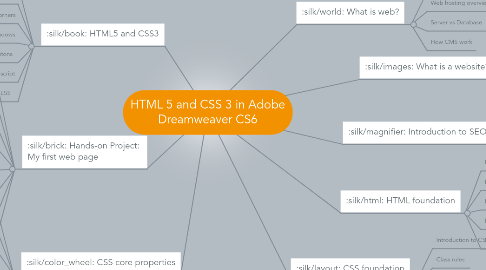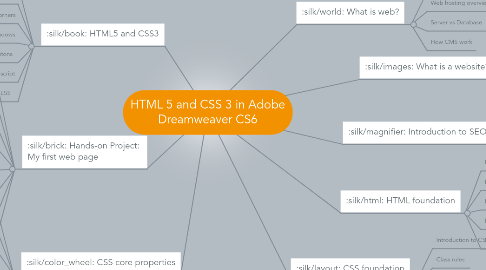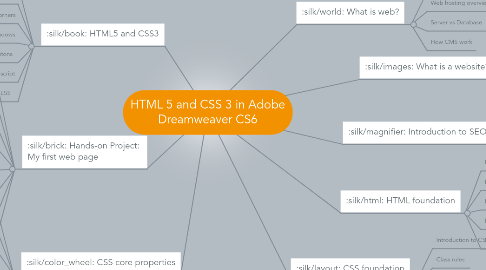HTML 5 and CSS 3 in Adobe Dreamweaver CS6
by stefano virgilli
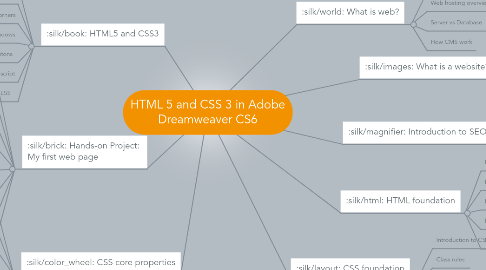
1. What is web?
1.1. Domain registration
1.2. Web hosting overview
1.3. Server vs Database
1.4. How CMS work
2. HTML foundation
2.1. Heading tags
2.2. Paragraph tags
2.3. Link tags
2.4. Image tags
2.5. DIV tags
3. CSS foundation
3.1. Introduction to CSS rules
3.2. Class rules
3.3. Tag rules
3.4. DIV rules
4. CSS core properties
4.1. Character
4.2. Background
4.3. Box
4.4. Margin vs Padding
4.5. Float vs Clear
4.6. Borders
4.7. Other properties
5. Hands-on Project: My first web page
5.1. Defining size and color / background
5.2. Defining characters and imagery
5.3. Setting up a wrapper
5.4. Setting up a header
5.5. Setting up a main-body
5.6. Setting up a column
5.7. Setting up a navigation (menu)
5.8. Setting up a footer
6. HTML5 and CSS3
6.1. HTML5 and CSS3 compatibility overview
6.2. Understanding semantic tags
6.3. Setting rounded corners
6.4. Applying shadows
6.5. Using CSS3 animaitons
6.6. Integrating Javascript
6.7. Discovering SASS and LESS
7. Introduction to SEO
7.1. What really is Search Engine Optimization?
7.2. How does Google "think"?
7.3. How does Traffic "think"?
7.4. Gauging expectations
7.5. Managing content based on SEO goals
8. What is a website?
8.1. How HTML works
8.2. The importance of index.html
8.3. Adobe DreamWeaver and other editors
8.4. FTP protocol