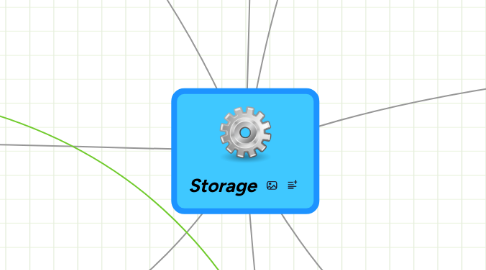
1. Capacity
1.1. Megabyte (MB)
1.1.1. 1,024 Bytes
1.2. Gigabyte (GB)
1.2.1. 104,8576Bytes
1.3. Terabyte (TB)
1.3.1. 107,374,1824 Bytes
1.4. Petabyte (PB)
1.4.1. 1,099,511,627,776 Bytes
1.5. Exabyte (EB)
1.5.1. 1,152,921,504,606,846,624 Bytes
1.6. Zettabyte (ZB)
1.6.1. 1,180,591,620,717,411,303,424 Bytes
1.7. Yottabyte (YB)
1.7.1. 1,208,925,819,614,629,174,706,176 Bytes
2. Cloud Storage
2.1. Access files from any computer
2.2. Storage large files instantaneously
2.3. Allow others to access their files
2.4. View time-critical data and images immediately
2.5. Store offsite backups
3. Opticals Discs
3.1. Compact Discs
3.1.1. CD-ROM
3.1.1.1. Read-only
3.1.2. CD-R
3.1.2.1. Read and Write,but can not erase
3.1.3. CD-RW
3.1.3.1. Read and Write and can Erase
3.2. Digital Video Discs
3.2.1. DVD-RW
3.2.2. DVD+RW
3.2.3. DVD-ROM
3.2.4. DVD+RAM
3.3. Blue-ray Discs-ROM
3.3.1. Capacity of 100 GB
4. Office User
5. Hard Disk
5.1. Characteristics
5.1.1. Capacity
5.1.2. Platters
5.1.3. Read/Write Heads
5.1.4. Cylinders
5.1.5. Sectors and Tracks
5.1.6. Revolutions per Minutes
5.1.7. Transfer Rate
5.1.8. Access Time
5.2. External Harddisk
5.3. Internal Harddisk
5.4. RAID
5.4.1. Group of two or more integrated hard disks
6. Flash Memory Storage
6.1. Memory Card
6.1.1. CompactFlash
6.1.2. Secure Digital
6.1.3. microSD card
6.1.4. xD-Picture Card
6.1.5. Memory Stick PRO Duo
6.1.6. Memory Stick Micro M2
6.2. Solid state drives
6.2.1. Faster access time
6.2.2. Faster transfer rate
6.2.3. less heat and less power
6.2.4. Last longer
