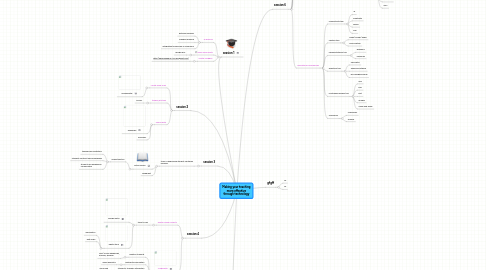
1. session 1
1.1. E-learning
1.1.1. distance learning
1.1.2. blended learning
1.1.3. integration technology in classroom
1.2. share documents
1.2.1. google doc
1.3. create "blogger"
1.3.1. http://edwinfokeduc7102.blogspot.com/
2. session 3
2.1. tools of enhancing student-centered learning
2.1.1. active lesson
2.1.1.1. characteristics
2.1.1.1.1. teachers as facilitators
2.1.1.1.2. students contruct own knowledge
2.1.1.1.3. students are engaged in collaboration
2.1.2. webquest
3. session 4
3.1. Digital Media Projects
3.1.1. tools to use
3.1.1.1. google earth
3.1.1.2. photo story
3.1.1.2.1. add photos
3.1.1.2.2. edit audio
3.2. Junglebyte
3.2.1. monitor students
3.2.1.1. lock/ unlock keyboards, mouses, window
3.2.2. distribute information
3.2.2.1. share websites
3.2.3. students- teachers interaction
3.2.3.1. send msg
4. session 2
4.1. create mind-map
4.1.1. mindmeister
4.2. browse pictures
4.2.1. coolirs
4.3. search data
4.3.1. Wikipedia
4.3.2. Delicious
5. session 5
5.1. visual contents for learning
5.1.1. visuals
5.1.1.1. non-computer based
5.1.1.1.1. graphs
5.1.1.1.2. charts
5.1.1.1.3. 2D
5.1.1.2. computer based
5.1.1.2.1. flash
5.1.1.2.2. interactive
5.1.1.2.3. 3D
6. session 6
6.1. technology enhance interaction
6.1.1. Junglebyte
6.1.2. Prometheus
6.1.2.1. interactive white board
6.2. keep up to date technology
6.2.1. download CNET
6.2.2. Goweb20
6.2.3. Learner
6.2.4. Delicious
6.2.5. Zednet
6.3. Social Networking Literacy
6.3.1. internet safety
6.3.1.1. case showed in the lesson
6.3.1.1.1. http://www.youtube.com/watch?v=xZHq4CQekTY
6.3.2. privacy
6.3.3. behaviour in cyberspace
6.3.4. Bullying
6.4. Mobile Phones and M-learning
6.4.1. examples
6.4.1.1. iPod
6.4.1.2. PDA
6.4.1.3. NDS
6.4.1.4. e-book
6.4.2. handheld functions
6.4.2.1. some examples
6.4.2.1.1. Audio & Video
6.4.2.1.2. WLAN
6.4.2.1.3. Bluetooth
6.4.2.1.4. GPS
6.5. Educational Affordances
6.5.1. connectivity tool
6.5.1.1. IR
6.5.1.2. bluetooth
6.5.1.3. skype
6.5.1.4. wifi
6.5.2. capture tool
6.5.2.1. video/ image/ audio
6.5.2.2. GPS position
6.5.3. representational tool
6.5.3.1. diagrams
6.5.3.2. mindmap
6.5.4. analytical tool
6.5.4.1. Calculator
6.5.4.2. Analysis software
6.5.4.3. pre-designed excel
6.5.5. multimedia access tool
6.5.5.1. doc
6.5.5.2. pdf
6.5.5.3. ppt
6.5.5.4. images
6.5.5.5. visual and audio
6.5.6. Classroom
6.5.6.1. Individuals
6.5.6.2. Groups
