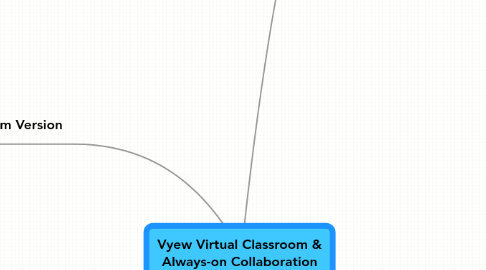
1. Premium Version
1.1. Audio/video - up to 5 cams & 3 mics
1.2. Number of participants can be extended to 80 (1$ per person)
1.3. Highly customizable: URL, Colour scheme, Branding, Your Ads - check it out: http://vyew.com/site/product/customizing#themes
1.3.1. Custom room ID (Your premium version can be accessed by http://vyew.com/yourname
1.4. Numbers
1.4.1. Plus Option
1.4.1.1. Number of VyewBooks: 50 (you can imagine that each VyewBook is a classroom or a course)
1.4.1.2. Number of pages within one VyewBook: 200
1.4.1.3. Number of participants: 10+ (up to 80, 1$ per participant, or bulk purchase 40$ for 80 participants)
1.4.2. Pro Option
1.4.2.1. Number of participants: 15+ (up to 80, 1$ per participant, or bulk purchase 40$ for 80 participants)
1.5. Security
1.5.1. Enables secure web conferencing and collaboration hosted within your own network. http://vyew.com/site/product/appliance/
1.5.2. SSL Secure Login
1.6. API
1.6.1. The Vyew API allows other web applications to integrate with Vyew by creating meetings, importing content and inviting users to meetings on the fly, via server-side calls to our API. http://xnet.vyew.com/docs/api/serverside
2. Coming soon...
2.1. Recording of your online lessons/meetings to be introduced by the end of 2010
3. Free Version max. 10 participants
3.1. Audio / Video
3.1.1. 3 mics
3.1.2. reliable but depending on participants' bandwidth
3.1.3. 5 cameras: People complain of the small cam pods, but they are unaware that it can be expanded, so that the camera can be seen over the whole screen (if one doesn't need a whiteboard)
3.2. Features
3.2.1. Plugins
3.2.1.1. Audio plugin: Link or upload MP3/MP4 audio files
3.2.1.2. Video plugin: Link Youtube or upload video files
3.2.1.3. Poll with instant results and permanent external link (owner only)
3.2.1.4. Quiz with instant results + correct answers together with permanent external link with results(owner only)
3.2.1.5. Dynamic button VDF - allows you to lead your students to another page within your VyewBook, another site ( webtour, but with Nur.ph, it's even better), write an email or your student can simply read a note when they click on it. You can find something like this only in VYEW
3.2.2. Whiteboard
3.2.2.1. Superbly precise annotation tools
3.2.2.2. Plain text format / Rich text format / Sticky notes with audio! You can find something like this only in VYEW!
3.2.2.3. Smooth highlighter
3.2.2.4. Numerous colours and sizes of all the annotation tools
3.2.2.5. Square/circle/line with outer/inner fill and adjustable border size
3.2.3. ScreenShare
3.2.3.1. each participant can start screenshare
3.2.3.2. adjustable screenshare area
3.2.4. WebTour
3.2.4.1. Only with Dynamic button plugin. If the links are added with nur.ph extension, joint surfing is done outside Vyew, with a small chat window where all the participants can contribute.
3.2.5. Participant statuses
3.2.5.1. Owner (has all the moderator privileges + can give permissions/promote/demote/disconnect other users)
3.2.5.2. Collaborator (can see everything as an owner, which means has rights to use annotation tools + can edit/delete everything + automatically has audio/video control. The only thing a collaborator cannot do is change other participants' statuses)
3.2.5.3. Reviewer (has right to use annotation tools, can review/edit only their work, has no video/audio option, but can ask for it)
3.2.5.4. Vyewer (doesn't have annotation tools, but can ask for them and for audio/video permission)
3.2.6. Permanent content storage VDF
3.2.6.1. All the drawings, texts, uploaded materials, plugins (audio/video/quizzes/dynamic buttons/games...), recorded Sticky Notes, comments etc. make permanent content of your VyewBook until you decide to delete anything. You can find something like this only in VYEW
3.2.7. Publishing your VyewBook anywhere!!! You can find something like this only in VYEW
3.2.7.1. Embed code of your VyewBook
3.2.7.2. Link to the VyewBook
3.2.7.3. Poll and Quiz results published as separate pages
3.2.7.4. Publish your VyewBook on your site and allow your students to work in Vyew from your site! Amazing, and found only in Vyew!
3.2.8. Filtering:
3.2.8.1. Easily sort through contributions made by different people over time You can find something like this only in VYEW
3.3. Why is it free?
3.3.1. Advertising banners
3.3.2. Non-customizable URL
3.3.3. Number of participants cannot be expanded
3.4. Numbers
3.4.1. Number of VyewBooks: 20 (you can imagine that each VyewBook is a classroom or a course)
3.4.2. Number of pages within one VyewBook: 50
3.5. Security
3.5.1. SSL Secure Login
