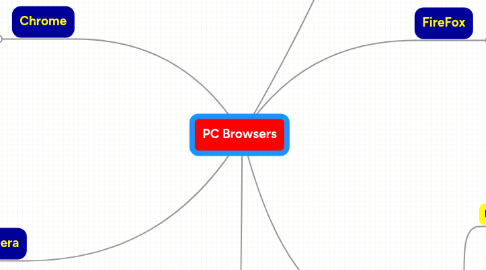
1. Safari
1.1. Pros
1.1.1. 1
1.1.1.1. Softing and smoothing of font
1.1.2. 2
1.1.2.1. Import of bookmarks
1.2. Cons
1.2.1. 1
1.2.1.1. No integration of plugin
1.2.2. 2
1.2.2.1. Dragging bookmarks into new tabs deletes them
2. Chrome
2.1. Pros
2.1.1. 1
2.1.1.1. One box for search and web addresses: Google calls this “Omni box”. No longer do you search from one box and enter URL’s in another. You use the Omni box for everything INCLUDING running a search on Yahoo, Live.com or any other search engine. Just start typing Yahoo.com and then hit your tab key and you will see what I mean.
2.1.2. 2
2.1.2.1. Home page: When you first open Chrome you see 9 thumbnails of your most recent or most regularly used websites. In addition to the right of that you’ll see links to recent bookmarks you created and a search box for Yahoo and Live Search
2.1.3. 3
2.1.3.1. Chrome opens fast and overall performance is excellent
2.2. Cons
2.2.1. 1
2.2.1.1. The look of the browser is very basic. Some people might like it, but some people might look for some more features or skins.
2.2.2. 2
2.2.2.1. Unlike the competition Google Chrome does not allow you to export your bookmarks or your settings (cookies, passwords etc.) to external files, which could cause the user problems.
3. Opera
3.1. Pros
3.1.1. 1
3.1.1.1. The download and program size is much smaller than IE, and it offers multiple ways to improve the speed.
3.1.2. 2
3.1.2.1. Default features such as: mouse gestures, voice activated browsing (Windows only), mouseless operation, and Opera Show (browser can be launched as a presentation tool).
3.2. Cons
3.2.1. 1
3.2.1.1. IE is integrated with the operating system. It's already installed on the computer, so your computer will download the latest version, patches, and any other related tool for you, providing you use automatic updates. Opera is a separate company, so downloading is necessary. For slow connections, downloading this program could be difficult and you may have problems getting it downloaded.
3.2.2. 2
3.2.2.1. Not as widely adopted if you're looking at a product besides IE
4. Web Browser Definition
4.1. A Web browser is a software application for retrieving, presenting, and traversing information resources on the World Wide Web
5. FireFox
5.1. Pros
5.1.1. 1
5.1.1.1. Compatibility: Firefox has a built-in "IE engine" icon you can click on to switch to viewing the page in IE through the Firefox interface when/if you need to view a page in IE. It would be helpful to note that the reason Firefox does not support ActiveX or VBScripts is because these scripts are so often used for spyware
5.1.2. 2
5.1.2.1. Security: Firefox® has some advanced security measures that protect your computer from spyware and even certain viruses. Firefox® also comes with a state-of-the-art popup blocker that stops almost 100 percent of popups.
5.2. Cons
5.2.1. 1
5.2.1.1. Compatibility issues: The main disadvantage of Firefox® is compatibility. Some websites do not show properly in Firefox®, and require you to view them with IE. This includes pages with ActiveX and VBScript, both of which are not supported by Firefox®.
5.2.2. 2
5.2.2.1. Memory: Firefox® takes a lot of memory to run. Even with an up-to-date computer, you may find that it becomes hard to run Firefox along with a couple of programs. Firefox® also tends to freeze and close when too many tabs are open simultaneously, which is why Firefox® invested heavily in creating the recovery memory feature.
6. Explorer 8
6.1. Pros
6.1.1. 1
6.1.1.1. IE8 has become more compliant to web standards than its previous versions. It has a compatibility button which you can press if sites that have lower web standards do not display properly. This then enables the browser to open the site in the more compatible, lower version. Read more: http://www.brighthub.com/computing/windows-platform/articles/40549.aspx#ixzz0kumySBCa
6.1.2. 2
6.1.2.1. Accelerators: Another nice feature: the accelerators that allow you to add an action to the menu list when you right-click. This can come in handy for things like mapping. There are a fair number of accelerators developed, and I'm sure there will be more over time.
6.2. Cons
6.2.1. 1
6.2.1.1. Compatibility IE8 does not work very well with CSS, HTML 4, and XHTML. Firefox and Google browsers do very well in these, and this is a distinct disadvantage for IE8 users. Read more: http://www.brighthub.com/computing/windows-platform/articles/40549.aspx#ixzz0kuoUgN9N
6.2.2. 2
6.2.2.1. IE8 recommends a minimum of between 64 MB and 512 MB of memory. However, this seems inadequate and is better served with a memory of at least 2 GB. This would mean that home users and small business users may be forced to go in for costly upgrades if they are not to find the performance of IE8 disappointing. Read more: http://www.brighthub.com/computing/windows-platform/articles/40549.aspx#ixzz0kunXGLV7
