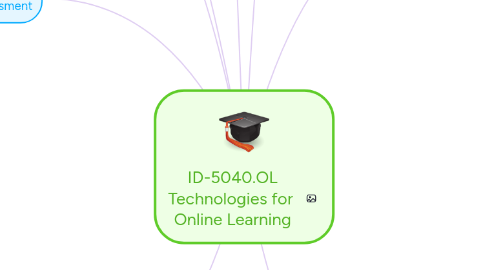
1. Week 1 - Introductions
1.1. Class Syllabus
1.1.1. What the course looks like
1.1.2. Expectations
1.2. Getting to Know You
1.2.1. Personal Bio
1.2.2. Goals/Aspirations
1.3. Learning Out Loud
1.4. Assessing Technology
1.4.1. Preview
1.4.2. Goals
1.4.3. Task
1.4.3.1. Develop a Tech Assessment Rubric that works for your needs
1.5. Screencasting 101
1.5.1. How do you present your learning?
1.5.2. Prerequisites
2. Week 6: Tools for Assessment
2.1. Preview
2.2. Goals
2.3. Tasks
2.3.1. Explore a tool (or tools) of your choice
2.3.2. Develop a Use Case Scenario
2.3.3. Reflect & Share
3. Week 8: Capstone Experience
3.1. Preview
3.2. Goals
3.3. Scenario
3.4. Reflect & Share
4. Week 5: Collaboration Tools
4.1. Preview
4.2. Goals
4.2.1. Tool Exploration
4.2.1.1. Collaboration Suites
4.2.1.1.1. Google Apps for Business
4.2.1.1.2. Google Apps for Education
4.2.1.1.3. Office 365
4.2.1.2. Knowledge Management & Websites
4.2.1.2.1. Wikispaces
4.2.1.2.2. PBworks
4.2.1.2.3. Google Sites
4.2.1.2.4. Weebly
4.2.1.2.5. Wordpress
4.2.1.3. Web Conferencing
4.2.1.3.1. Skype
4.2.1.3.2. Google Hangouts
4.2.1.3.3. Adobe Connect
4.2.1.3.4. WebEx
4.2.1.3.5. Fuze
4.2.1.3.6. GoToMeeting
4.2.1.3.7. BigBlueButton
4.2.1.4. Resource Sharing
4.2.1.4.1. Box
4.2.1.4.2. Dropbox
4.2.1.4.3. Google Drive
4.2.1.4.4. OneDrive
4.2.1.5. Social Bookmarking
4.2.1.5.1. Delicious
4.2.1.5.2. Diigo
4.2.2. Application Identification
4.3. Tasks
4.3.1. Explore a tool (or tools) of your choice
4.3.2. Develop a Use Case Scenario
4.3.3. Reflect & Share
5. Week 7: Organization & Administration
5.1. Preview
5.2. Goals
5.3. Tasks
5.3.1. Explore a tool (or tools) of your choice
5.3.2. Develop a Use Case Scenario
5.3.3. Reflect & Share
6. Week 2: Learning Management Systems
6.1. Preview
6.1.1. Premium LMS
6.1.2. Free/Open Source (FOSS) Solutions
6.1.3. Ad-Hoc Digital Learning Environments
6.1.4. MOOCs (Massively Open Online Courses)
6.2. Components of an LMS
6.2.1. Content Management
6.2.1.1. Design Tools
6.2.1.2. Timing/Release
6.2.2. Communication Tools
6.2.2.1. Messaging
6.2.2.2. Work submission
6.2.3. Collaboration Tools
6.2.3.1. Web conferencing
6.2.3.2. Shared whiteboarding
6.2.3.3. Co-creation tools
6.2.4. Assessment Tools
6.2.4.1. Grading/Reporting Tools
6.2.4.2. Quizzing/ Testing
6.2.4.3. Rubrics
6.2.5. Administrative Tools
6.2.5.1. Course Management
6.2.5.2. User Management
6.3. Set your context
7. Week 4: Communication Tools
7.1. Preview
7.2. Goals
7.2.1. Tool Exploration
7.2.1.1. Text based (email/forums/listservs)
7.2.1.1.1. E-mail
7.2.1.1.2. Forums/Groups
7.2.1.1.3. ListServs
7.2.1.2. Audio
7.2.1.2.1. Podcasts
7.2.1.2.2. Voxer
7.2.1.3. Video
7.2.1.3.1. Vodcasts
7.2.1.3.2. Vimeo
7.2.1.3.3. Youtube
7.2.1.4. WebConferencing
7.2.1.4.1. Skype
7.2.1.4.2. Google Hangouts
7.2.1.5. Social Media
7.2.1.5.1. Twitter
7.2.1.5.2. Facebook
7.2.1.5.3. LinkedIn
7.2.1.6. Content Delivery
7.2.1.6.1. iTunes University
7.2.2. Application Identification
7.3. Tasks
7.3.1. Explore a tool (or tools) of your choice
7.3.2. Develop a Use Case Scenario
7.3.3. Reflect & Share
8. Week 3: Instructional Design & Content Management
8.1. Preview
8.2. Goals
8.2.1. Management Tools
8.2.1.1. File Repository
8.2.1.2. Content Migration
8.2.2. Timeline Tools
8.2.2.1. Timed Release
8.2.2.2. Conditional Release
8.2.2.3. Open Release
8.2.3. Design Tools
8.2.3.1. Articulate Storyline
8.2.3.2. Adobe Captivate
8.2.3.3. Adobe Presenter
8.2.3.4. eduCanon
8.2.3.5. Edynco
8.2.3.6. Microsoft Office Mix
8.2.3.7. Softchalk Create
8.2.3.8. Techsmith Camtasia
8.2.3.9. Trivantis Lectora
8.2.3.10. Zaption
8.3. Tasks
8.3.1. Explore and review e-learning tools
8.3.2. Create a content component in two different tools
8.3.3. Reflect & Share

